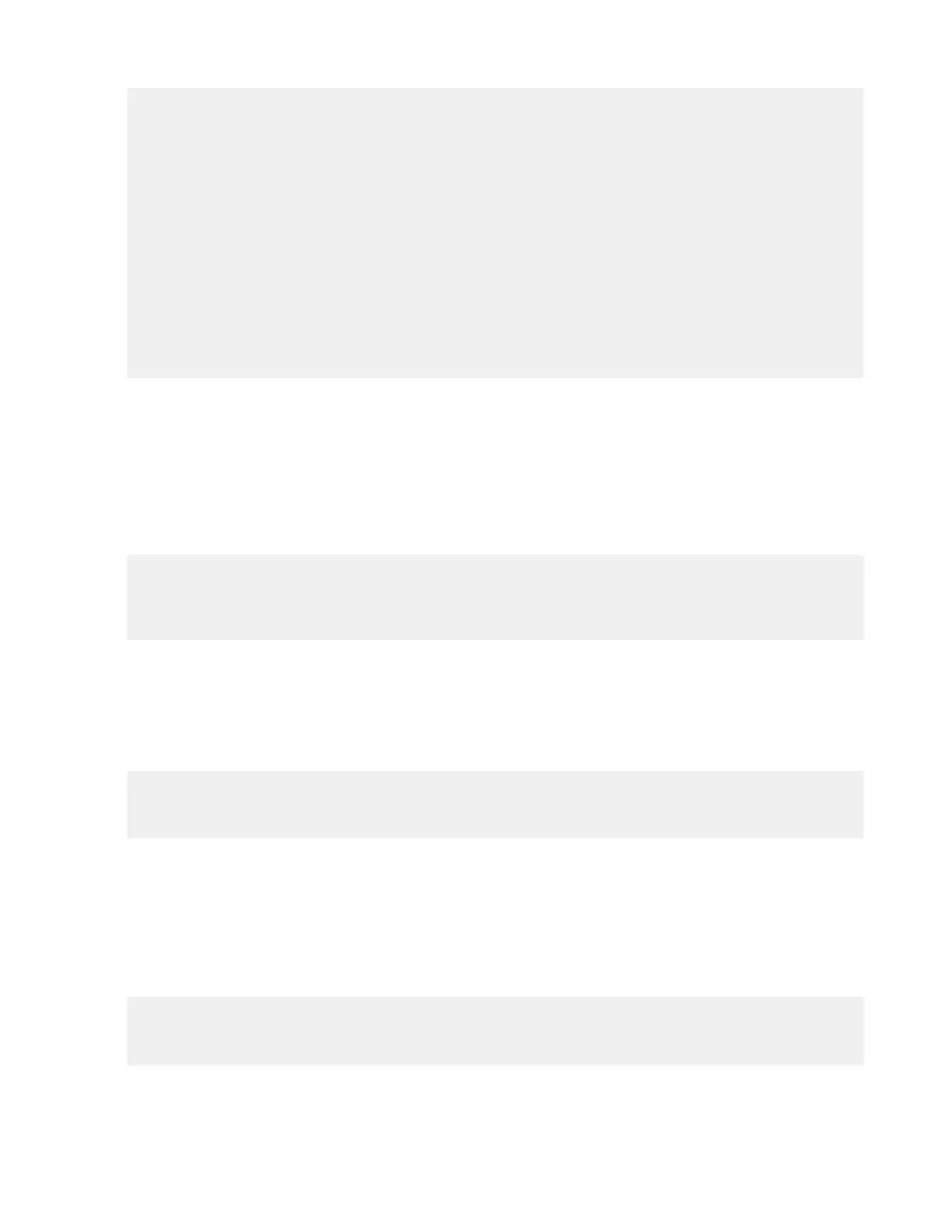| Watch Folders and the Aspera Watch Service | 163
"state_changed_at":"2016-10-20T19:14:34Z"
},
{
"id":"d109d1bd-7db7-409f-bb16-ca6ff9abb5f4",
"configuration": {
"enabled":true,
"run_as":{
"pass": "*****",
"user":"root"
},
"type":"WATCHFOLDERD"
},
"state":"RUNNING",
"state_changed_at":"2016-10-20T00:11:19Z"
}
]
}
The Watch Service configuration includes the string "type":"WATCHD" and, before this entry in the output, a
value for "id". The Watch Folder service includes the string: "type":"WATCHFOLDERD".
Disable a Service
Disabling a service stops the service but saves its configuration in the database. Disabled services can be restarted
(enabled).
For example, to disable the asperawatchfolderd service with "id":"d109d1bd-7db7-409f-bb16-
ca6ff9abb5f4":
# /opt/aspera/bin/asrun send --disable="d109d1bd-7db7-409f-bb16-
ca6ff9abb5f4"
[asrun send] code=0
null
Enable a Service
Enabling a stopped service starts the service. This command can be used to restart a service that stops due to an error,
without changing the configuration to trigger a reload of the configuration.
For example, to enable the asperawatchfolderd service with "id":"d109d1bd-7db7-409f-bb16-
ca6ff9abb5f4":
# /opt/aspera/bin/asrun send --enable="d109d1bd-7db7-409f-bb16-ca6ff9abb5f4"
[asrun send] code=0
null
Delete a Service
Stop a service and remove its configuration from the database. A deleted service cannot be re-enabled.
Note: When deleting the asperawatchfolderd service, all existing Watch Folders started with that service are
also deleted.
For example, to delete the asperawatchfolderd service with "id":"d109d1bd-7db7-409f-bb16-
ca6ff9abb5f4":
# /opt/aspera/bin/asrun send --delete="d109d1bd-7db7-409f-bb16-ca6ff9abb5f4"
[asrun send] code=0
null
