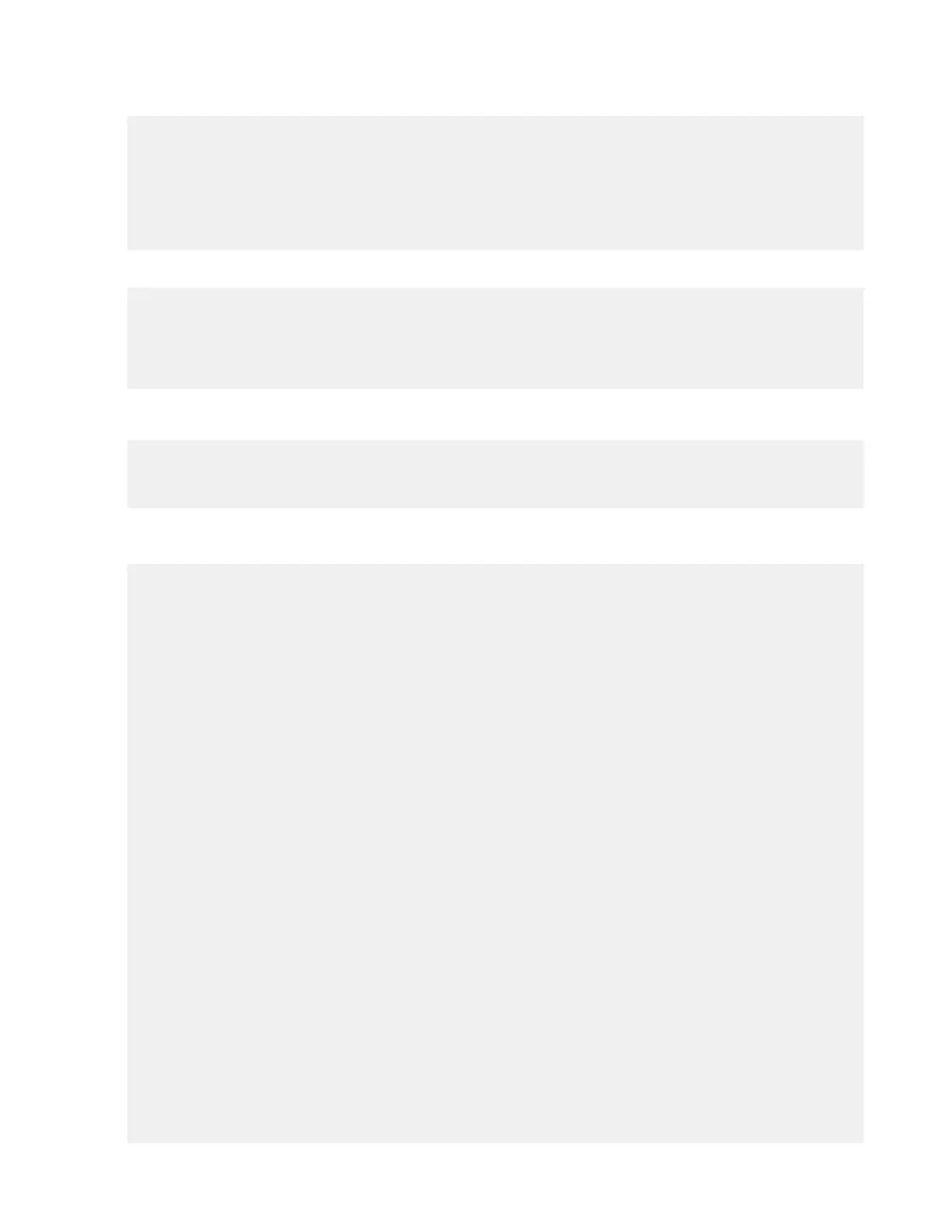| Watch Folders and the Aspera Watch Service | 204
For example:
# curl -k --user watchfolder_admin:XF324cd28 -H "X-aspera-WF-
version:2017_10_23" -X GET https://198.51.100.22:9092/v3/watchfolders
{
"ids" : [
"b394d0ee-1cda-4f0d-b785-efdc6496c585"
]
}
If there are no running Watch Folders, the server returns the following output.
{
"ids" : [
]
}
Check state, statistics, and status of a watch, transfer, or Watch Folder
curl -ks -u node_api_user:node_api_password -H "X-aspera-
WF-version:2017_10_23" -X GET https://host:node_api_port/v3/
watchfolders/watchfolder_id/state
In the following example, the output shows Watch Folder errored due to a configuration option that was not set.
Errors with ascp transfers are displayed similarly in the transport section.
# curl -ks --user watchfolder_admin:XF324cd28 -H "X-aspera-
WF-version:2017_10_23" -X GET https://198.51.100.22:9092/v3/
watchfolders/b394d0ee-1cda-4f0d-b785-efdc6496c585/state
{
"state": "HEALTHY",
"statistics": {
"files_transferred": 0,
"files_succeeded": 0,
"files_failed": 0,
"files_skipped": 0,
"files_ignored": 0,
"files_disappeared_before_cool_off": 0,
"files_unsatisfied_dependency": 0,
"files_never_appeared": 0,
"bytes_completed": 0,
"bytes_written": 0
},
"components": {
"watch": {
"state": "HEALTHY",
"state_changed_at": "2016-12-19T20:18:47Z"
},
"transport": {
"state": "UNKNOWN",
"state_changed_at": "2016-12-19T20:17:48Z"
},
"watchfolderd": {
"state": "HEALTHY",
"state_changed_at": "2016-12-19T20:18:47Z",
"last_error": "UAC don't allow raw_options",
"last_error_at": "2016-12-19T20:18:10Z"
}
}
}
