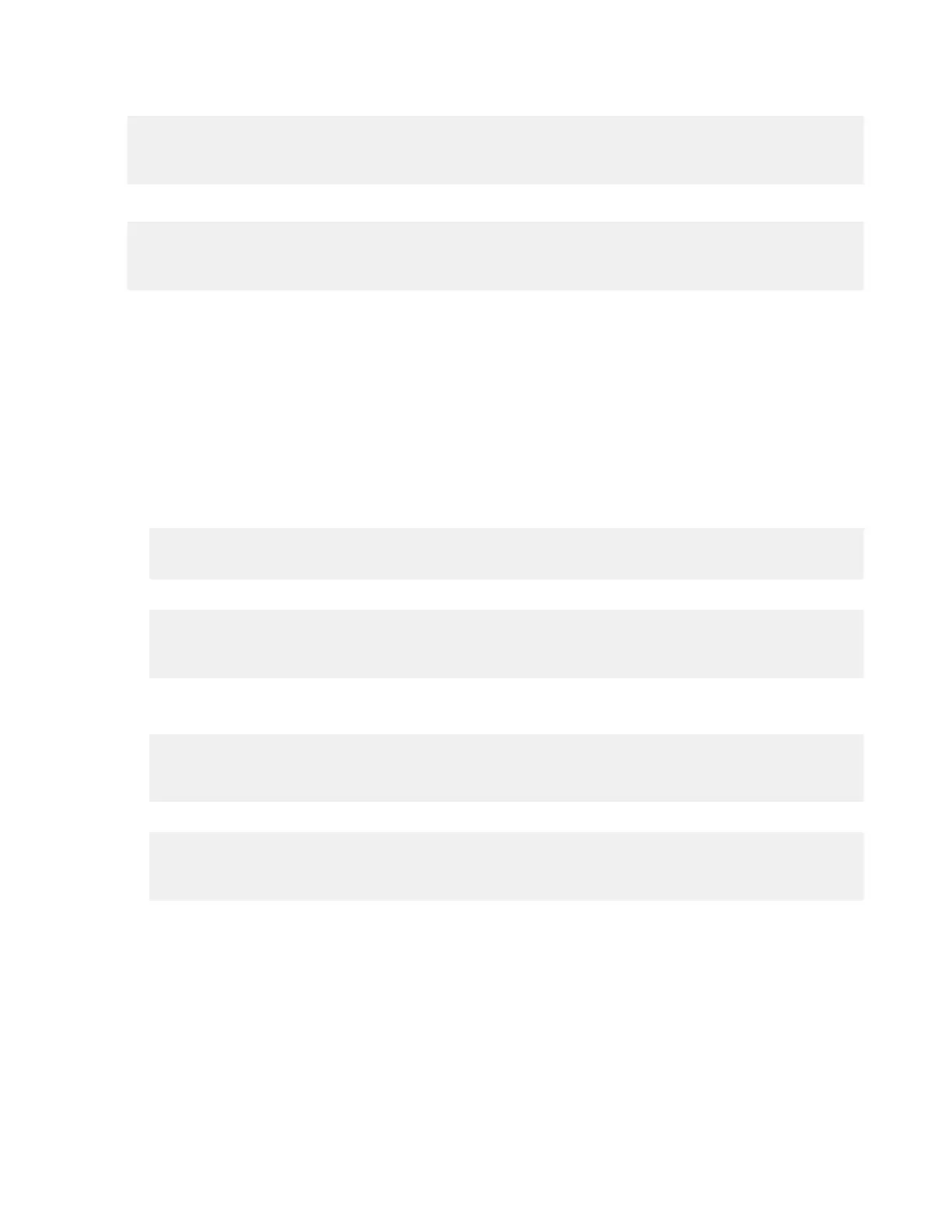| Watch Folders and the Aspera Watch Service | 205
Query and save a configuration for a specific Watch Folder
# curl -ks -u node_api_user:node_api_password -H "X-aspera-
WF-version:2017_10_23" -X GET https://host:node_api_port/v3/
watchfolders/watchfolder_id > config_file.json
For example:
# curl -ks --user watchfolder_admin:XF324cd28 -H "X-aspera-
WF-version:2017_10_23" -X GET https://198.51.100.22:9092/v3/
watchfolders/b394d0ee-1cda-4f0d-b785-efdc6496c585 > wf_config1.json
Copy the output in a .json file.
Retry a failed drop
Watch Folders groups files into "drops" for transfer. If a file in a drop fails to transfer, it is automatically retried based
on the Watch Folder configuration (see options in the "error_handling" section, Watch Folder JSON Configuration
File Reference on page 175). A drop is marked as failed if the file does not transfer within the specified retry
period.
You can retry to transfer the failed drop through the Watch Folder API by retrieving the Watch Folder ID and drop ID,
then updating the state of the drop:
1.
Get the ID of the Watch Folder that you want to update by getting a list of Watch Folders:
# curl -k --user node_api_user:node_api_password -H "X-aspera-WF-
version:2017_10_23" -X GET https://host:node_api_port/v3/watchfolders
2.
Get the ID of the failed drop:
# curl -k --user node_api_user:node_api_password -H "X-aspera-
WF-version:2017_10_23" -X GET https://host:node_api_port/v3/
watchfolders/watchfolder_id/drops?state="FAILED"
If you need to disambiguate failed drops by seeing the files that are contained in them, you can run the following
command:
# curl -k --user node_api_user:node_api_password -H "X-aspera-
WF-version:2017_10_23" -X GET https://host:node_api_port/v3/
watchfolders/watchfolder_id/drops/drop_id/files
3.
Retry the drop by changing the state to RETRY:
# curl -k --user node_api_user:node_api_password -H "X-aspera-
WF-version:2017_10_23" -X PUT https://host:node_api_port/v3/
watchfolders/watchfolder_id/drops/drop_id -d'{"state":"RETRY"}'
The drop transfer now retries for the specified number of attempts within the retry period.
Updating a Watch Folder
To update a Watch Folder configuration, retrieve the Watch Folder's configuration, make the desired changes, and
then save the configuration as a JSON file.
You cannot use a new configuration file, because the new configuration file must match the old file exactly, except for
the changes you are making, and because the configuration version number increments with each update.
