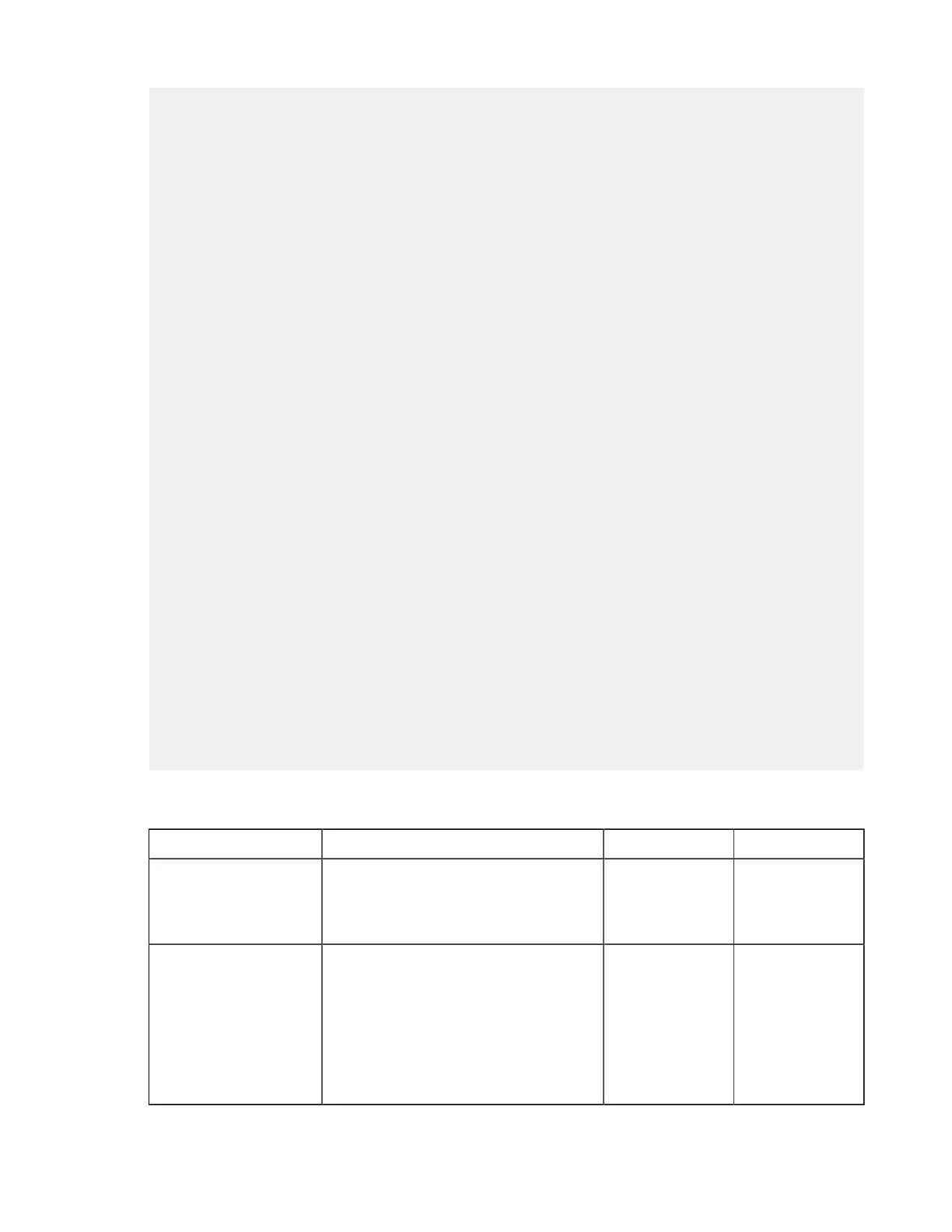| Configure the Server from the Command Line | 44
<target_queue>unset</target_queue> <!-- Outgoing Rate Control Target Queue -->
</network_rc>
</flow>
</bandwidth>
</out>
<encryption>
<allowed_cipher>any</allowed_cipher> <!-- Encryption Allowed -->
<fips_mode>false</fips_mode> <!-- Transfer in FIPS-140-2-certified encryption
mode -->
<content_protection_required>false
</content_protection_required>
<!-- Content Protection Required -->
<content_protection_secret></content_protection_secret>
<!-- Content Protection Secret -->
<content_protection_strong_pass_required>false
</content_protection_strong_pass_required>
<!-- Strong Password Required for Content
Protection -->
</encryption>
<protocol_options>
<bind_ip_address></bind_ip_address> <!–- Bind IP Address -->
<bind_udp_port>33001</bind_udp_port> <!-- Bind UDP Port -->
<disable_batching>false</disable_batching> <!-- Disable Packet Batching -->
<batch_size>0</batch_size> <!-- Batch Size -->
<datagram_size>0</datagram_size> <!-- Datagram Size -->
<max_sock_buffer>0</max_sock_buffer> <!-- Maximum Socket Buffer (bytes)-->
<min_sock_buffer>0</min_sock_buffer> <!-- Minimum Socket Buffer (bytes)-->
<rtt_autocorrect>true</rtt_autocorrect> <!-- RTT auto correction -->
<rtt_reverse_infer>true</rtt_reverse_infer> <!-- Reverse path congestion inference -->
<chunk_size>0</chunk_size> <!-- Chunk Size -->
</protocol_options>
<validation_file_start>none</validation_file_start>
<!-- Validation File Start -->
<validation_file_stop>none</validation_file_stop>
<!-- Validation File Stop -->
<validation_session_start>none</validation_session_start>
<!-- Validation Session Start -->
<validation_session_stop>none</validation_session_stop>
<!-- Validation Session Stop -->
<validation_threshold>none</validation_threshold>
<!-- Validation Threshold -->
<validation_uri>AS_NULL</validation_uri>
<!-- Validation URI -->
<validation_threshold_kb>0</validation_threshold_kb>
<!-- Validation Threshold KB -->
<validation_threads>5</validation_threads> <!-- Validation Threads -->
<validation_lua_script_base64></validation_lua_script_base64>
<!-- Validation Lua Script Base64 -->
<validation_lua_script_path></validation_lua_script_path>
<!-- Validation Lua Script Path -->
</transfer>
3.
Edit settings as needed.
Transfer Settings Reference
Field Description Values Default
Incoming Vlink ID The ID of the vlink to apply to incoming
transfers. Vlinks are a way to define
aggregate transfer policies. For more
information, see .
Vlink IDs Undefined
(Disabled)
Incoming Target Rate
Cap (Kbps)
The maximum target rate for incoming
transfers, in kilobits per second. No
transfer session can exceed this rate at any
time. If the client requests an initial rate
greater than the target rate cap, the transfer
proceeds at the target rate cap. The default
setting of unlimited applies no target
rate cap.
positive integer unlimited
