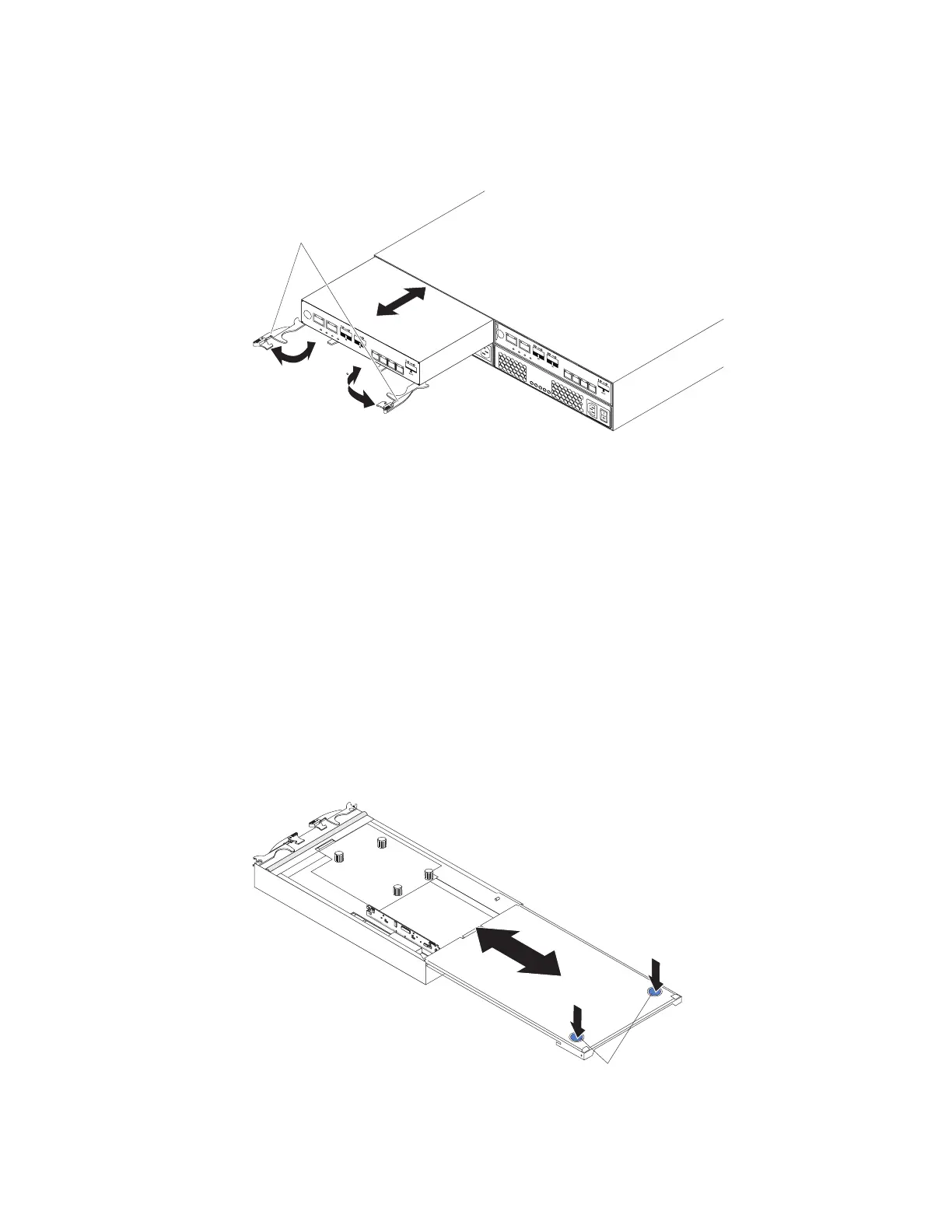3. Disconnect all attached interface cables from the controller. Be sure to label
each cable so that you can reconnect it correctly.
4. Remove the controller from the chassis.
a. Open the two release levers as shown in the illustration. The controller
moves out of the bay approximately 0.6 cm (0.25 inch).
b. Pull the controller out of the bay.
c. Place the controller on a level surface.
Attention: After you remove a controller, wait 70 seconds before you reseat or
replace the controller. Failure to do so might cause unpredictable results.
Removing and installing a cover
To remove a cover from a controller, complete the following steps:
1. Read the safety information that begins on page xiii and “Best practices
guidelines” on page 5.
2. Press on the two release buttons and slide the cover toward the rear of the
controller.
Release
levers
Figure 76. Removing a controller
Release
buttons
Figure 77. Removing the cover
94 System Storage DS3500 and EXP3500: Installation, User’s, and Maintenance Guide
