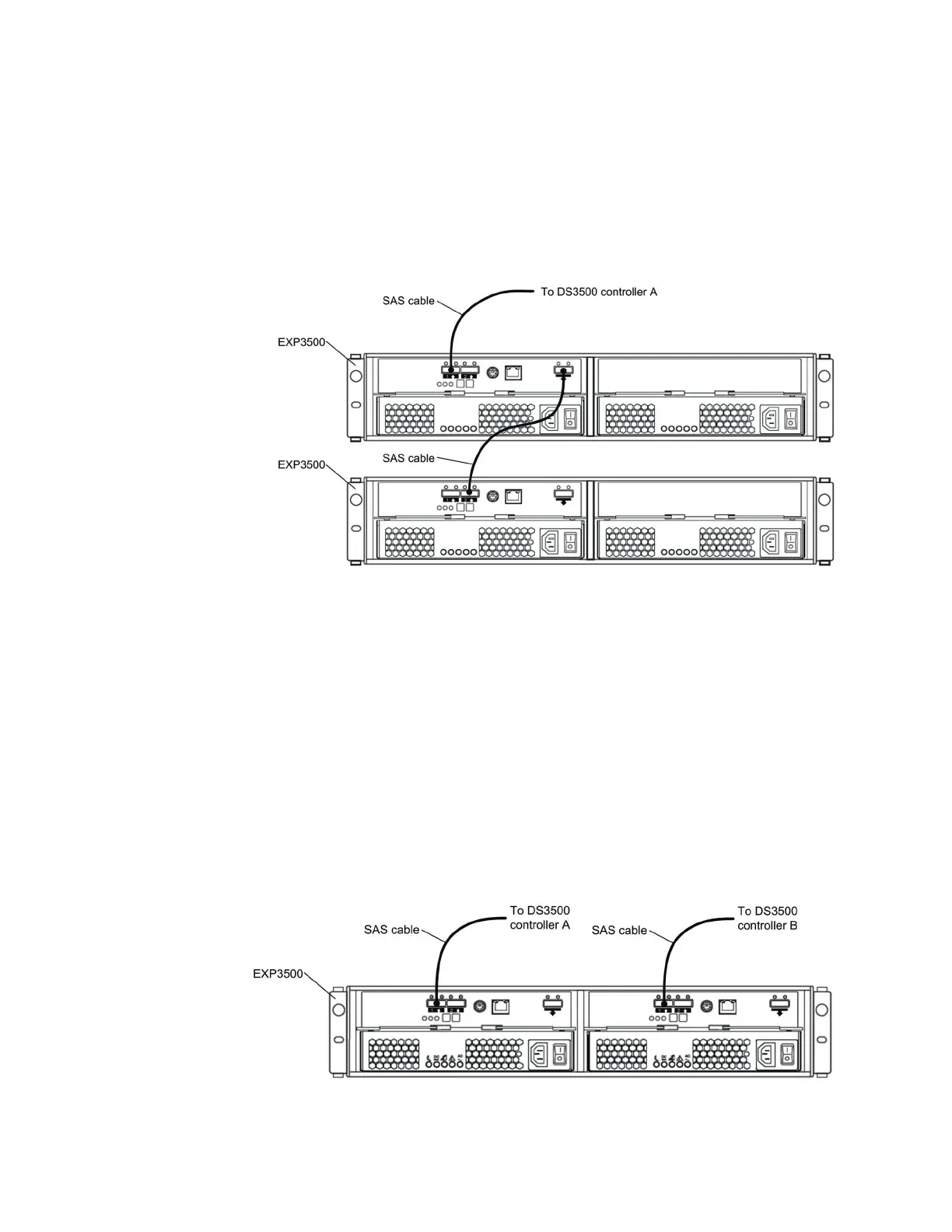expansion enclosures by chaining them together. To connect a RAID controller to
one or more EXP3500 expansion enclosures that have one ESM each, complete
the following steps:
1. Connect one EXP3500 expansion enclosure to the RAID controller:
a. Connect one end of a SAS cable to the drive expansion port on the RAID
controller.
b. Connect the other end to one of the In (↑) SAS connectors on the ESM in
the EXP3500 expansion enclosure.
2. Connect a second EXP3500 expansion enclosure to the first EXP3500
expansion enclosure:
a. Connect one end of a SAS cable to the Out (↓) SAS connector on the ESM
of the EXP3500 expansion enclosure that you just connected.
b. Connect the other end of the SAS cable to one of the In (↑) SAS connectors
on the ESM on the next EXP3500 expansion enclosure.
c. Repeat steps 2a and 2b for each EXP3500 expansion enclosure that you
add.
Dual-ESM configuration
The EXP3500 expansion enclosure comes with one ESM. If your DS3500 storage
subsystem is a dual RAID controller configuration, it supports redundant drive
paths. You must install a second ESM. See “Installing an additional ESM” on page
123 before attaching any EXP3500 expansion enclosures.
Dual-ESM configuration with a single EXP3500 expansion enclosure:
To connect RAID controllers A and B to one EXP3500 expansion enclosure that has
two ESMs, complete the following steps:
1. Connect the EXP3500 expansion enclosure to RAID controller A:
38 System Storage DS3500 and EXP3500: Installation, User’s, and Maintenance Guide
