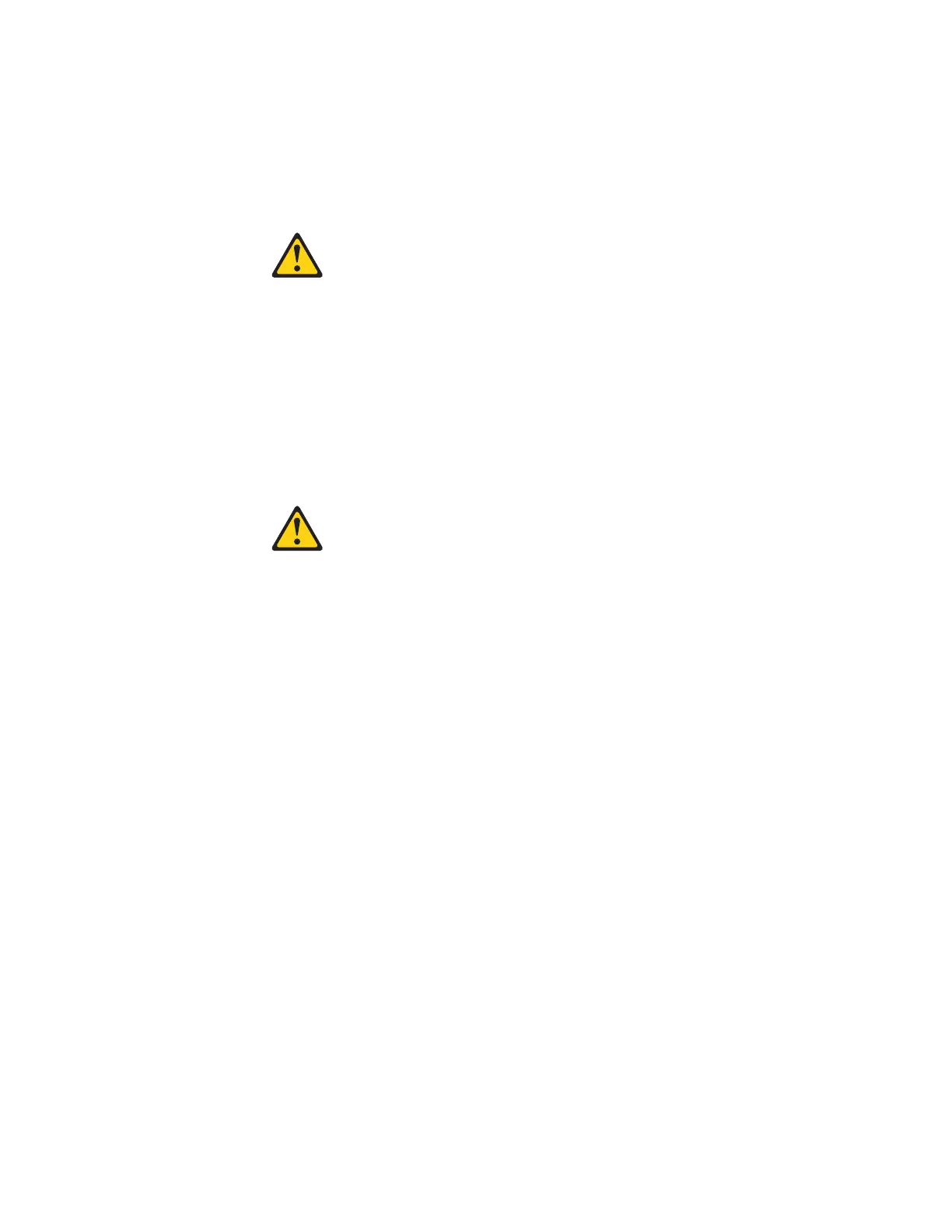Working with SFP modules and fiber optic cables
Each RAID controller can have up to four Fibre Channel host ports. You use a
small-form-factor pluggable (SFP) module to connect a host port to a host. The SFP
module is inserted into the port, and then a fiber optic cable is inserted into the SFP
module. The other end of the fiber optic cable connects to an optical interface
connector in a Fibre Channel HBA on a host. SFP modules are laser products.
CAUTION:
This product might contain one or more of the following devices: CD-ROM
drive, DVD-ROM drive, DVD-RAM drive, or laser module, which are Class 1
laser products. Note the following information:
v Do not remove the covers. Removing the covers of the laser product could
result in exposure to hazardous laser radiation. There are no serviceable
parts inside the device.
v Use of the controls or adjustments or performance of procedures other
than those specified herein might result in hazardous radiation exposure.
(C026)
CAUTION:
Data processing environments can contain equipment transmitting on system
links with laser modules that operate at greater than Class 1 power levels. For
this reason, never look into the end of an optical fiber cable or open
receptacle. (C027)
Handling fiber optic cables
Attention: To avoid damage to the fiber optic cables, follow these guidelines:
v Do not route the cable along a folding cable-management arm.
v For devices on slide rails, leave enough slack in the cables so they do not bend
to a diameter of less than 76 mm (3 in.), or a radius less than 38 mm (1.5 in.),
when extended or become pinched when retracted.
v Route the cable away from places where it can be damaged by other devices in
the rack cabinet.
v Do not use plastic cable ties in place of the provided cable straps.
v Do not overtighten the cable straps or bend the cables to a diameter of less than
76 mm (3 in.), or a radius less than 38 mm (1.5 in.).
v Do not put excess weight on the cable at the connection point. Be sure that the
cable is well supported.
v The following are the recommended maximum cable lengths.
– 2 Gbps: 300 m (984 ft.) of 50/125 um fiber, 150 m (492 ft.) of 62.5/125 um
fiber
– 4 Gbps: 150 m (492 ft.) of 50/125 um fiber, 70 m (230 ft.) of 62.5/125 um fiber
– 8 Gbps: 50 m (164 ft.) of 50/125 um fiber, 35 m (115 ft.) of 62.5/125 um fiber
v The following are the recommended maximum lengths of OM2 category Fibre
Channel cable.
Chapter 3. Cabling the storage subsystem and expansion enclosure 27
