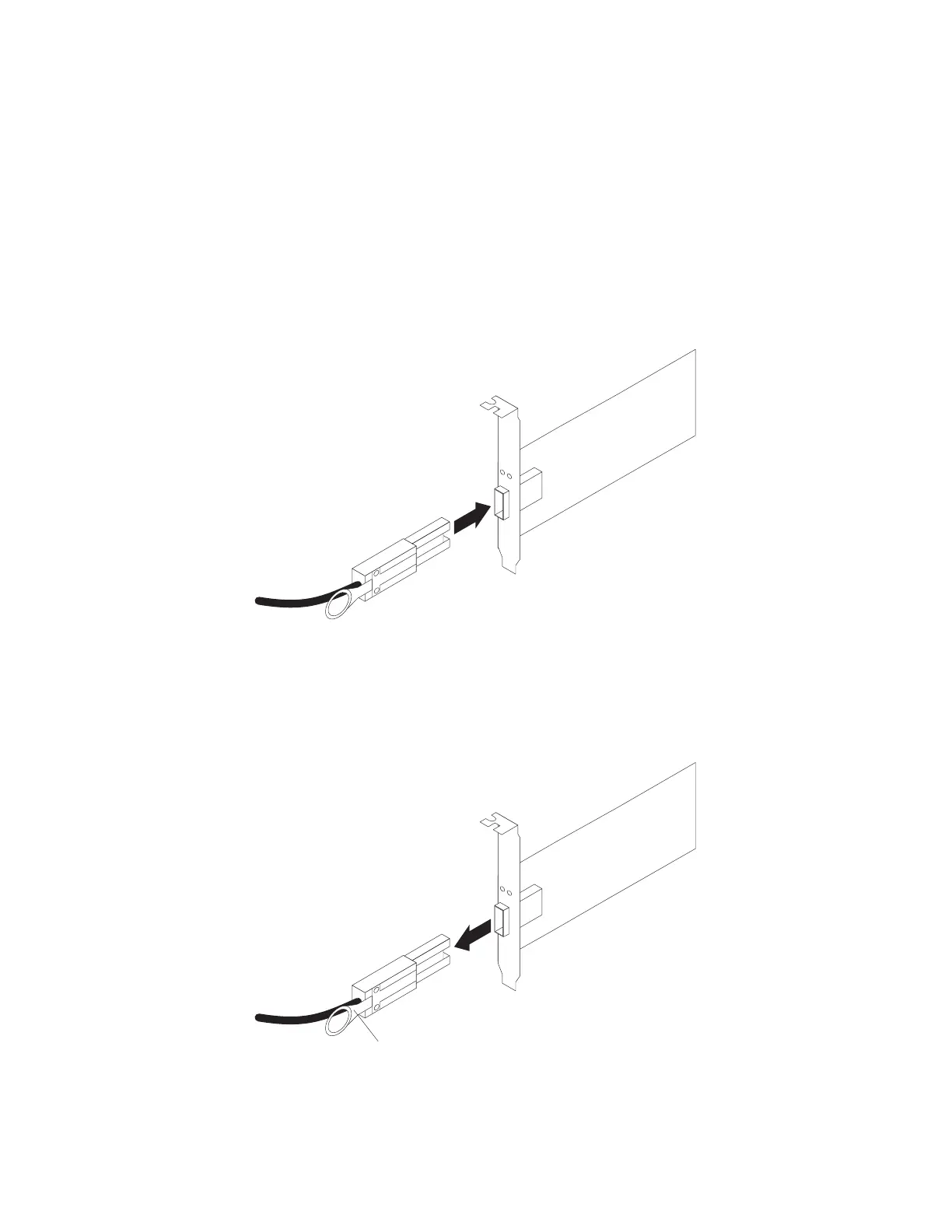Attention: To avoid damage to the SAS cables, consider the following
precautions:
v When you route the cable along a folding cable-management arm, leave enough
slack in the cable.
v Route the cable away from places where it can be damaged by other devices in
the rack.
v Do not put excess weight on the cable at the connection point. Make sure that
the cable is well supported.
To connect a mini-SAS cable, insert the mini-SAS connector into a mini-SAS port.
Make sure that it locks into place.
To remove a mini-SAS cable, complete the following steps:
1. Put one finger into the hole on the blue plastic tab on the mini-SAS connector
and gently pull on the tab to release the locking mechanism.
2. As you pull on the tab, pull out the connector to remove it from the port.
Figure 18. Connecting a mini-SAS cable
Blue plastic tab
Figure 19. Removing a mini-SAS cable
26 System Storage DS3500 and EXP3500: Installation, User’s, and Maintenance Guide
