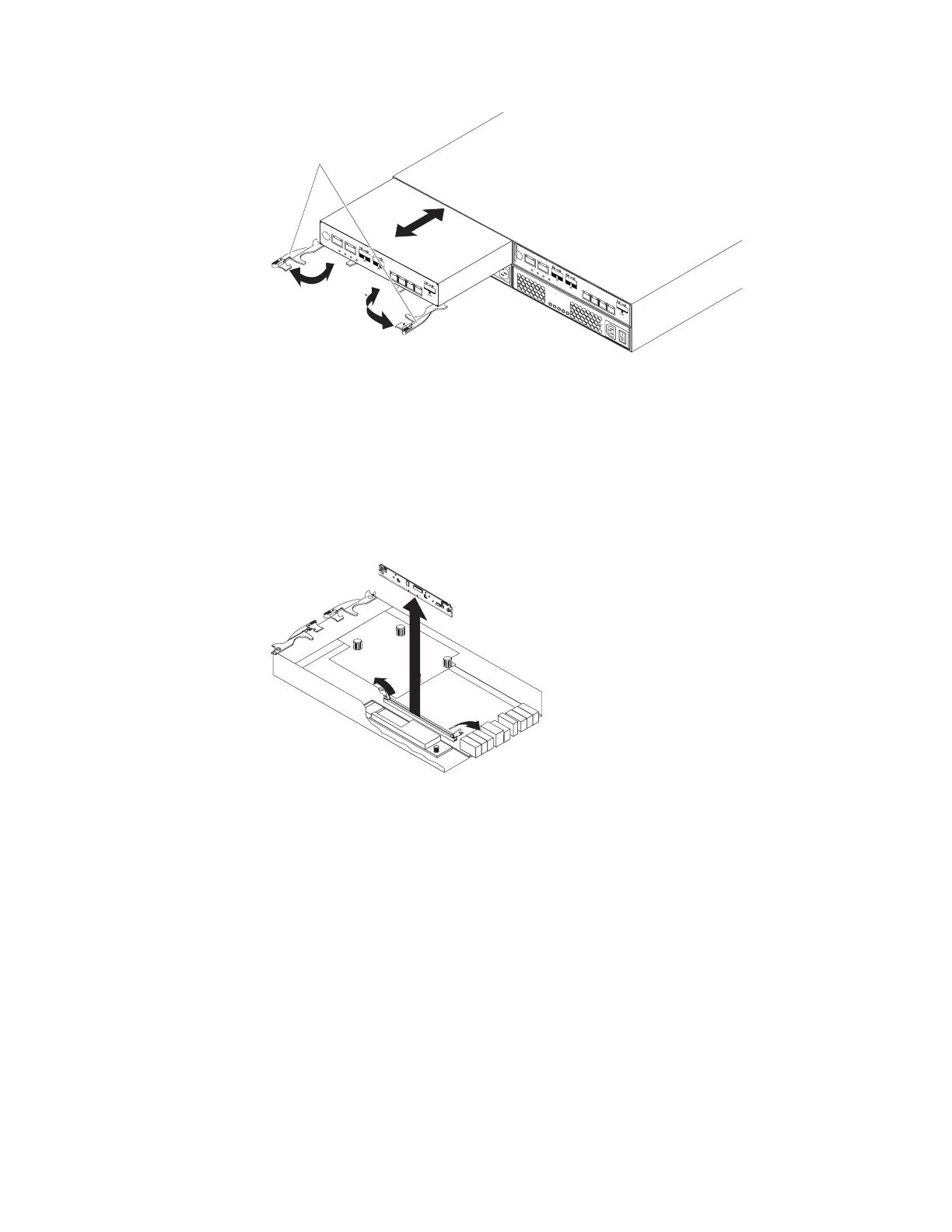a. Open the two release levers as shown in the illustration. The controller
moves out of the bay approximately 0.6 cm (0.25 inch).
b. Pull the controller out of the bay.
c. Place the controller on a level surface.
3. Remove the cover (see “Removing and installing a cover” on page 94).
4. Remove the DIMM from the connector.
a. Open the retaining clip on each end of the DIMM connector.
b. Lift the DIMM out of the connector.
5. If the DIMM is functional, place the DIMM in a static-protective package until
you are ready to install it.
Installing the DIMM
Complete the following steps to install the DIMM in the controller:
1. Open the retaining clip on each end of the DIMM connector.
2. Touch the static-protective package that contains the DIMM to any unpainted
metal surface on the storage subsystem. Then, remove the DIMM from the
package.
Release
levers
Figure 94. Removing a controller
Figure 95. Removing the DIMM from the controller
Chapter 5. Replacing components 121
