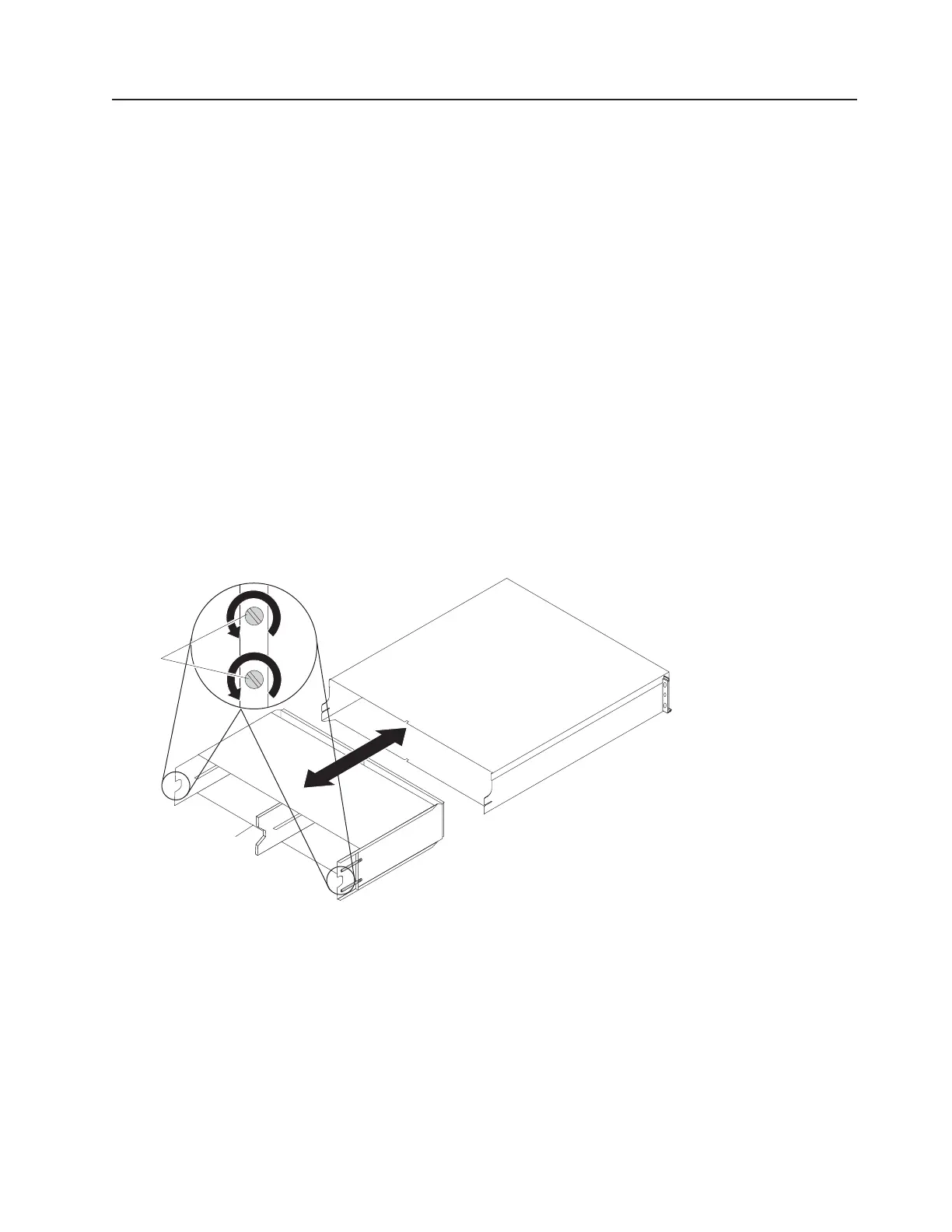Replacing a midplane assembly
The midplane assembly must be replaced only by a trained service provider.
To replace the midplane assembly, complete the following steps.
Attention: To prevent data loss, you must shut down the storage subsystem or
expansion enclosure before you begin the procedure to replace the midplane
assembly.
1. Read the safety information that begins on page xiii and “Best practices
guidelines” on page 5.
2. (DS3512 and DS3524) Turn off the storage subsystem (see “Turning off the
storage subsystem” on page 81).
3. (EXP3512 and EXP3524) Turn off the expansion enclosure (see “Turning off
the expansion enclosure” on page 89).
4. Remove the hard disk drives (see “Removing a hard disk drive” on page 105).
5. Remove the power supplies (see “Replacing a power supply” on page 114).
6. (DS3512 and DS3524) Remove the controllers (see “Removing a controller” on
page 93).
7. (EXP3512 and EXP3524) Remove the ESMs (see “Replacing an ESM” on
page 124).
8. (DS3512 AND EXP3512) Replace the midplane assembly.
a. Loosen the four captive screws at the rear of the chassis.
b. Remove the failed midplane from the chassis and insert the replacement
midplane.
c. Tighten the four captive screws.
9. (DS3524 AND EXP3524) Replace the midplane assembly.
Midplane
assembly
Captive
screws
Figure 99. Replacing the midplane assembly in a DS3512 or EXP3512
Chapter 5. Replacing components 125
