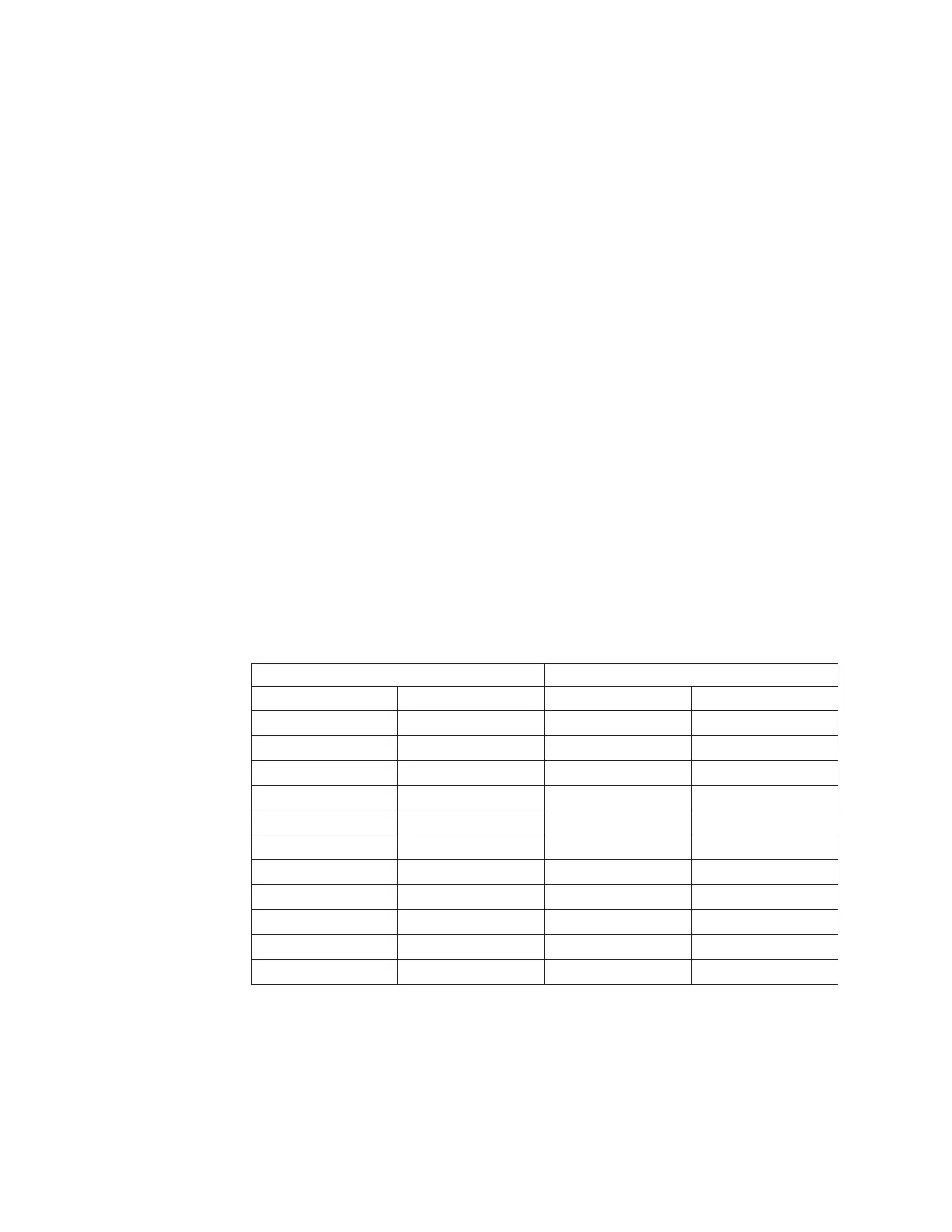b. Connect the other end of the SAS cable to one of the In (↑) SAS connectors
on the right ESM in the last EXP3500 expansion enclosure of the chain that
you created.
4. In reverse order (last in chain to first in chain), connect the right ESMs in the
EXP3500 expansion enclosures in the chain:
a. Connect one end of a SAS cable to the Out (↓) SAS connector on the right
ESM of the EXP3500 expansion enclosure that you just connected.
b. Connect the other end of the SAS cable to one of the In (↑) SAS connectors
on the right ESM of the previous EXP3500 expansion enclosure in the
chain.
c. Repeat steps 4a and 4b until you connect the right ESM of the first
EXP3500 expansion enclosure in step 2 on page 39 to the right ESM of the
EXP3500 expansion enclosure in step 1 on page 39.
Connecting expansion enclosures to the DS3500
The DS3500 supports the attachment of either the EXP3512 or EXP3524 expansion
enclosure. The DS3500 supports a total of 96 hard disk drives, so the total number
of expansion enclosures supported varies depending on the model of DS3500
storage subsystem and EXP3500 expansion enclosure.
Table 5 shows the maximum number of EXP3512 and EXP3524 expansion
enclosures that can be attached to either a DS3512 or a DS3524 storage
subsystem and not exceed the 96 total disk drives. Any combination of EXP3512 or
EXP3524 expansion enclosures can be attached to a DS3512 or a DS3524 as long
as the total number of disk drives does not exceed 96 disk drives. See the Hard
Disk Drive and Storage Expansion Enclosure Installation and Migration Guide for
more information.
Table 5. Maximum number of EXP3512 and EXP3524 expansion enclosures
DS3512 DS3524
Expansion units Quantity Expansion units Quantity
EXP3512 7 EXP3524 6
EXP3524 0 EXP3512 0
or or
EXP3512 5 EXP3524 4
EXP3524 1 EXP3512 1
or or
EXP3512 3 EXP3524 2
EXP3524 2 EXP3512 2
or or
EXP3512 1 EXP3524 0
EXP3524 3 EXP3512 3
Redundant drive channel pair
Each RAID controller on the DS3500 has a drive expansion channel that contains
an x4 SAS port. The expansion enclosures that are connected to this connector
form a drive channel. The maximum number of hard disk drives that can be
installed in one drive channel is 96. In a dual-controller DS3500, one drive channel
from each controller combines to form a redundant drive-channel pair.
40 System Storage DS3500 and EXP3500: Installation, User’s, and Maintenance Guide
