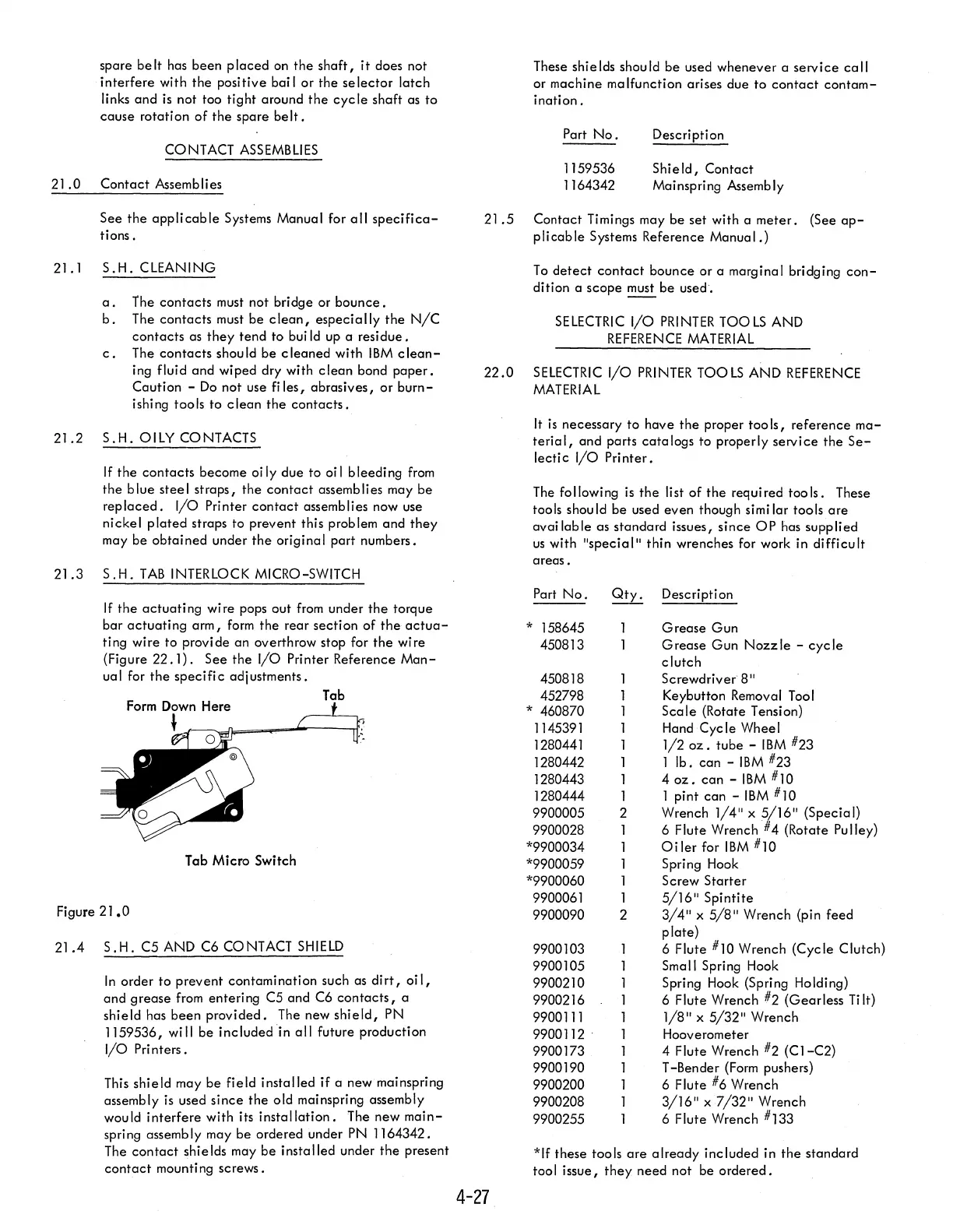spare
belt
has
been
placed
on
the
shaft,
it
does not
interfere
with
the
positive bai I or the
selector
latch
links and
is
not too tight around
the
cycle
shaft as
to
cause
rotation
of
the
spare
belt.
CONTACT
ASSEMBLIES
21.0
Contact
Assemblies
See
the
applicable
Systems Manual for
all
specifica-
tions.
21.1
S.H.
CLEANING
a.
The
contacts
must not bridge or
bounce.
b.
The
contacts
must
be
clean,
especially
the
N/C
contacts
as
they
tend
to bui
Id
up a
residue.
c.
The
contacts
should
be
cleaned
with
IBM
clean-
ing fluid and wiped dry with
clean
bond
paper.
Caution -
Do
not use
fi
les, abrasives,
or
burn-
ishing tools
to
clean
the
contacts.
21.2
S.H.
OILY CONTACTS
If
the
contacts
become
oily
due
to
oil bleeding
from
the
blue
steel
straps,
the
contact
assemblies may
be
replaced.
I/O
Printer
contact
assemblies now use
nickel
plated
straps to prevent this problem and
they
may
be
obtained
under
the
original part numbers.
21.3
S.H.
TAB
INTERLOCK MICRO-SWITCH
If
the
actuating
wire pops out
from
under
the
torque
bar
actuating
arm,
form
the
rear section
of
the
actua-
ting wire to provide an overthrow stop for
the
wire
(Figure
22.1).
See
the
I/O
Printer Reference
Man-
ual for
the
specific
adjustments.
Tab
Form Down Here
tr....r-~=-=-'----rt~
Tab Micro Switch
Figure
21.0
21.4
S.
H. C5 AND
C6
CO
NT
ACT
SHIELD
In
order
to
prevent
contamination such as
dirt,
oil,
and
grease
from entering C5 and C6
contacts,
a
shield
has
been
provided.
The new
shield,
PN
1159536, will
be
included
'in
all
future production
I/O
Pri
nters •
This
shield
may
be
field installed
if
a new mainspring
assembly
is
used
since
the
old mainspring assembly
would
interfere
with its
installation.
The new
main-
spri
ng
assemb
Iy
may
be
ordered under PN 1164342.
The
contact
shie
Ids
may
be
insta lied under
the
present
contact
mounti
ng
screws.
These shields should
be
used whenever a
service
call
or machine malfunction arises due
to
contact
contam-
ination.
Part
No.
1159536
1164342
Description
Shie Id,
Contact
Mainspring Assembly
21.5
Contact
Timings may
be
set with a
meter.
(See
ap-
plicable
Systems Reference
Manual.)
To
detect
contact
bounce
ora
marginal bridging
con-
dition a scope must
be
used.
SELECTRIC
I/O
PRINTER
TOO
LS
AND
REFERENCE
MATERIAL
22.0
SELECTRIC
I/O
PRINTER
TOOLS AND
REFERENCE
MATERIAL
4-27
It
is
necessary
to
have
the
proper
tools,
reference
ma-
terial,
and
parts
catalogs
to
properly
service
the
Se-
lecti c
I/O
Pri
nter
•
The following
is
the
list
of
the
required
tools.
These
tools shou
Id
be
used
even
though simi lar tools
are
available
as standard issues,
since
OP
has supplied
us
with
"special"
thin
wrenches for work in
difficult
areas.
Part
No.
Qty.
Description
* 158645
450813
450818
452798
*
460870
1145391
1280441
1280442
1280443
1280444
9900005
9900028
*9900034
*9900059
*9900060
9900061
9900090
9900103
9900105
9900210
9900216
9900111
9900112 '
9900173
9900190
9900200
9900208
9900255
1
1
1
1
1
1
1
1
2
1
1
1
1
1
2
Grease
Gun
Grease
Gun
Nozzle
-
cycle
clutch
Screwdriver'
8"
Keybutton Removal
Tool
Scale
(Rotate Tension)
Hand
Cycle
Wheel
1/2
oz.
tube
-
IBM
#23
1 lb.
can
-
IBM
#23
4
oz.
can
-
IBM
#10
1 pint
can
-
IBM
#10
Wrench
1/4"
x
5/16"
(Special)
6 Flute Wrench #4 (Rotate Pulley)
Oiler
for
IBM
#10
Spring Hook
Screw
Starter
5/16"
Spintite
3/4"
x
5/8"
Wrench (pin feed
plate)
6 Flute #10 Wrench (Cycle Clutch)
Small Spring Hook
Spring Hook (Spring Holding)
6 Flute Wrench #2
(Gearless
Tilt)
1/8"
x
5/32"
Wrench
Hooverometer
4 Flute Wrench #2
(Cl-C2)
T -Bender
(Form
pushers)
6 Flute #6 Wrench
3/16"
x
7/32"
Wrench
6 Flute Wrench #133
*If these tools
are
already
included
in
the
standard
tool issue,
they
need not be
ordered.
