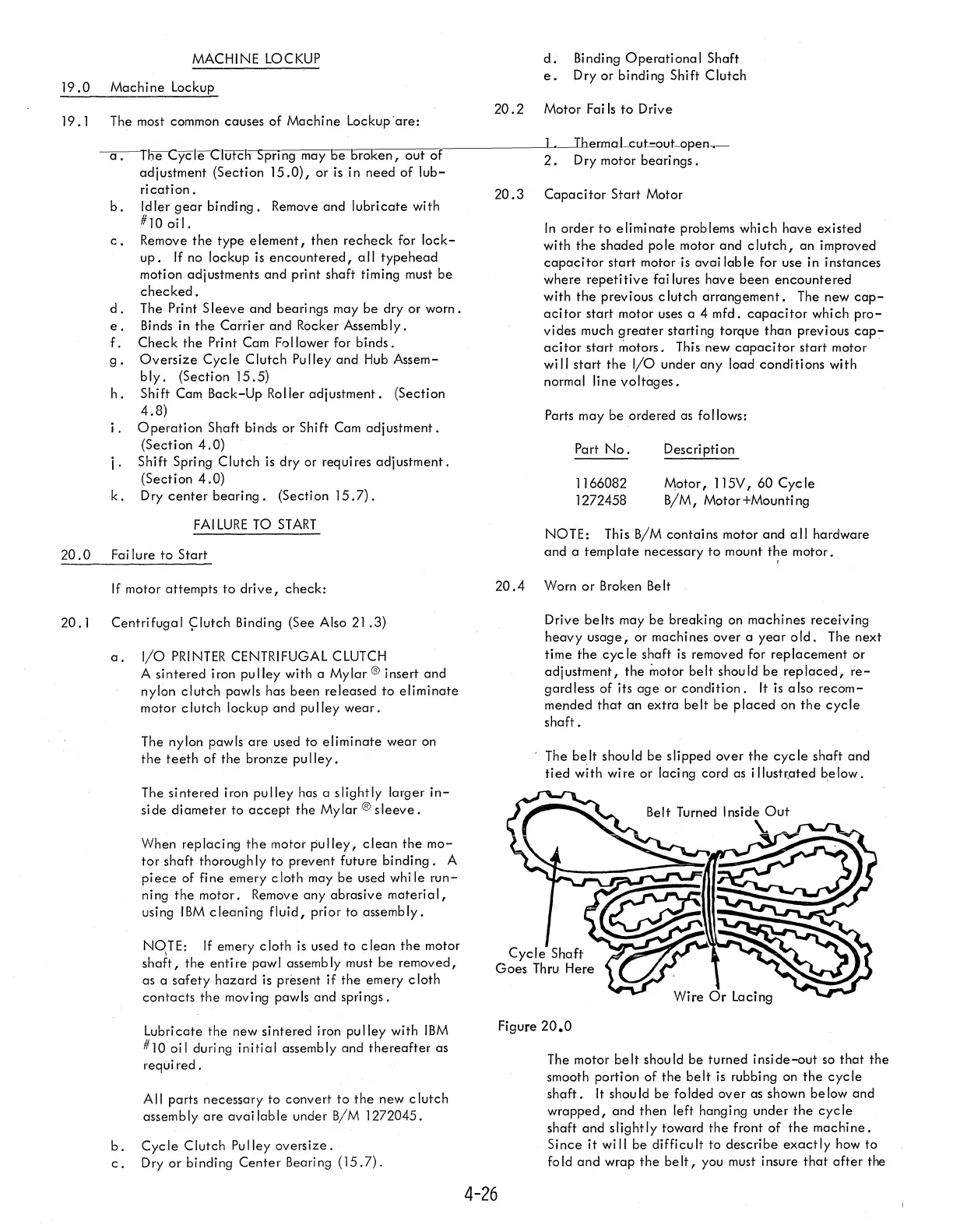MACHINE LOCKUP
d.
Binding
Operational
Shaft
19.0
Machine
Lockup
e.
Dry
or
binding Shift
Clutch
20.2
Motor Fails
to
Drive
19.1 The most common causes
of
Machine
Lockup'are:
~=-=-"""----::c-:~r-::--r:-::--:r:c:------:-:-:-;--:-T-
_____
Ll
~-,T-LhLeermaLcut~ut-Open,-
-----cr;-Ine--cyc-le--clufCn Spring may
be
broken,
out
of
2.
Dry motor
bearings.
adjustment
(Section
15.0),
or
is
in
need
of
lub-
rication.
b.
Idler
gear
binding.
Remove and
lubricate
with
#10
oil.
c.
Remove
the
type
element,
then
recheck
for
lock-
up.
If no lockup is
encountered,
a
II
type
head
motion adjustments
and
print shaft timing must be
checked.
d.
The Print
Sleeve
and bearings may be dry
or
worn.
e.
Binds in
the
Carrier
and
Rocker Assembly.
f.
Check
the
Print Cam Follower for bi.nds.
g.
Oversize
Cycle
Clutch
Pulley
and
Hub
Assem-
bly.
(Section
15.5)
h.
Shift Cam Back-Up Roller
adjustment.
(Section
4.8)
i.
Operation
Shaft binds
or
Shift Cam
adjustment.
(Section
4.0)
j.
Shift Spring
Clutch
is dry or requires
adjustment.
(Secti
on
4.0)
k.
Dry
center
bearing.
(Section
15.7).
FAI
LURE
TO
START
20.0
Failure
to
Start
If
motor
attempts
to
drive,
check:
20.1
Centrifugal
<;:Iutch Binding (See Also
21.3)
a.
I/O
PRI
NTER
CENTRI FUGAL CLUTCH
A
sintered
iron
pulley
with a
Mylar
® insert
and
nylon
clutch
pawls has
been
released
to
eliminate
motor
clutch
lockup and
pu
Iley
wear.
The nylon pawls
are
used to
eliminate
wear
on
the
teeth
of
the
bronze
pu Iley .
The
sintered
iron
pulley
has a
slightly
larger
in-
si
de
diameter
to
accept
the
Mylar
®
sleeve.
When
replacing
the
motor
pulley,
clean
the
mo-
tor
shaft
thorough
Iy
to
prevent
future
binding.
A
piece
of fine emery
cloth
may
be
used
while
run-
ning
the
motor.
Remove
any
abrasive
material,
using
IBM
cleaning
fluid,
prior to
assembly.
NO,TE:
If
emery
cloth
is
used to
clean
the
motor
shaft,
the
enti re
paw
I assemb
Iy
must
be
removed,
as
a
safety
hazard
is present
if
the
emery
cloth
contacts
the
moving pawls
and
springs.
Lubricate
the
new
sintered
iron
pulley
with
IBM
#10
oil
during
initial
assembly and
thereafter
as
required.
A
II
parts
necessary
to
convert
to
the
new
clutch
assembly
are
avai
lable
under B/M 1272045.
b.
Cycle
Clutch
Pulley
oversize.
c.
Dry
or
binding
Center
Bearing
(15.7).
20.3
Capacitor
Start
Motor
In
order
to
eliminate
problems
which
have
existed
with
the
shaded
pole motor
and
clutch,
an improved
capacitor
start
motor
is
avai
lable
for use in instances
where
repetitive
fai lures
have
been
encountered
with
the
previous
clutch
arrangement.
The new
cap-
acitor
start
motor uses a 4 mfd.
capacitor
whi ch
pro-
vides
much
greater
starting
torque
than
previous
cap-
acitor
start
motors. This new
capacitor
start
motor
will
start
the
I/O
under
any
load
conditions
with
normal
line
voltages.
Parts
may
be
ordered
as follows:
Part
No.
1166082
1272458
Desc
ri
pti on
Motor,
115V,
60
Cycle
B/M,
Motor+Mounting
NOTE: This B/M
contains
motor
and
all
hardware
and
a
template
necessary
to
mount
t~e
motor.
20.4
Worn
or
Broken
Be
It
4-26
Drive
belts
may be breaking on
machines
receiving
heavy
usage,
or
machines
over
a
year
old.
The next
time
the
cyc
Ie
shaft
is
removed for
replacement
or
adjustment,
the
motor
belt
should
be
replaced,
re-
gardless
of
its
age
or
condition.
It is
also
recom-
mended
that
an
extra
belt
be
placed
on
the
cycle
shaft
.
The
be
It
shou
Id
be
slipped
over
the
cyc
Ie
shaft
and
tied
with
wire
or
lacing cord.as illustr.ated
below.
Wire
Or
Lacing
Figure
20.0
The motor
belt
should
be
turned
inside-out
so
that
the
smooth portion
of
the
belt
is
rubbing on
the
cycle
shaft.
It
shou
Id
be fo Ided
over
as shown
be
low
and
wrapped,
and
then
left hanging
under
the
cycle
shaft
and
slightly
toward
the
front
of
the
machine.
Since
it
will
be
difficult
to
describe
exactly
how to
fold
and
wrap
the
belt,
you must insure
that
after
the
