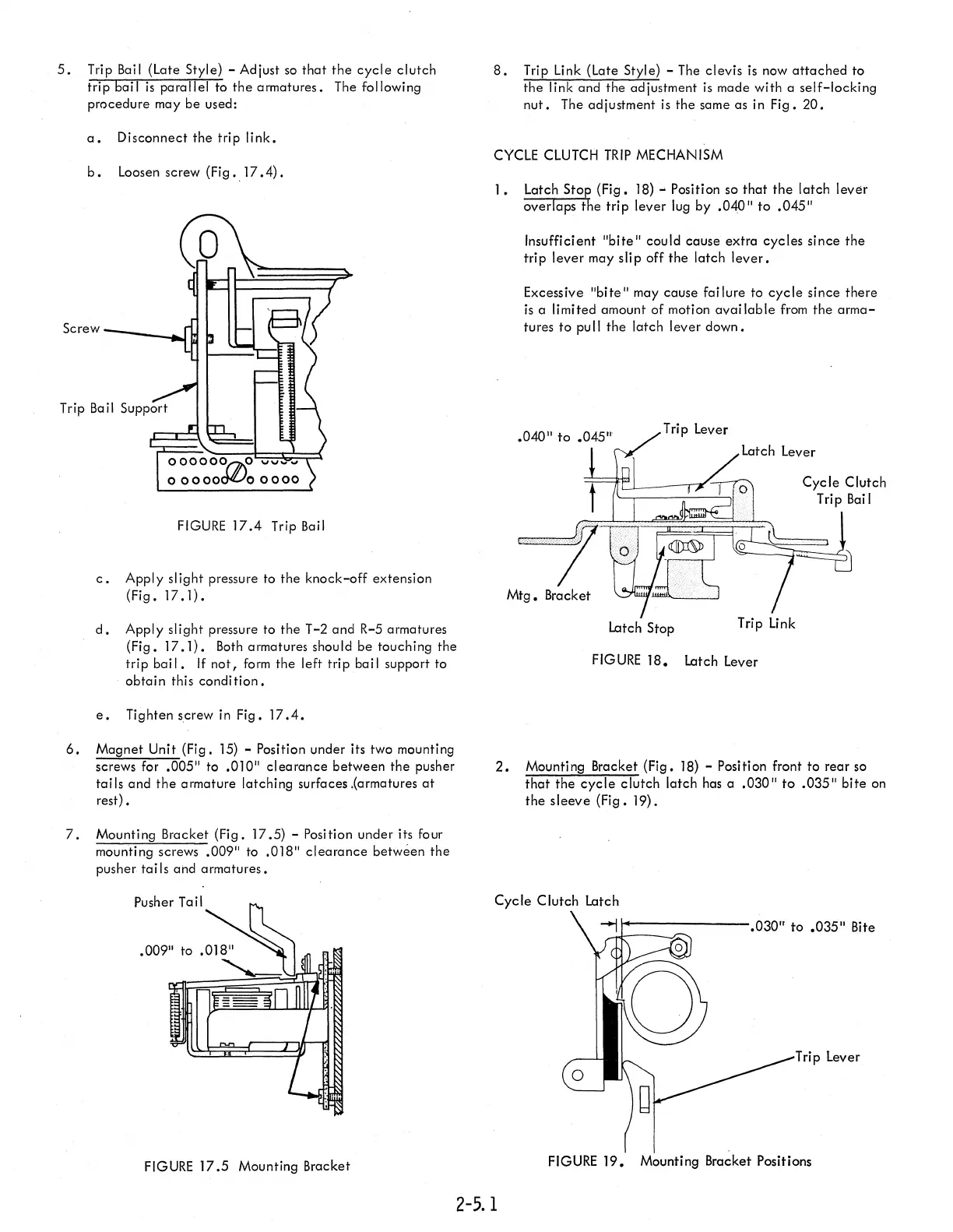5.
Trip Bail (Late Style) - Adjust
so
that
the
cycle
clutch
trip
bail
is
parallel
to
the
armatures.
The following
procedure may
be
used:
a.
Disconnect
the
trip
link.
b.
Loosen screw (Fig
•.
17
.4).
Screw ---_....I
FIGURE
17.4
Trip Bail
c.
Appl y
sl
ight pressure to
the
knock-off
extension
(Fig.
17.1}.
d.
Apply
slight pressure to the T
-2
and
R-5 armatures
(Fig.
17.1).
Both
armatures should be touching the
trip bai
I.
If
not,
form
the left
trip
bai I support to
obtain
this
condition.
e.
Tighten screw in Fig.
17.4.
6.
Magnet
Unit (Fig.
15)
- Position under its two mounting
screws for
.005"
to
.010"
clearance
between
the
pusher
tails
and
the
armature latching surfaces ,(armatures
at
rest) •
7.
Mounting Bracket (Fig.
17.5)
- Position
under
its four
mounting screws
.009"
to
.018"
clearance
between
the
pusher tai
Is
ahd
armatures.
pusherTail~~
.009"
to
.01~
FIGURE
17.5
Mounting Bracket
8.
Trip Link (Late Style) - The clevis
is
now
attached
to
the
link and
the
adjustment
is
made with a
self-locking
nut.
The adjustment
is
the same as in
Fig.
20.
CYCLE
CLUTCH
TRIP
MECHANISM
1 •
Latch
Sto~
(Fig.
18) - Position so
that
the
latch
lever
overlaps t e
trip
lever lug by
.040"
to
.045"
Insufficient
"bite"
could
cause
extra
cycles
since
the
trip
lever
may
slip
off
the
latch
lever.
Excessive
"bite"
may cause
failure
to
cycle
since
there
is
a limited amount
of
motion
available
from
the
arma-
tures
to
pull
the
latch lever
down.
latch
Stop
FIGURE
18.
latch
lever
2.
Mounti
ng
Bracket (Fig. 18) -
Posi
ti
on
front
to
rear
so
that
the
cycle
clutch
latch
has a
.030"
to
.035"
bite
on
the
sleeve
(Fig.
19).
Cycle
Clutch
latch
1--------.030"
to
.035"
Bite
Trip
lever
FIGURE
19.
Mounting Bracket Positions
2-5.
1
