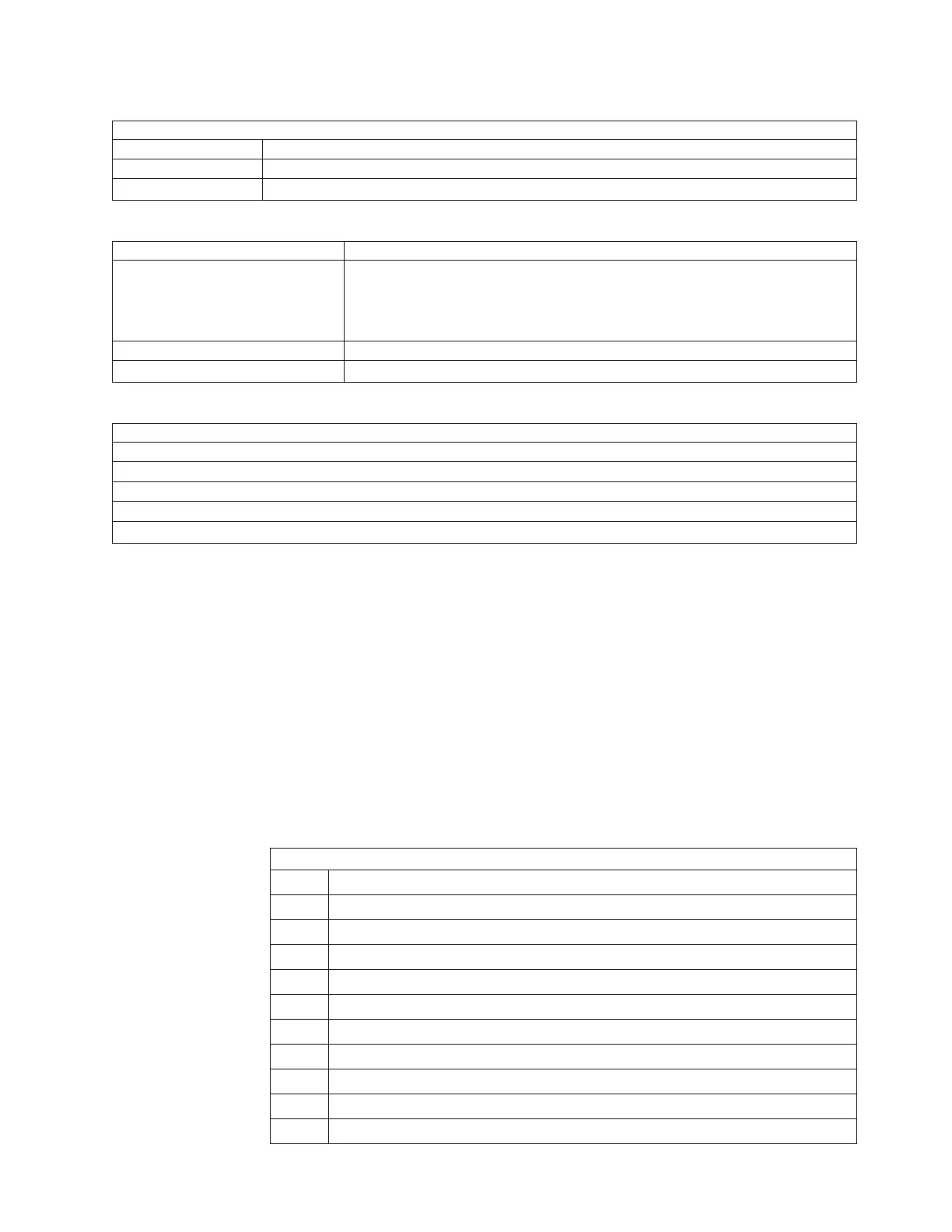Table 25. Originating role information (continued)
A = Originating role information in sequence AC-DDDD
Code Device
6 Storage node role error codes
8 Ethernet switch error codes.
Table 26. Ethernet role and port reference
File Module function Ports
Interface role
v 0/1 attach to the switch ports
v 2/3 attach to the your IP network
v 4/5 go to the 10GB (not currently supported)
v 4/5/6/7 attach to the 4-port card
Management role 2/3 attach to the your management interface
Storage role 2/3 attach to the storage controller
Table 27. Ethernet switch error code categories
v 0x000-0x00F: Common errors
v 0x010-0x01F: EthSwFw errors
v 0x020-0x07F: EthSwConfig errors
v 0x080-0x0FF: EthSwHw errors
v 0x100-0x7FF: Reserved
v 0x800-0xFFF: EthSwLink errors
Originating specific hardware and software codes
The alphanumeric symbol in the C position represents the originating specific
hardware and software code.
v For the originating file module and file module specific hardware code (code 0,
2, 4), go to Table 28.
v For the originating file module specific software code (code 1, 3, 5), go to
Table 29 on page 78.
v For the storage enclosure hardware code (code 6), go to Table 30 on page 78.
v For the Ethernet switches (code 8): The Ethernet switches are a single field
replaceable unit (FRU) and have no unique failing hardware code. The Ethernet
switches use 0 for the originating specific hardware or software code.
Table 28. Originating file module and file module specific hardware code – Code 0, 2, 4
C = Originating specific hardware code in sequence ABBC-DDDD
Code Device
0 System x hardware (CPU, memory, powers supplies, etc.)
1 Built-in Ethernet port 0
2 Built-in Ethernet port 1
3 Built-in Ethernet port 2
4 Built-in Ethernet port 3
5 Optional Ethernet port 4 (For Quad port 1G card or Dual Port 10G card)
6 Optional Ethernet port 5 (For Quad port 1G card or Dual Port 10G card)
7 Optional Ethernet port 6 (For Quad port 1G card or Dual Port 10G card)
8 Optional Ethernet port 7 (For Quad port 1G card or Dual Port 10G card)
B Fibre channel adapter 1 (both ports) – Storage node only
Chapter 4. File module 77
