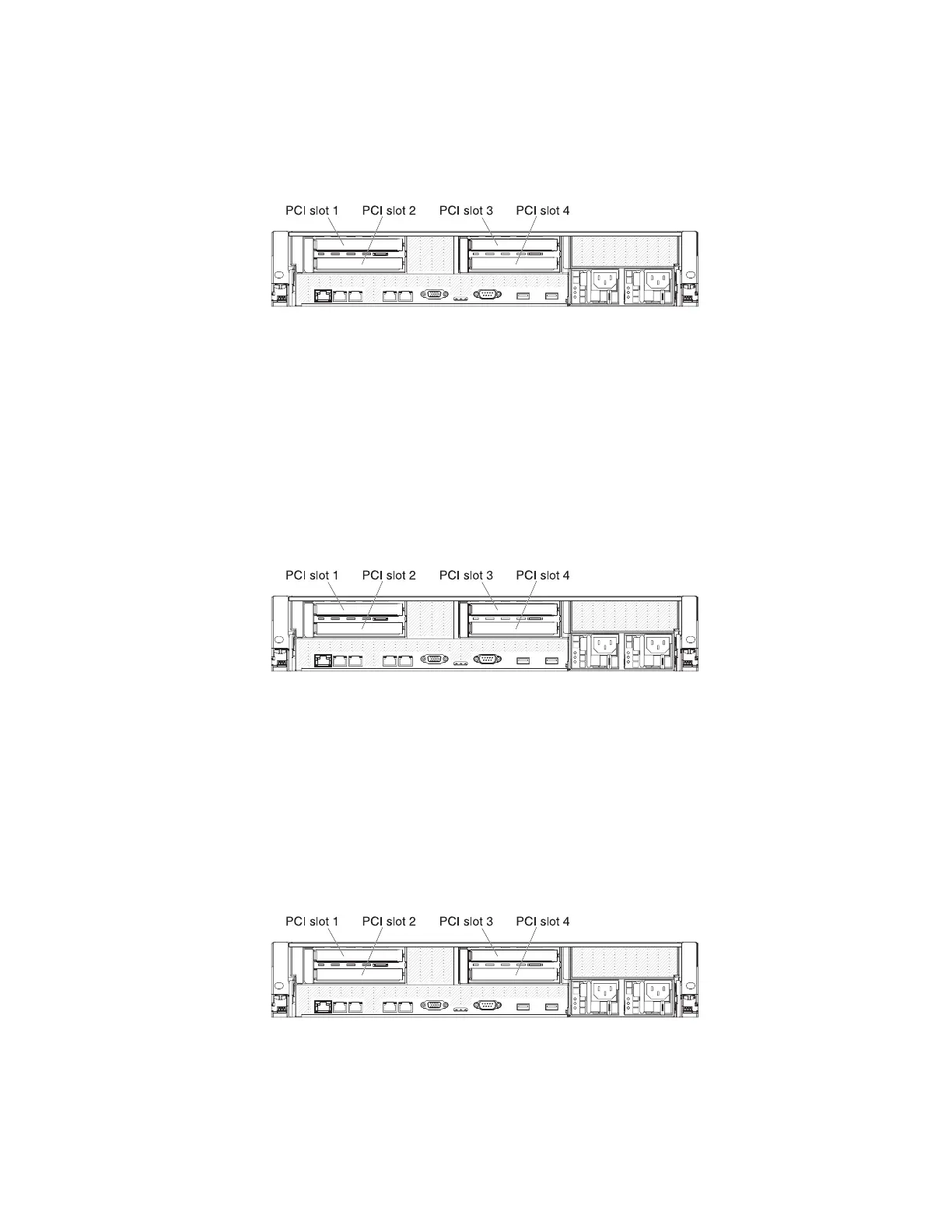The Fibre Channel adapter is in PCI slot 2.
The following illustration shows the locations of the adapter expansion slots from
the rear of the file module.
Refer to “Removing a PCI adapter from a PCI riser-card assembly” on page 102 for
instructions.
Installing a Fibre Channel PCI adapter
These installation instructions show the slot location for the Fibre Channel PCI
adapter.
The Fibre Channel adapter must go in PCI slot 2.
The following illustration shows the locations of the adapter expansion slots from
the rear of the file module.
Refer to “Installing a PCI adapter in a PCI riser-card assembly” on page 103 for
instructions.
Removing a 10-Gbps Ethernet PCI adapter
These instructions show the slot location for the 10-Gbps Ethernet PCI adapter.
The 10-Gbps Ethernet adapter is in PCI slot 4.
The following illustration shows the locations of the adapter expansion slots from
the rear of the file module.
Refer to “Removing a PCI adapter from a PCI riser-card assembly” on page 102 for
instructions.
Chapter 4. File module 105
