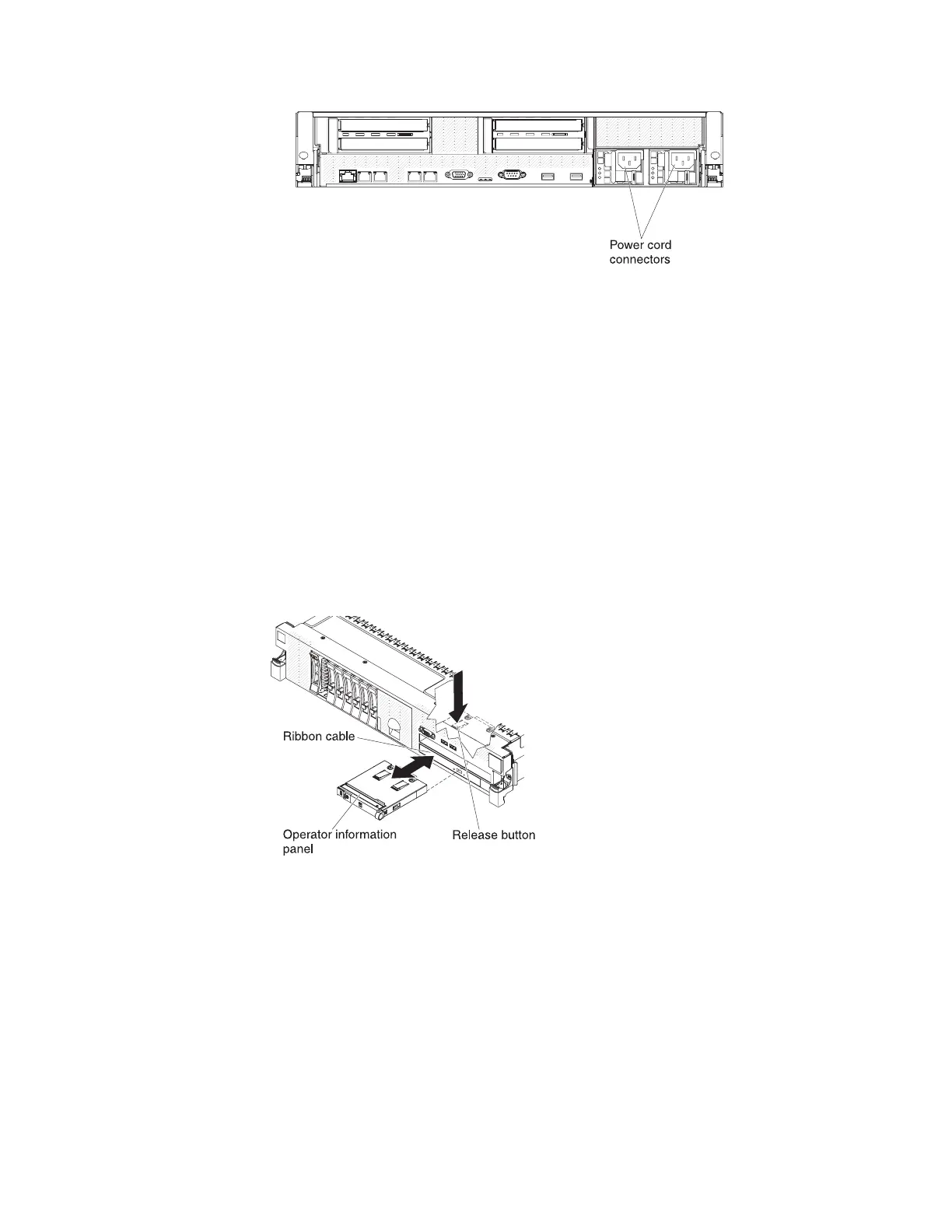4. Route the power cord through the cable management arm on the rear of the file
module, to prevent the power cord from being accidentally pulled out when
you slide the file module in and out of the rack.
5. Connect the power cord to a properly grounded electrical outlet.
6. Make sure that the error LED on the power supply is not lit, and that the dc
power LED and ac power LED on the power supply are lit, indicating that the
power supply is operating correctly.
Removing the operator information panel assembly
The following procedure is for a Tier 1 customer replaceable unit (CRU).
Replacement of Tier 1 CRUs is your responsibility. If IBM installs a Tier 1 CRU at
your request, you will be charged for the installation. Service agreements can be
purchased so that you can ask IBM to replace these units.
To remove the operator information panel assembly, complete the following
procedure.
1. To help you work safely with Storwize V7000 Unified file modules, read the
safety information in “Safety” on page xi, “Safety statements” on page xiii, and
“Installation guidelines” on page 54.
2. Turn off the file module and peripheral devices, then label and disconnect both
power cords and all external cables.
3. Press down on the left and right side latches and pull the server out of the rack
enclosure until both slide rails lock.
4. Remove the cover, as described in “Removing the cover” on page 83.
5. Disconnect the cable from the back of the operator-information panel assembly.
6. Reach inside the file module and press the release tab; then, while holding the
release tab down, push the assembly toward the front of the file module.
7. From the front of the file module, carefully pull the operator information panel
assembly out of the file module.
Chapter 4. File module 139
