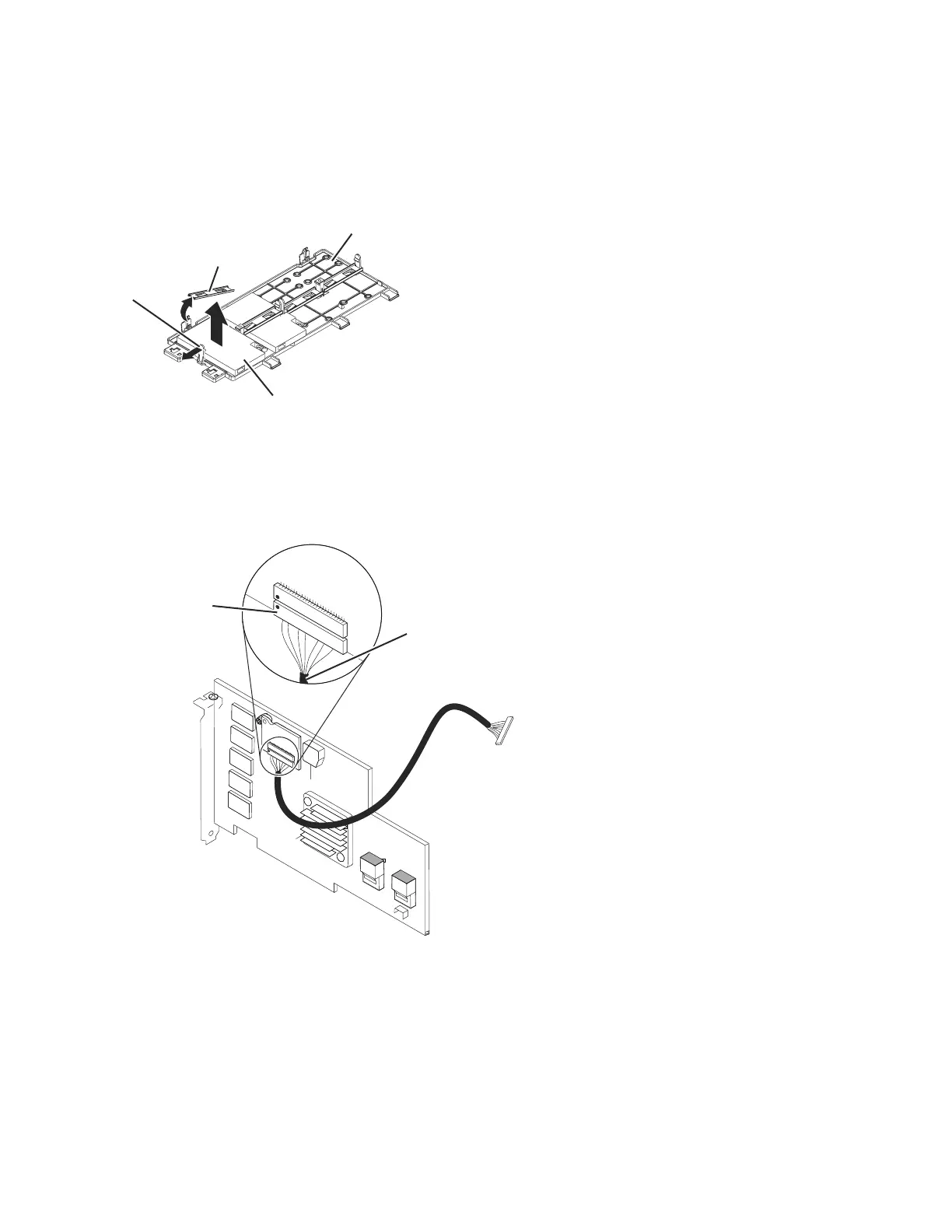5. Locate the remote battery tray in the server and remove the battery that you
want to replace.
a. Remove the battery retention clip from the tabs that secure the battery to
the remote battery tray. See Figure 32.
b. Lift the battery and battery carrier from the tray and carefully disconnect
the remote battery cable from the interposer card on the ServeRAID
controller. See Figure 33.
c. Disconnect the battery carrier cable from the battery.
d. Squeeze the clip on the side of the battery and battery carrier to remove the
battery from the battery carrier.
Note: If your battery and battery carrier are attached with screws instead of
a locking-clip mechanism, remove the three screws to remove the battery
from the battery carrier. See Figure 34 on page 126.
Battery
tray
Battery
Release
tab
Battery
retention clip
sonas217
Figure 32. Releasing the battery retention clip
Remote battery
cable connector
Remote battery cable
sonas218
Figure 33. Disconnecting the remote battery cable
Chapter 4. File module 125
