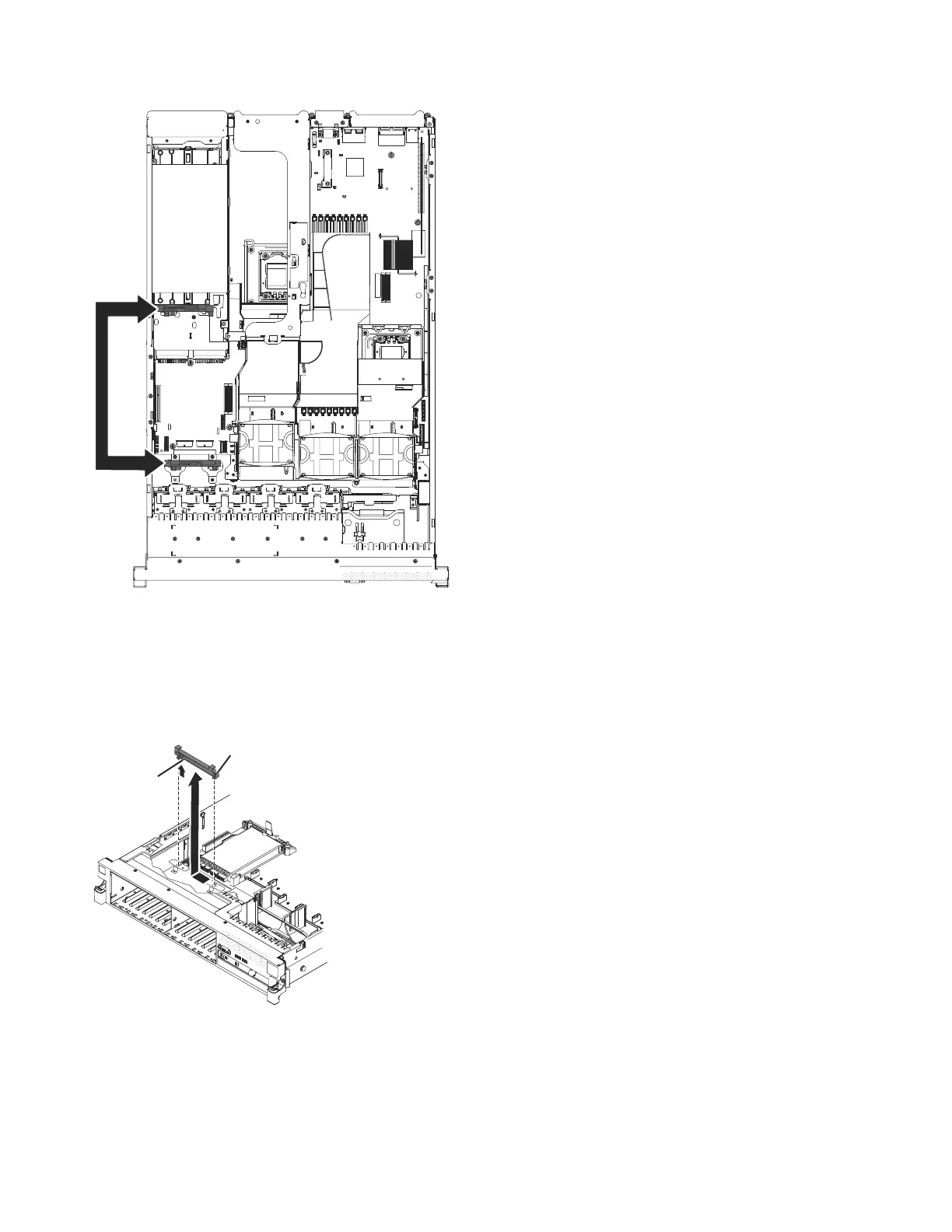1) Remove the SAS controller front retention bracket from the server. See
Figure 23.
2) Remove the rear controller retention bracket located in the battery bay
above the power supplies by pulling up the release tab 1 and sliding
the bracket outward 2. See Figure 24 on page 115.
sonas203
Figure 22. Controller retention brackets on 16-drive-capable server model
Tab
SAS expander card
front retention bracket
sonas207
Figure 23. SAS controller front retention brackets
114 Storwize V7000 Unified: Problem Determination Guide Version
