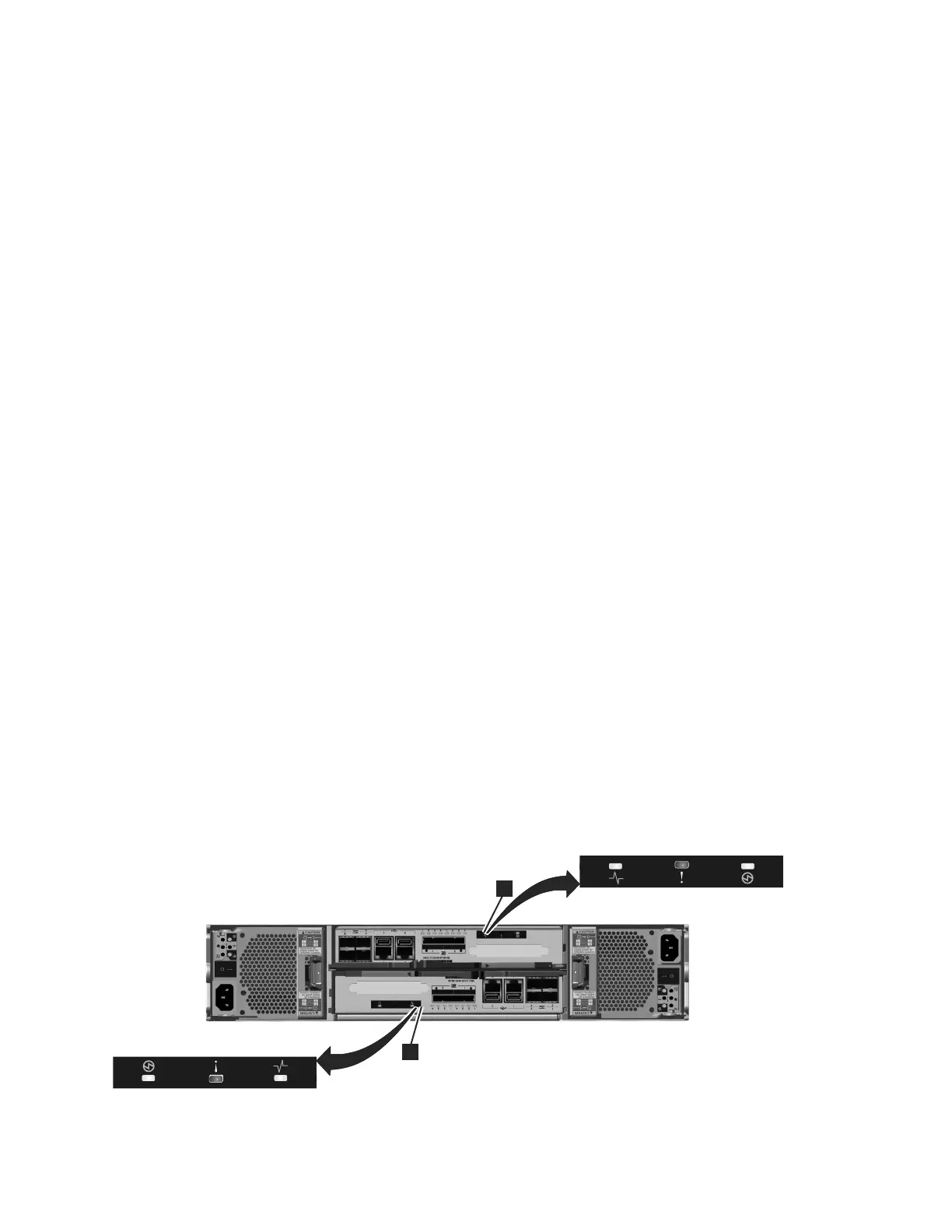Verify that you are reseating the correct node canister and that you use the correct
canister handle for the node that you are reseating. Handles for the node canisters
are located next to each other. The handle on the right operates the upper canister.
The handle on the left operates the lower canister.
1. Verify the clustered-system status LED on the node canister. If it is
permanently on, the node is active. If the node is active, no reseating is
required.
2. Verify that you have selected the correct node canister and verify why you are
reseating it. Go to “Procedure: Identifying which enclosure or canister to
service” on page 196.
3. Grasp the handle between the thumb and forefinger.
4. Squeeze them together to release the handle.
5. Pull out the handle to its full extension.
6. Grasp the canister and pull it out 2 or 3 inches.
7. Push the canister back into the slot until the handle starts to move.
8. Finish inserting the canister by closing the handle until the locking catch clicks
into place.
9. Verify that the cables were not displaced.
10. Verify that the LEDs are on.
Procedure: Powering off your system
Use this procedure to power off your Storwize V7000 system when it must be
serviced or to permit other maintenance actions in your data center. To turn off the
Storwize V7000 Unified system, see “Turning off the system” in the Storwize V7000
Unified information center.
To power off your Storwize V7000 system, use the following steps:
1. Stop hosts.
2. Shut down the system by using the control enclosure management GUI. Click
Monitoring > System Details.FromtheActions menu, select Shut Down
System.
3. Wait for the power LED on both node canisters in all control enclosures to start
flashing, which indicates that the shutdown operation has completed.
The following figure shows the LEDs on the node canisters. The power LED is
the LED on the left when the canister is top-side up.
1
svc00672
1
Figure 49. LEDs on the node canisters
Chapter 5. Control enclosure 207
|
|
|
