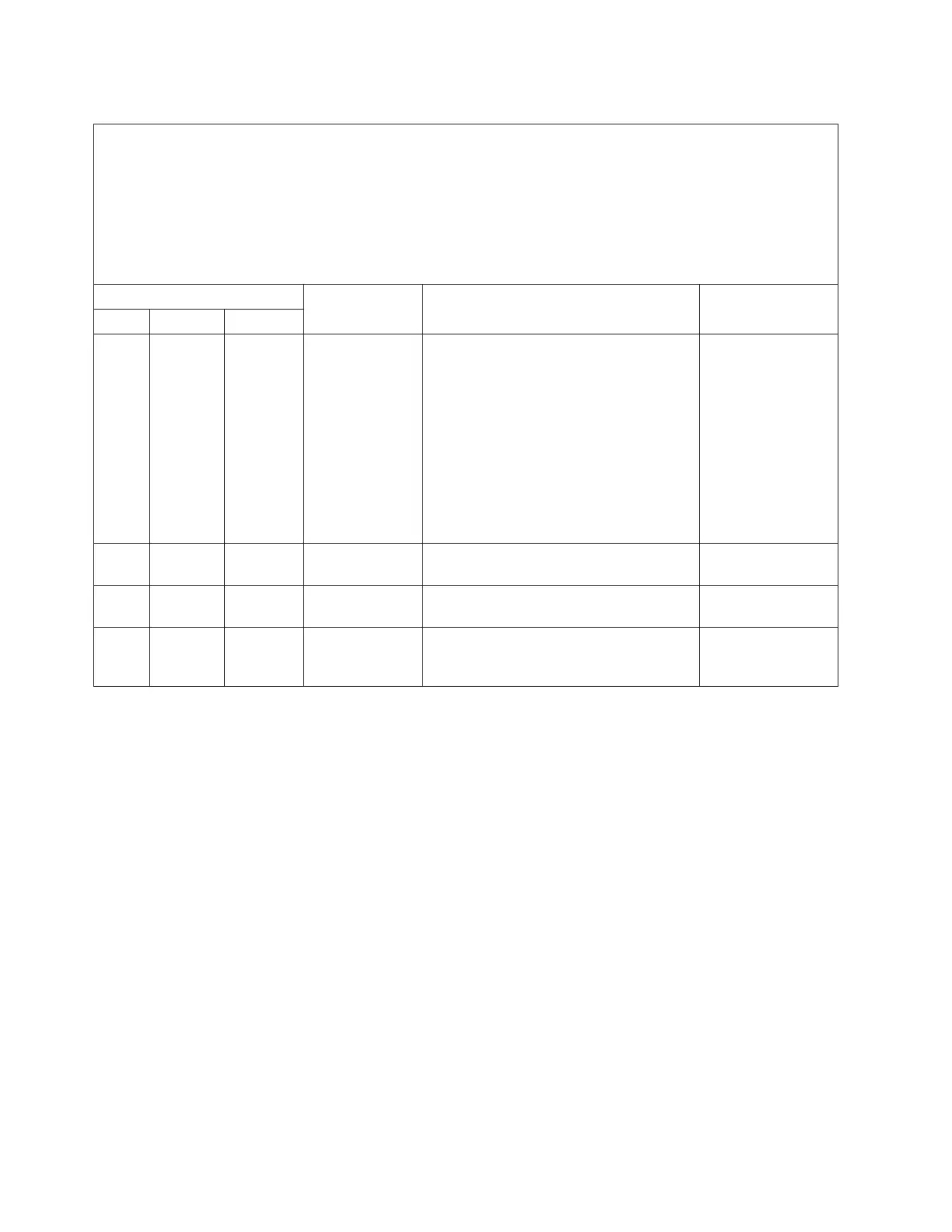Table 16. Power-supply LEDs (continued)
v Follow the suggested actions in the order in which they are listed in the Action column until the problem is
solved.
v If an action is preceded by “(Trained service technician only),” that action must be performed only by a
trained service technician.
v Refer to “Removing and replacing parts” on page 81 to determine which components are customer replaceable
units (CRU) and which components are field replaceable units (FRU).
v Go to the IBM support website at www.ibm.com/storage/support/storwize/v7000/unified to check for technical
information, hints, tips, and new device drivers, or to submit a request for information.
Power-supply LEDs
Description Action NotesAC DC Error
On Off Off Power supply
not fully seated,
faulty system
board, or faulty
power supply
1. (Trained service technician only)
Reseat the power supply.
2. If a power channel error LED on the
system board is not lit, replace the
power-supply. (See the documentation
that comes with the power supply for
instructions.)
3. If a power channel error LED on the
system board is lit, (trained service
technician only) replace the system
board.
Typically indicates
that a power supply
is not fully seated.
On Off or
Flashing
On Faulty power
supply
Replace the power supply.
On On Off Normal
operation
On On On Power supply is
faulty but still
operational
Replace the power supply.
Enclosure hardware indicators
The LEDs provide a general idea of the system status.
This topic shows the status for the control enclosure chassis, power supply units
and batteries, and canisters. It does not show the status for the drives.
Table 17 on page 43 shows the power supply LEDs. Figure 4 on page 43 shows the
LEDs on the power supply unit for the 2076-112 or the 2076-124. The LEDs on the
power supply units for the 2076-312 and 2076-324 are similar, but they are not
shown here.
42 Storwize V7000 Unified: Problem Determination Guide Version
