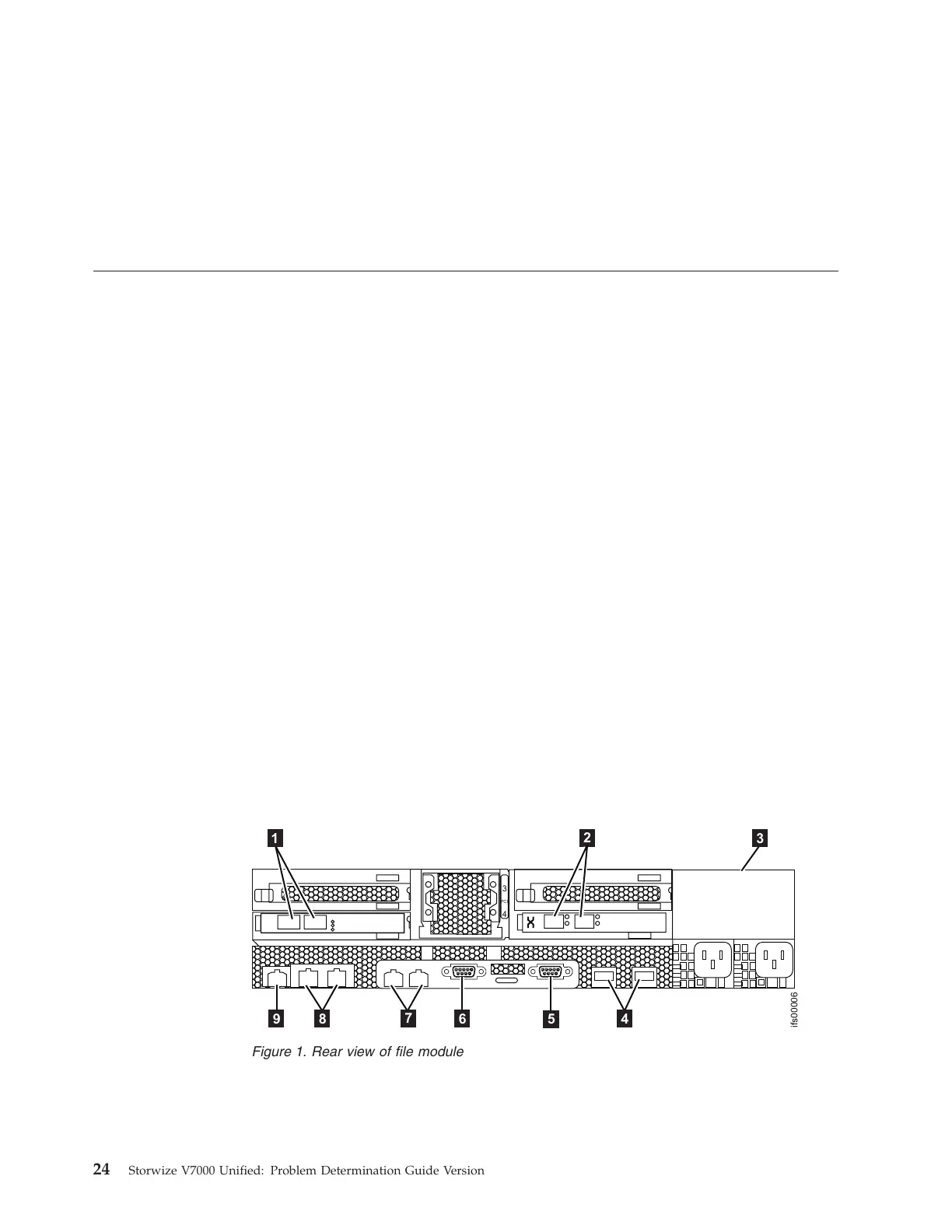d. Perform the same steps.
As long as there is a single sensor that is marked as Critcal Error, Major
Warning,orMinor Warning, the Health Status is red or yellow. When you
use the Mark Event as Resolved action against the sensor, the sensor no
longer shows in the status view. If the problem is still not resolved, a new
sensor update occurs that reflects the problem. An example might be if a
software error event is marked as resolved but the system still detects the
problem; then the status is properly reflected in the Status display.
Connectivity issues
This topic provides information for troubleshooting connectivity issues. The major
focus is on connectivity between the file modules and the control enclosure. Good
connectivity is required to troubleshoot control enclosure problems.
Host to file modules connectivity
This procedure is used to troubleshoot Ethernet network connectivity between the
host and the file modules. These network paths are used for all system requests
and management operations. The paths are also needed for Ethernet network
connectivity between the file module and the Storwize V7000.
Within the file modules, two internal 1 GB network ports and two 10 GbE network
ports can be configured for system operations.
Figure 1 identifies the various rear ports and hardware for the file module:
v 1 Fibre Channel ports, right is port 1, left is port 2
v 2 10 Gbps Ethernet ports, right is port 0, left is port 1
v 3 Power supply
v 4 USB ports
v 5 Serial port
v 6 Video port
v 7 1 Gbps Ethernet ports, left is port 1, right is port 2
v 8 1 Gbps Ethernet ports, left is port 3, right is port 4
v 9 Not used
3
4
PCI
ifs00006
1
2
3
4
5
6
7
8
9
Figure 1. Rear view of file module
24 Storwize V7000 Unified: Problem Determination Guide Version
