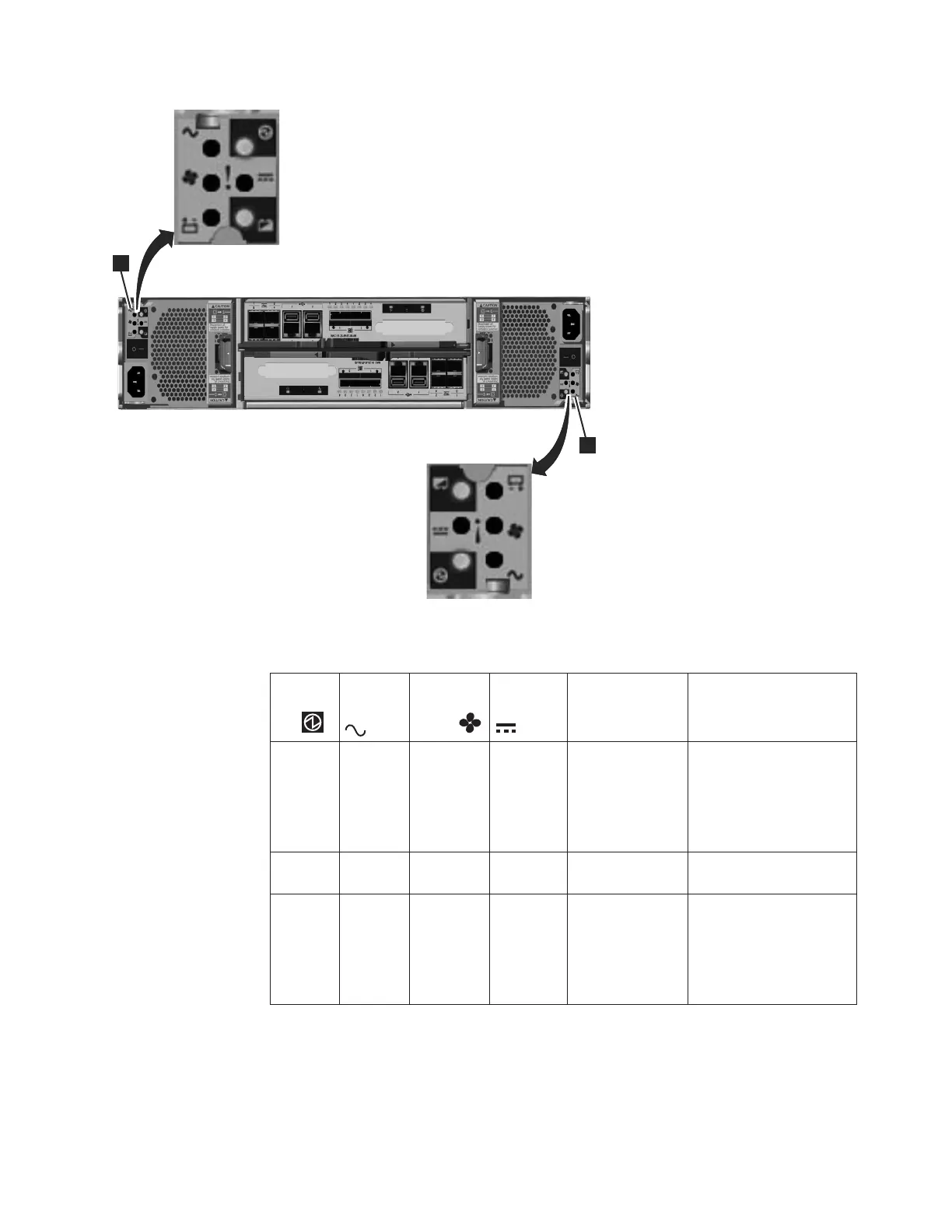Table 17. Power-supply unit LEDs
Power
supply
OK
ac failure
Fan
failure
dc failure
Status Action
On On On On Communication
failure between
the power
supply unit and
the enclosure
chassis
Replace the power
supply unit. If failure is
still present, replace the
enclosure chassis.
Off Off Off Off No ac power to
the enclosure.
Turn on power.
Off Off Off On The ac power is
on but power
supply unit is
not seated
correctly in the
enclosure.
Seat the power supply
unit correctly in the
enclosure.
svc00670
1
1
Figure 4. LEDs on the power supply units of the control enclosure
Chapter 3. Getting started troubleshooting 43
