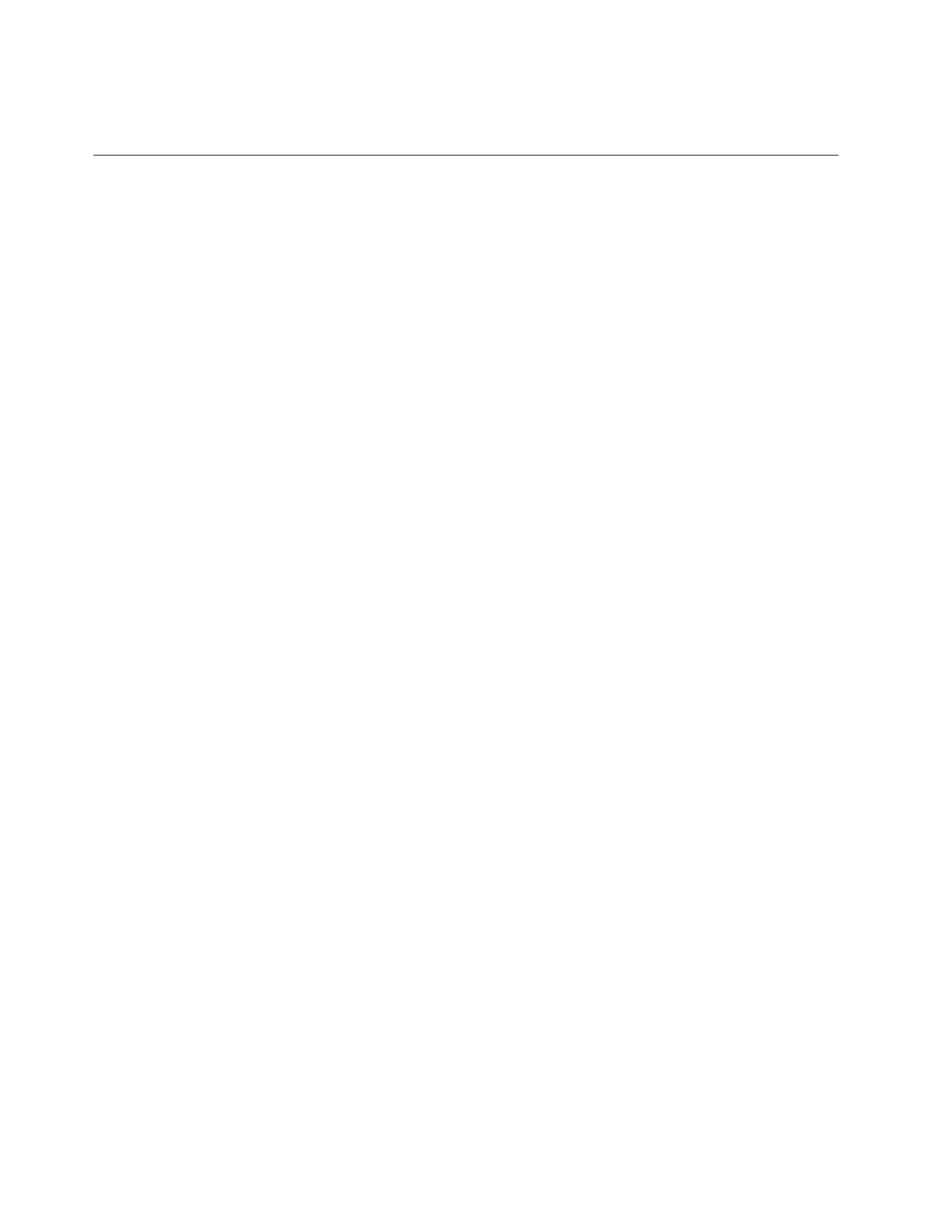v If none of the above actions resolves the problem, contact your next level of
support.
Checking the GPFS file system mount on each file module
Use this information to identify and resolve problems with General Parallel File
System (GPFS) file system mounts on IBM Storwize V7000 Unified file modules.
One of the reasons that clustered trivial database (CTDB) status can be reported as
'UNHEALTHY” is from having a GPFS file system that is not mounted on an
Storwize V7000 Unified file module. The GPFS file system must be mounted on file
modules in the Storwize V7000 Unified product to support dual redundancy and
to allow file input/output through all public IP addresses.
To identify the CTDB status, see “Checking CTDB health” on page 160.
v To identify all of the currently created file systems on the Storwize V7000
Unified system, or on each file module, perform the procedure in “Identifying
created and mounted file system mounts.”
v To resolve problems with mounted file systems that are missing, perform the
procedure in “Resolving problems with missing mounted file systems” on page
163.
v To resolve problems with stale NFS file systems, perform the procedure in
“Resolving stale NFS file systems” on page 164.
v To resolve problems that are not covered by the information presented in the
previous topics, perform the procedure in “Recovering a GPFS file system” on
page 167.
Identifying created and mounted file system mounts
You can identify and resolve problems in GPFS file system mounts on the Storwize
V7000 Unified system and file modules.
To identify and resolve problems in file system mounts, perform this procedure:
1. To identify all the currently created file systems on the Storwize V7000 Unified
system, log in as the admin user, then enter the lsfs -r command from the
command-line interface (CLI), as shown in the following example:
# lsfs -r
EFSSG0015I Refreshing data.
Cluster Device name Quota Def. quota Block size Inodes
kd18pz5.ibm gpfs1 user;group;fileset 256 kB 11373
Replication Dmapi Block allocation type Last update
none yes scatter 10/3/11 2:08 PM
EFSSG1000I The command completed successfully.
2. To identify the currently created file systems on each Storwize V7000 Unified
file module, log in as the root user on the active management node, then enter
the onnode -n mgmt001st001 df | grep ibm command from the CLI, as shown
in the following example:
# onnode -n mgmt001st001 df | grep ibm
/dev/gpfs1 3221225472 4590080 3216635392 1% /ibm/gpfs1
Repeat the command for another file module by running the onnode -n
mgmt002st001 df | grep ibm command, for example:
# onnode -n mgmt002st001 df | grep ibm
/dev/gpfs1 3221225472 4590080 3216635392 1% /ibm/gpfs1
162 Storwize V7000 Unified: Problem Determination Guide Version
