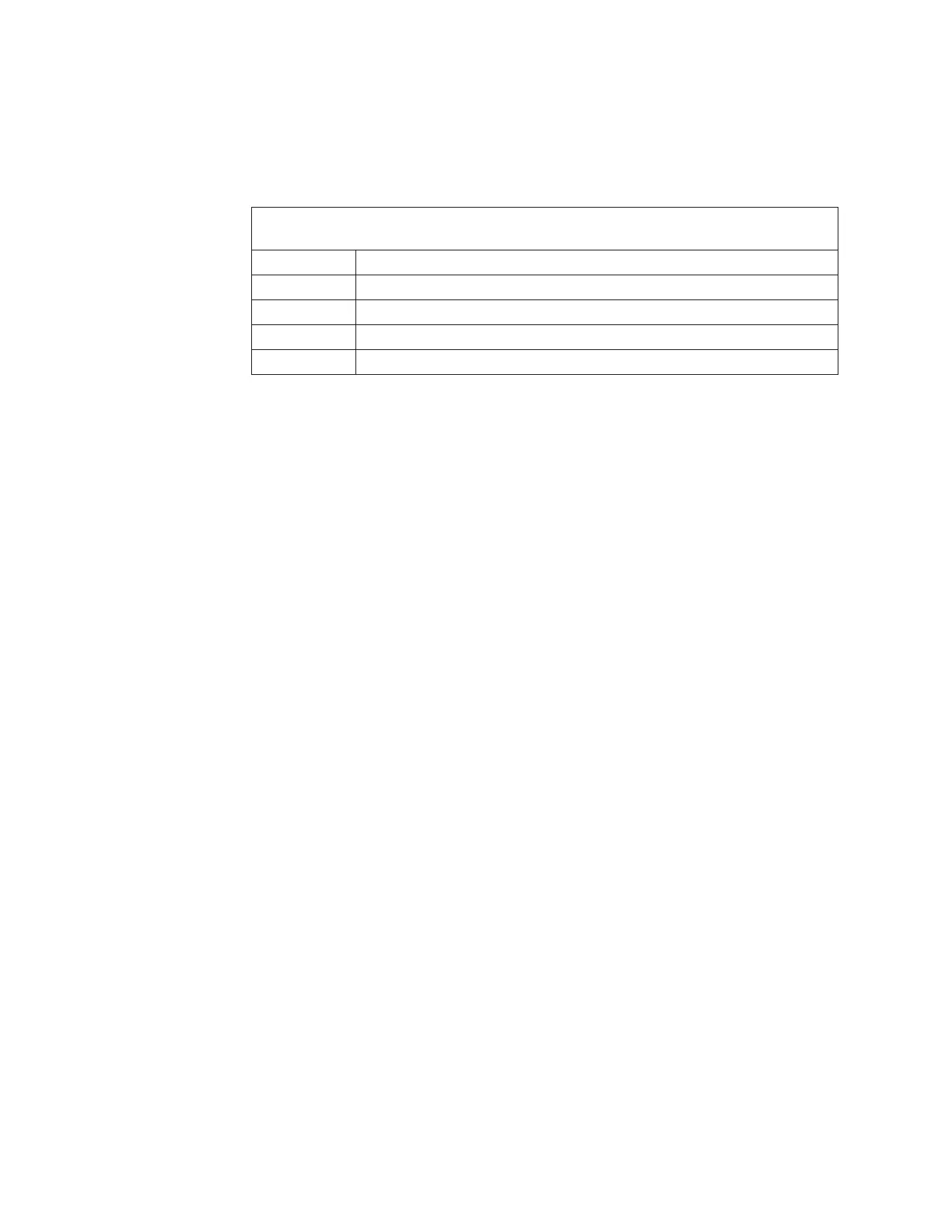662000x – The disk drive located in position 23 has failed.
The following table shows the break down of the error code's alphanumeric
elements:
Table 32. Error code break down
ACDXXXx
662000x
6 Storage enclosure
6 Indicates a failure in the storage expansion drawer
2 Originated with system checkout
000 Unique error code
x Severity of the error
Understanding event IDs
The Storwize V7000 Unified messages follow a specific format, which is detailed
here.
Tip: Search for most error code or event IDs by using just the ID. For an ID of
66012FC, for example, just search on 66012FC. If you get an error code similar to
“01E0”, use wildcards and search on *01E0*. With 66012FC, you could use
wildcards and search on 66012* or, if you seek a much broader range of results, an
ID shortened to 66*. For IDs such as EFSSP1002C, do not search on the entire
string, but remove the “EFS” and search on “SP1002C” or, again, use wildcards
and search on a value such as *1002*.
The format of system messages is cnnnnx. The elements—cnnnnx—represent the
following information:
v The element c is an alphabetic identifier assigned to a component. The message
component identifiers are assigned as follows:
A for Common or Access Layer
B for Space
C for GPFS
D for Wizards
F for Statistics
G for CLI
H for Health Center
I for Asynchronous Replication
J for SCM
L for HSM
AK for NDMP
v The element nnnn is a 4 digit message number
v The element x indicates the severity of the error. The value x can be:
A for Action: GUI error messages. The user must perform a specific action.
C for Critical: A critical error occurred which must be corrected by the user
or system administrator.
D for Debug: Used only for debug purposes.
I for Informational: No operation action required.
80 Storwize V7000 Unified: Problem Determination Guide Version
