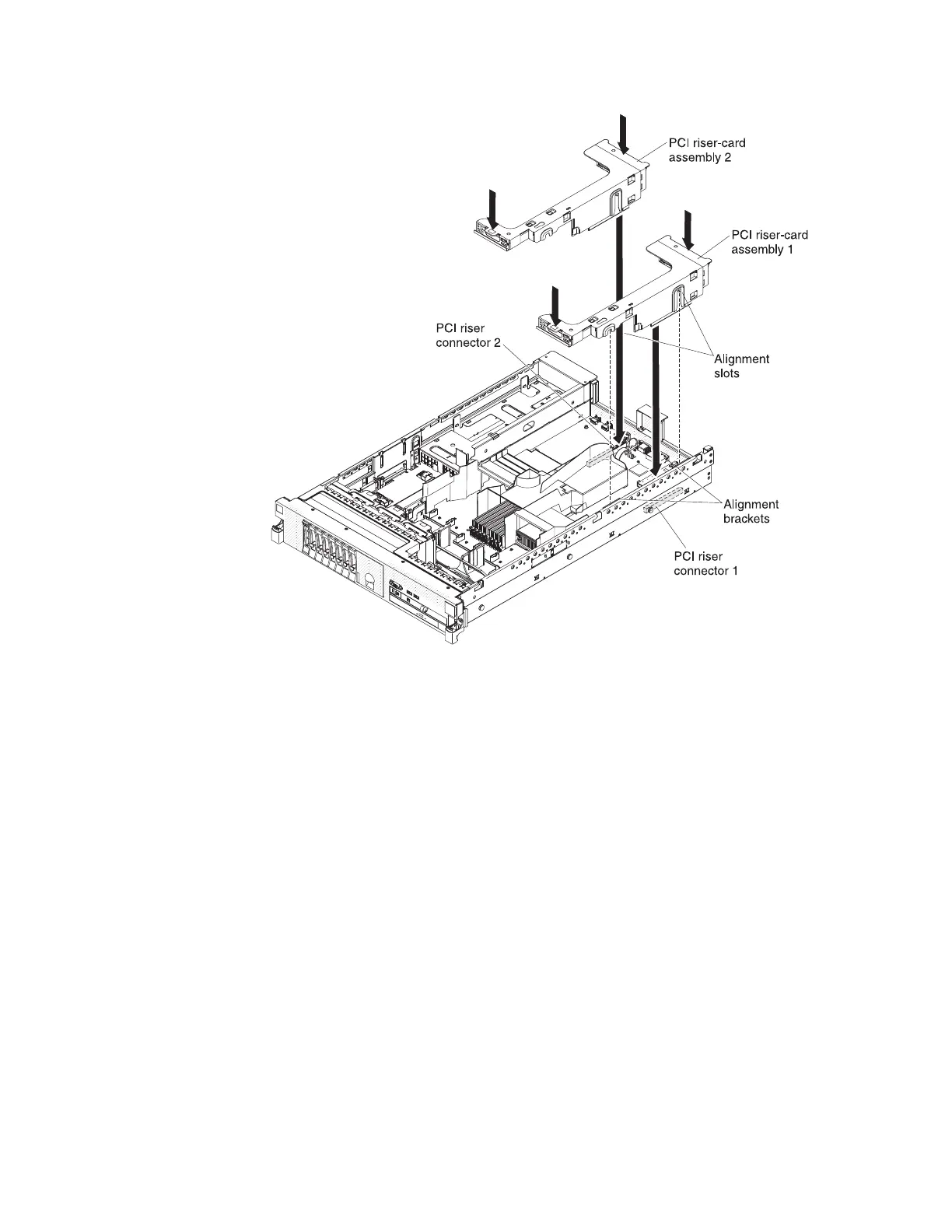1. To help you work safely with Storwize V7000 Unified file modules, read the
safety information in “Safety” on page xi, “Safety statements” on page xiii, and
“Installation guidelines” on page 54.
2. Reinstall any adapters you removed in other procedures.
3. Reconnect any internal cables that you disconnected.
Attention:
v When you route cables, do not block any connectors or the ventilated space
around any of the fans.
v Make sure that cables are not routed on top of components under the PCI
riser-card assemblies.
v Make sure that cables are not pinched by server components.
4. Align the PCI riser-card assembly with the selected PCI connector on the
system board:
Note: The chassis might sag after removing the riser assembly. In this case, lift
up the bottom of the chassis to line up the slots on the side of the assembly to
the alignment brackets in the side of the chassis.
v PCI connector 1: Carefully fit the two alignment slots on the side of the
assembly onto the two alignment brackets in the side of the chassis.
v PCI connector 2: Carefully align the bottom edge (the contact edge) of the
riser-card assembly with the riser-card connector on the system board.
5. Install the cover, as described in “Installing the cover” on page 84.
6. Slide the file module into the rack.
Chapter 4. File module 101
