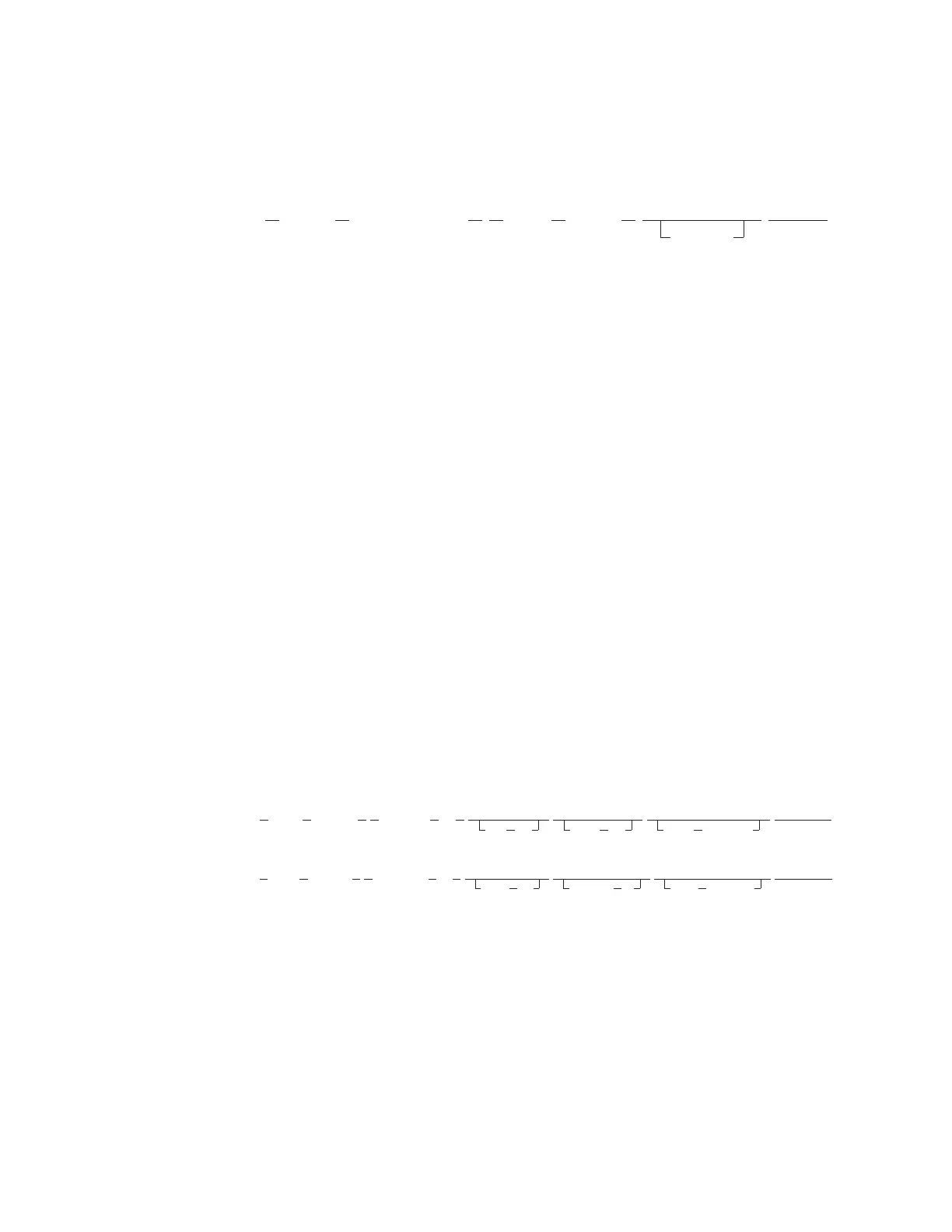Attention: Run this command only when instructed by IBM support. Running
this command directly on a Storwize V7000 can affect your I/O operations on the
file modules.
Syntax
satask installsoftware -file filename
-ignore
Parameters
-file
(Required) The file name of software installation package.
-ignore
(Optional) Overrides prerequisite checking and forces installation of the
software.
Description
This command copies the file from the USB key to the upgrade directory on the
node canister.
This command calls the satask installsoftware command.
Create cluster command:
Use this command to create a storage system.
Note: The reference to cluster is not the same as the file system cluster on the
Storwize V7000 file modules.
Attention: Run this command only when instructed by IBM support. Running
this command directly on a Storwize V7000 can affect your I/O operations on the
file modules.
Syntax
satask mkcluster -clusterip ipv4
-gw ipv4 -mask ipv4 -name cluster_name
satask mkcluster -clusterip_6 ipv6
-gw_6 ipv6 -prefix_6 int -name cluster_name
Parameters
-clusterip
(Optional) The IPv4 address for Ethernet port 1 on the system.
-gw
(Optional) The IPv4 gateway for Ethernet port 1 on the system.
-mask
(Optional) The IPv4 subnet for Ethernet port 1 on the system.
-clusterip_6
(Optional) The IPv6 address for Ethernet port 1 on the system.
180 Storwize V7000 Unified: Problem Determination Guide Version
