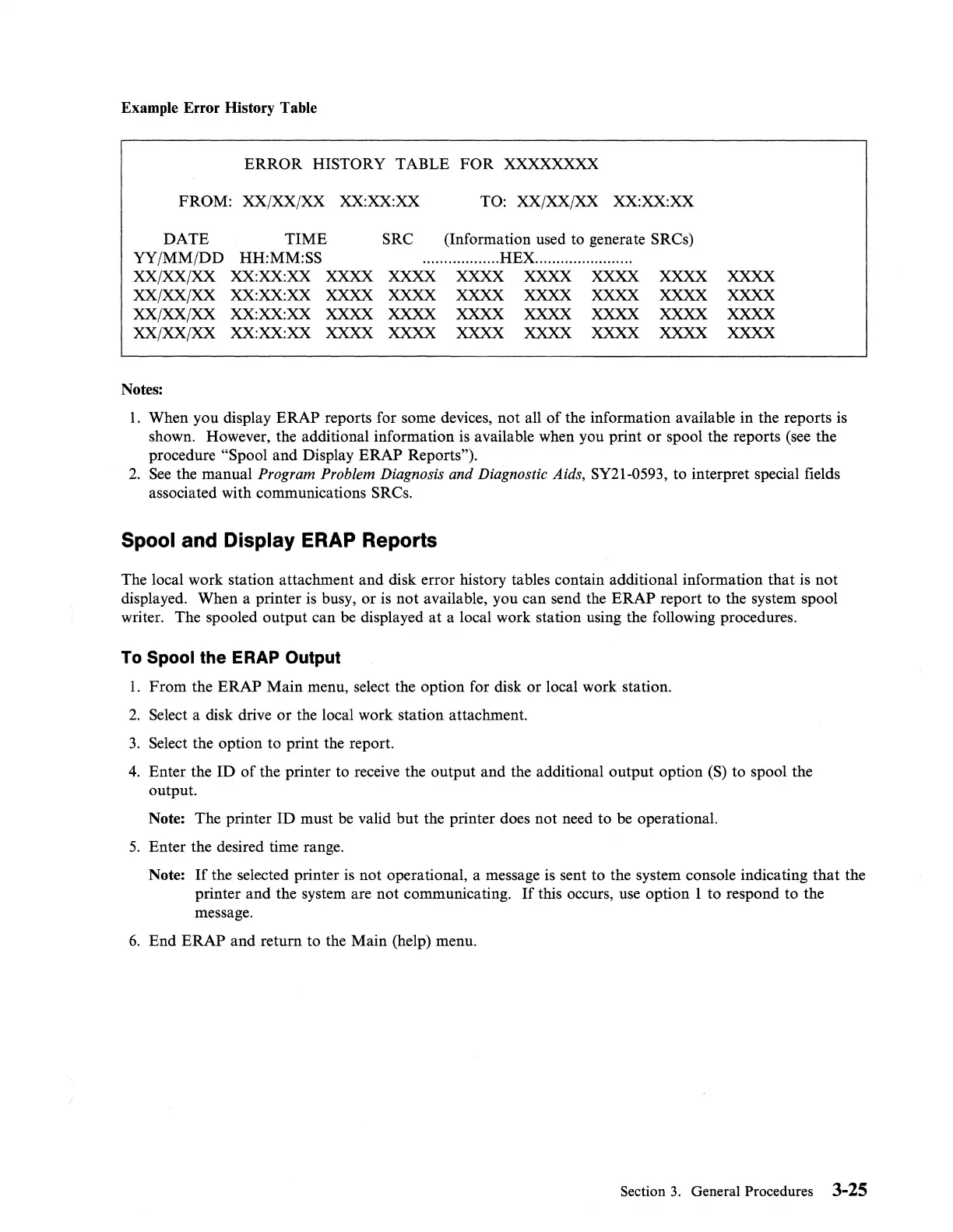Example Error History Table
ERROR
HISTORY TABLE
FOR
XXXXXXXX
FROM: XX/XX/XX XX:XX:XX TO: XX/XX/XX XX: XX:
XX
DATE
TIME
SRC (Information used to generate SRCs)
YY/MM/DD
HH:MM:SS ..................
HEX
...................... .
XX/XX/XX XX:XX:XX XXXX XXXX XXXX XXXX
xxxx
XX/XX/XX XX:XX:XX XXXX XXXX XXXX XXXX XXXX
XX/XXjXX
XX: XX: XX XXXX XXXX XXXX XXXX XXXX
XX/XX/XX XX:XX:XX XXXX XXXX XXXX XXXX XXXX
Notes:
XXXX
XXXX
XXXX
XXXX
xxxx
XXXX
XXXX
XXXX
1.
When you display ERAP reports for some devices,
not
all
of
the information available in the reports
is
shown. However, the additional information
is
available when you print or spool the reports (see the
procedure
"Spool and Display ERAP Reports").
2.
See
the manual Program Problem Diagnosis and Diagnostic Aids, SY21-0593, to interpret special fields
associated with communications
SRCs.
Spool and Display ERAP Reports
The local work station attachment and disk error history tables contain additional information
that
is
not
displayed. When a printer
is
busy,
or
is
not
available, you can send the ERAP report to the system spool
writer. The spooled output can be displayed
at
a local work station using the following procedures.
To Spool the ERAP Output
1.
From
the
ERAP
Main menu, select the option for disk or local work station.
2.
Select a disk drive
or
the local work station attachment.
3.
Select the option to print the report.
4.
Enter the
ID
of
the printer to receive the output and the additional output option
(S)
to spool the
output.
Note: The printer
ID
must
be
valid
but
the printer does not need to be operational.
5.
Enter the desired time range.
Note:
If
the selected printer
is
not operational, a message
is
sent to the system console indicating
that
the
printer and the system are
not
communicating.
If
this occurs, use option 1 to respond to the
message.
6.
End ERAP and return to the Main (help) menu.
Section
3.
General Procedures 3-25