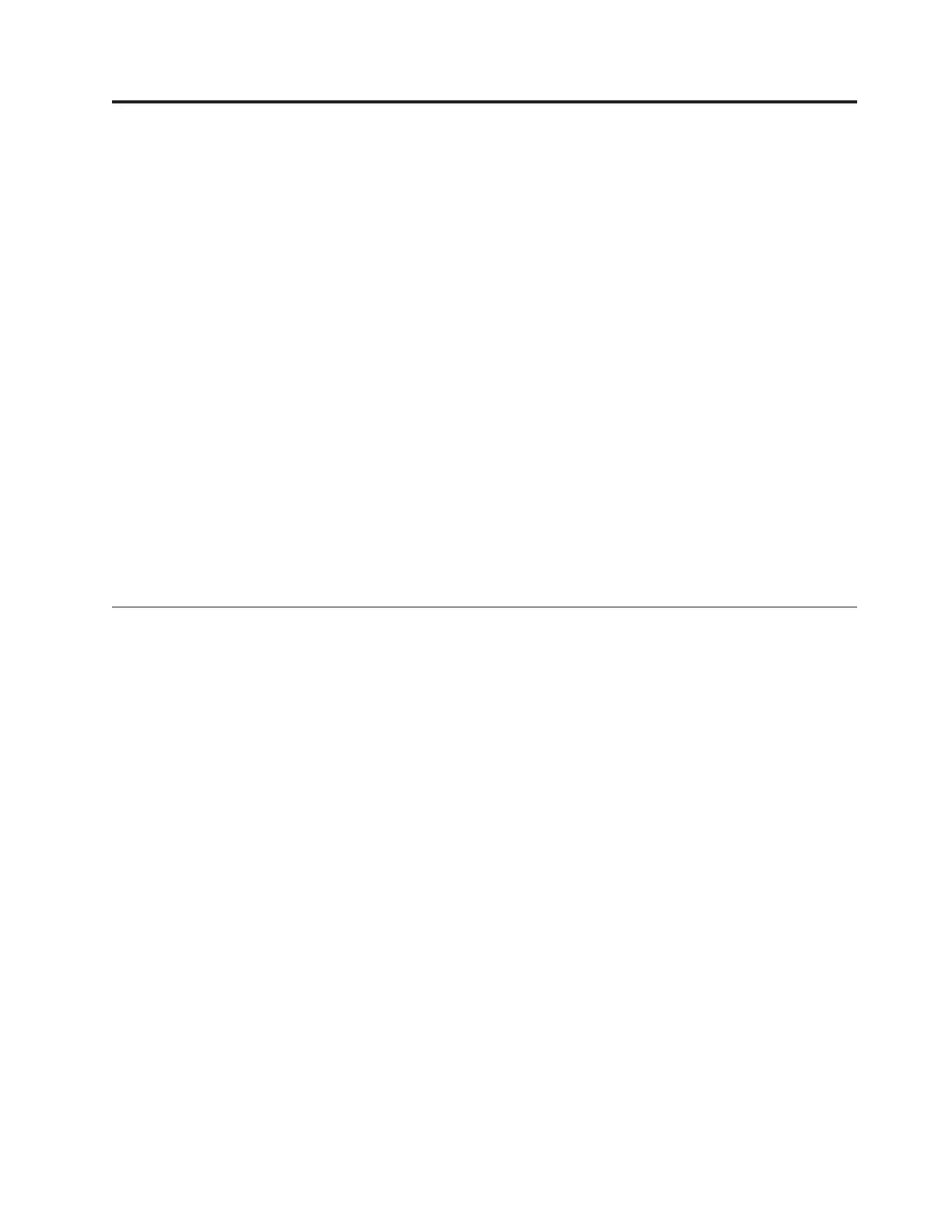Appendix C. UEFI/POST error codes
This topic provides details about error codes that display after the server performs
a series of tests called the power-on self test, or POST, to check the operation of the
server components and some optional devices.
About this task
When you turn on the server, it performs a series of tests to check the operation of
the server components and some optional devices in the server. This series of tests
is called the power-on self-test, or POST.
If a power-on password is set, you must type the password and press Enter, when
you are prompted, for POST to run.
If POST is completed without detecting any problems, the server startup is
completed.
If POST detects a problem, an error message is sent to the POST event log.
The following table describes the POST error codes and suggested actions to
correct the detected problems. These errors can appear as severe, warning, or
informational.
I.11002 [I.11002] A processor mismatch has been detected between one or more processors in the system.
Explanation: One or More Mismatched Processors Detected
Severity: Error
User response: Complete the following steps:
1. This message could occur with messages about other Processor configuration problems. Resolve those messages
first.
2. If the problem persists, ensure that matching processors are installed (i.e., matching option part numbers, etc)
3. Verify that the Processor’s are installed in the sockets correctly according to the service information for this
product. If not, correct that problem.
4. Check IBM support site for an applicable RETAIN tip or firmware update that applies to this Processor error.
5. (Trained Service technician only) Replace mismatching processor. Inspect Processor socket and replace the system
board first if socket is damaged.
© Copyright IBM Corp. 2014 1013
