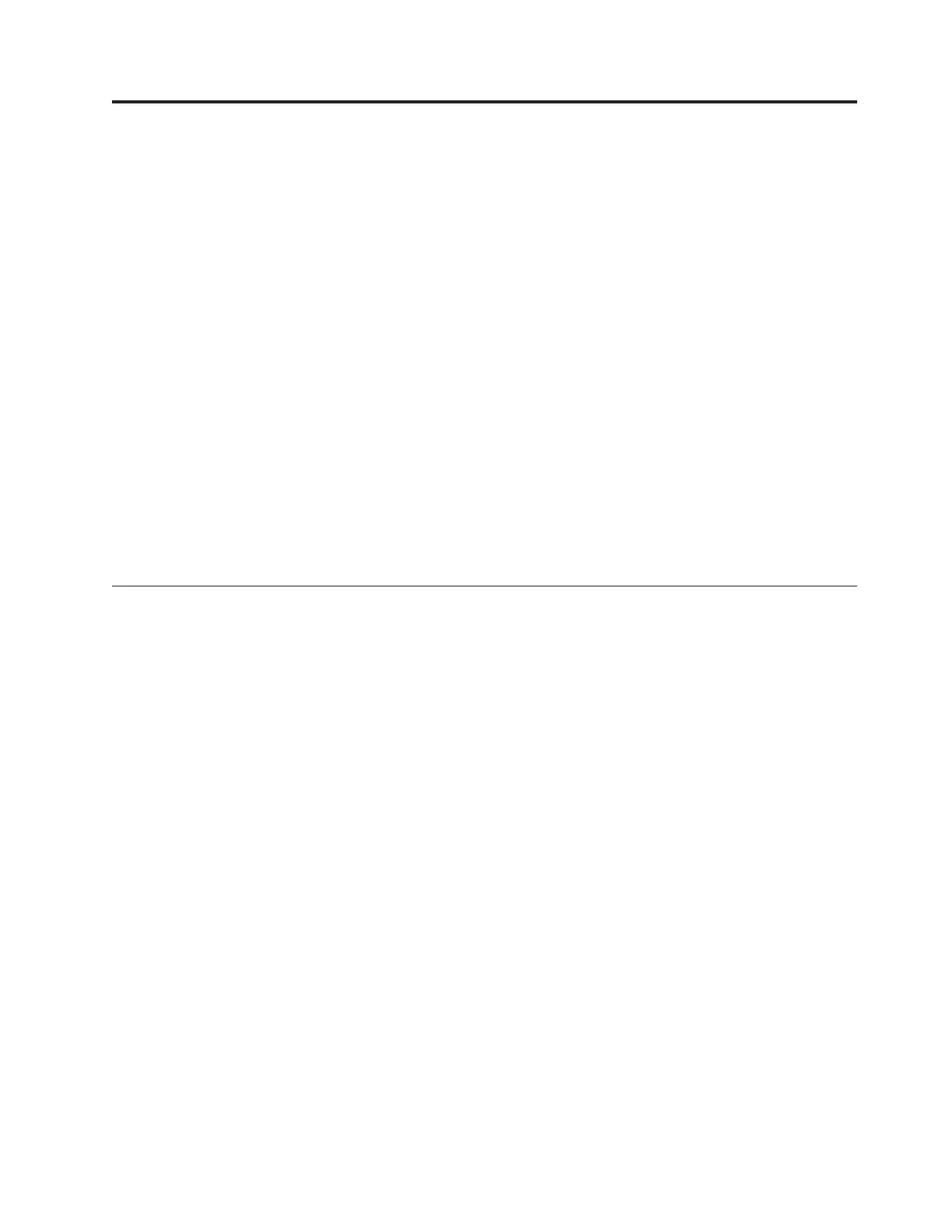Chapter 5. Removing and replacing components
Replaceable components are of four types:
v Consumable part: Purchase and replacement of consumable parts (components,
such as batteries and printer cartridges, that have depletable life) is your
responsibility. If IBM acquires or installs a consumable part at your request, you
will be charged for the service.
v Tier 1 customer replaceable unit (CRU): Replacement of Tier 1 CRUs is your
responsibility. If IBM installs a Tier 1 CRU at your request, you will be charged
for the installation.
v Tier 2 customer replaceable unit: You may install a Tier 2 CRU yourself or
request IBM to install it, at no additional charge, under the type of warranty
service that is designated for your server.
v Field replaceable unit (FRU): FRUs must be installed only by trained service
technicians.
See Chapter 4, “Parts listing, Types 7145, 7146, 7143, and 7191,” on page 81 to
determine whether a component is a Tier 1 CRU, Tier 2 CRU, or FRU.
For information about the terms of the warranty and getting service and assistance,
see the Warranty Information document that came with your server.
Installation guidelines
This topic guidelines that should be read before removing or replacing a
component.
Before you remove or replace a component, read the following information:
v Read the safety information that begins with “Safety” on page v, “Working
inside the server with the power on” on page 99, and “Handling static-sensitive
devices” on page 100. This information will help you work safely.
v When you install your new server, take the opportunity to download and apply
the most recent firmware updates. This step will help to ensure that any known
issues are addressed and that your server is ready to function at maximum
levels of performance. To download firmware updates for your server, go to
http://www.ibm.com/supportportal/.
For additional information about tools for updating, managing, and deploying
firmware, see the ToolsCenter for System x and BladeCenter at
http://publib.boulder.ibm.com/infocenter/toolsctr/v1r0/index.jsp.
v Before you install optional hardware devices, make sure that the server is
working correctly. Start the server, and make sure that the operating system
starts, if an operating system is installed, or that a 19990305 error code is
displayed, indicating that an operating system was not found but the server is
otherwise working correctly. If the server is not working correctly, see Chapter 3,
“Diagnostics,” on page 37 for information about how to run diagnostics.
v In a two-node configuration, you must remove the QPI cables to separately
debug the servers.
v If the server is connected to a memory expansion modules, see the
documentation for the QPI or EXA cabling kit for important cabling information
when disconnecting or connecting QPI or EXA cables.
© Copyright IBM Corp. 2014 97
