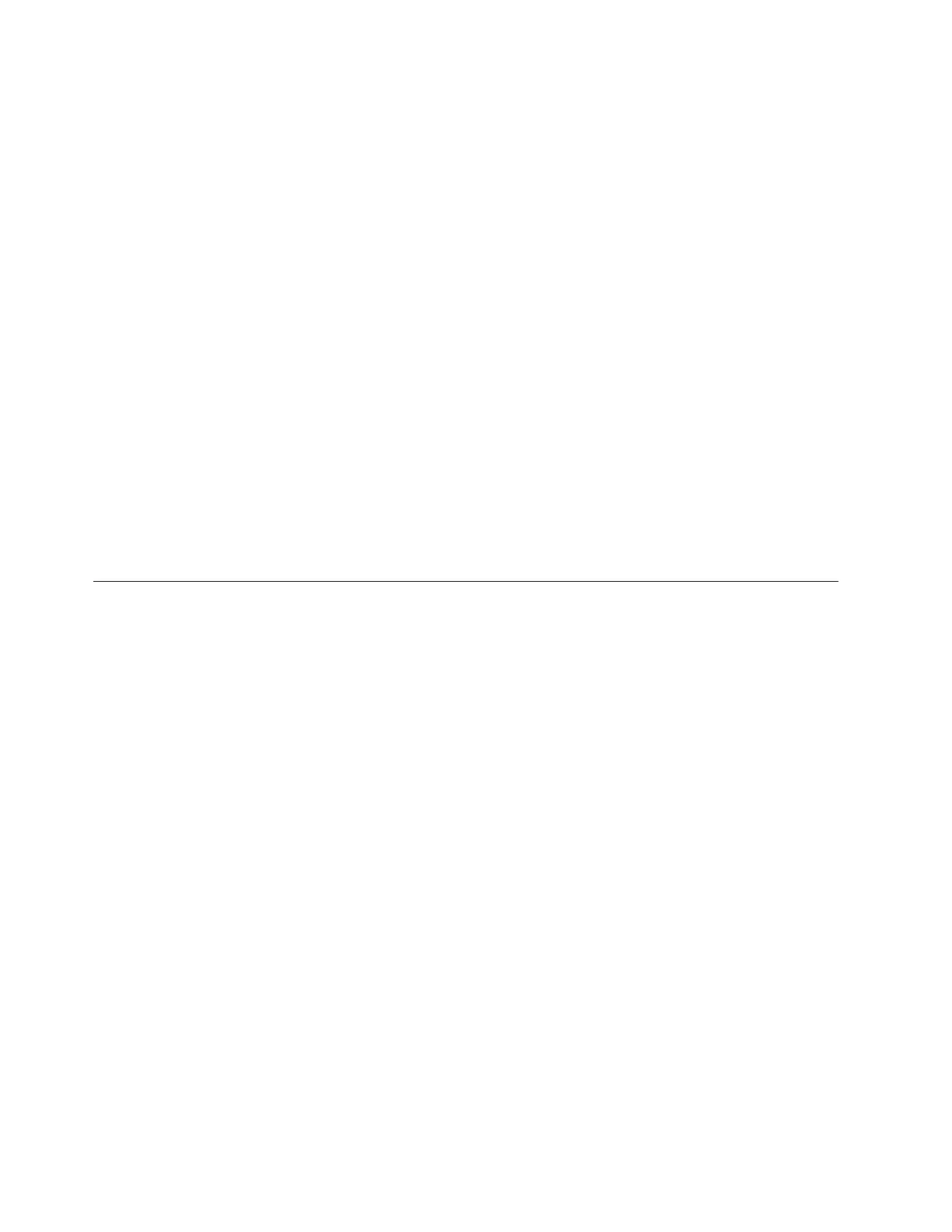Replacing the memory-card cage
About this task
To replace the memory-card cage, complete the following steps:
Procedure
1. Move any cables out of the way and then set the replacement memory card
cage into the server.
2. Tighten the two thumbscrews.
3. Slide the locking latches to the locked positions.
4. Install the memory cards and memory card fillers (see “Replacing a memory
card” on page 137).
5. Install the middle fan (see “Replacing the middle hot-swap fan” on page 123).
6. Connect the SAS cables to the ServeRAID adapter.
7. Install the ServeRAID adapter (see “Replacing the RAID adapter carrier and
the RAID adapter assembly” on page 149).
8. Reinstall the top cover bracket (see “Replacing the top-cover bracket” on page
108).
9. Reinstall the top cover (see “Replacing the top cover” on page 107).
10. Connect the power cords and external cables (see “Connecting the cables” on
page 104 for cabling instructions).
11. Turn on all attached devices and the server.
Removing and replacing the memory expansion module components
This topic provides information about removing and replacing the memory
expansion module components.
The following sections provide information about removing and replacing
components in the optional IBM MAX5 for System x memory expansion module.
Removing and replacing memory expansion module Tier 1
CRUs
This topic provides general information about removing and replacing memory
expansion module Tier 1 CRUs.
Replacement of Tier 1 CRUs is your responsibility. If IBM installs a Tier 1 CRU at
your request, you will be charged for the installation.
The illustrations in this document might differ slightly from your hardware.
176 IBM System x3850 X5 and x3950 X5 Types 7145, 7146, 7143, and 7191: Problem Determination and Service Guide
