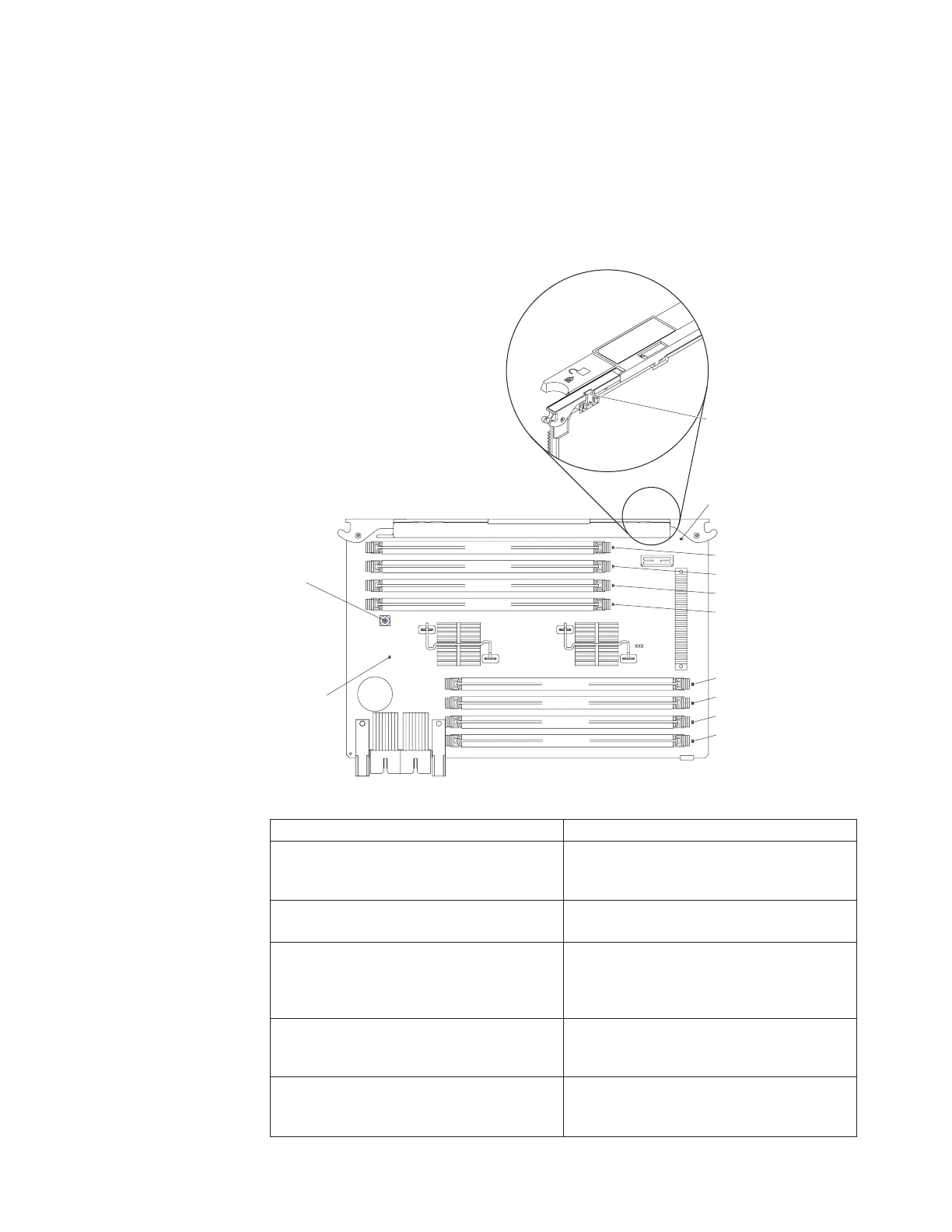Memory-card LEDs and button
This topic provides an illustration that shows the LEDs on a memory card.
The following illustration shows the LEDs on a memory card.
Note: If the memory card is removed from the server, you must press the light
path diagnostics button to light the LED.
DIMM 1 error LED
DIMM 2 error LED
DIMM 3 error LED
DIMM 4 error LED
DIMM 5 error LED
DIMM 6 error LED
DIMM 7 error LED
DIMM 8 error LED
Memory
card only
error LED
Light path
diagnostics
button
Light path
diagnostics
button
power LED
DIMM 5
DIMM 6
DIMM 7
DIMM 8
DIMM 1
DIMM 2
DIMM 3
DIMM 4
Memory
card/DIMM
error LED
Table 6. Memory-card LEDs and button
LED Description
Light path diagnostics button power LED When this LED is lit, it indicates that the
capacitor is charged and is able to light
other LEDs.
Light path diagnostics button Press this button to relight the error LED
that had previously been lit.
Memory card/DIMM error LED When this LED is lit, it indicates that an
error has occurred in one of the DIMMs on
the memory card or that there is a problem
with the memory card.
Memory card only error LED When this LED is lit, it indicates that an
error has occurred on the memory card
itself.
DIMM1-8errorLEDs When one of these LEDs is lit, it indicates
that an error has occurred in the associated
DIMM.
Chapter 2. Introduction 23
