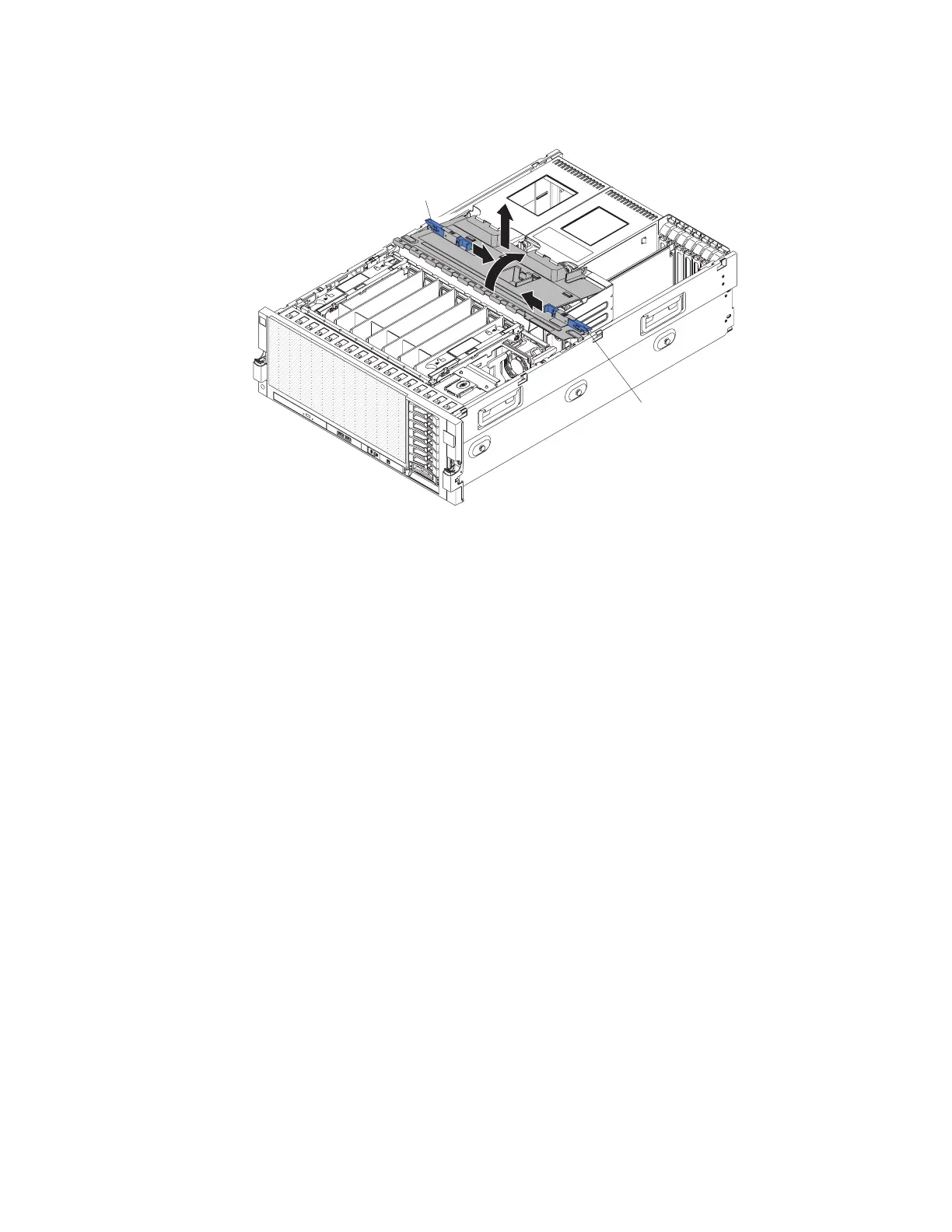Results
Latch
Latch
Replacing the top-cover bracket
This topic provides instructions for how to replace the top-cover bracket.
About this task
To replace the top-cover bracket, complete the following steps:
Procedure
1. Make sure that all internal cables are correctly routed.
2. Align the top-cover bracket on top of the server so that the metal tabs line up
correctly on the chassis, and then rotate it into place.
3. Slide the blue latches on the top cover bracket toward the outside of the server
to lock it in place.
Removing the front bezel
This topic provides instructions for how to remove the front bezel.
108 IBM System x3850 X5 and x3950 X5 Types 7145, 7146, 7143, and 7191: Problem Determination and Service Guide
