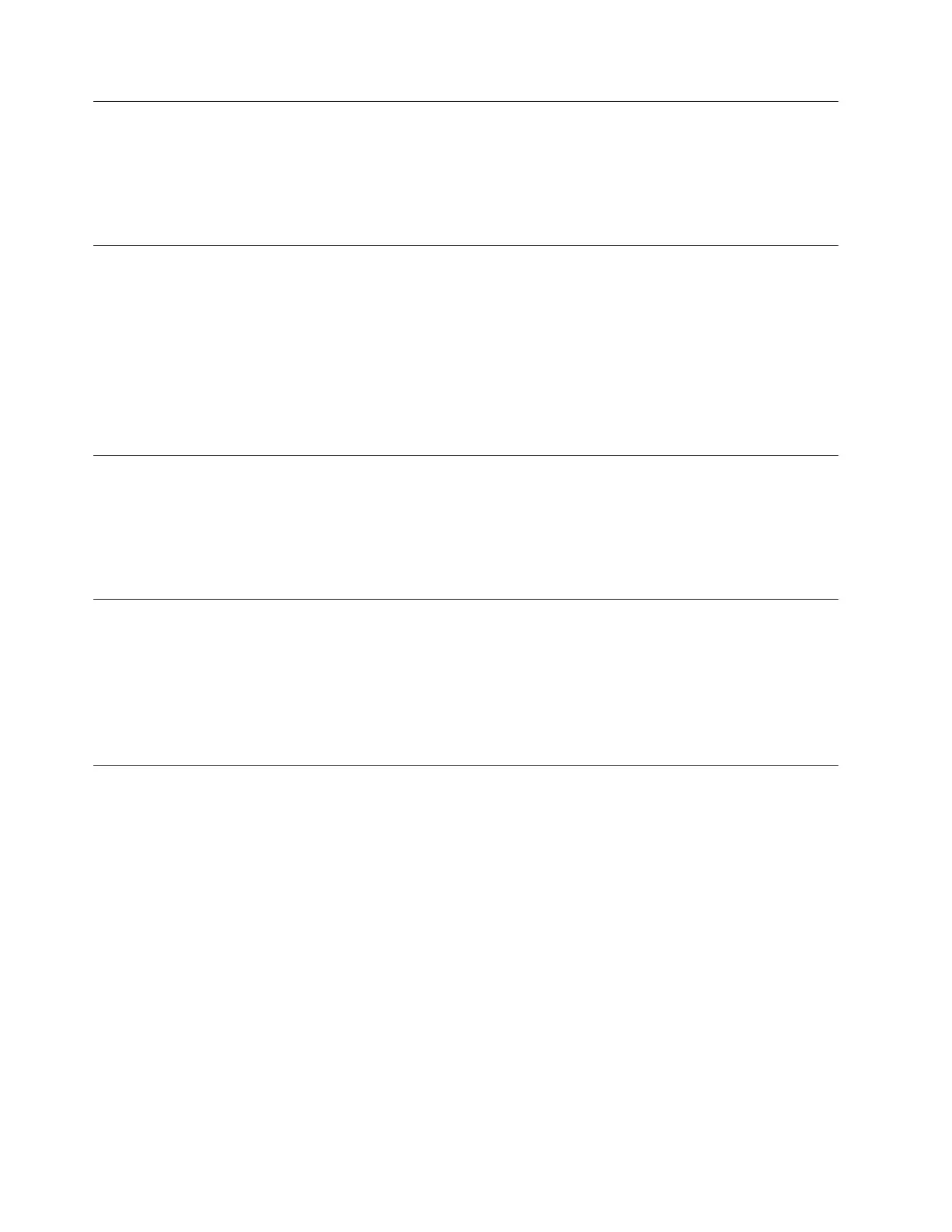W.580A7
Explanation: DIMM Service Action Detected, Slot Re-Enabled
Severity: Warning
User response: Complete the following steps:
1. No action; information only.
W.580B0
Explanation: Memory SMI Link Failure
Severity: Warning
User response: Complete the following steps:
1. Check the IBM support site for an applicable retain tip or firmware update that applies to this memory error.
2. Check the Memory card and associated Planar connector/ Pins for damage.
3. Check Memory card associated CPU socket and CPU (Use the CPU installation/removal tool.).
4. Replace the memory card (or board if error occurred on MEU).
W.580B1
Explanation: Memory SMI Lane failover
Severity: Warning
User response: Complete the following steps:
1. No action; information only.
W.68008
Explanation: EXA Cable Removed
Severity: Warning
User response: Complete the following steps:
1. Check EXA cable is connected correctly.
2. If EXA cable is damaged,replace a new EXA cable.
W.680B2 [W.680B2] Currently, there is no additional information for this event.
Explanation: Internal QPI Link Width Reduction Detected
Severity: Error
User response: Complete the following steps:
1. Check IBM support site for an applicable RETAIN tip or firmware update that applies to this error.
2. Check the cpu identified in the event log entry. (Trained service technician) Replace the cpu.
W.580A7 • W.680B2
1024
IBM System x3850 X5 and x3950 X5 Types 7145, 7146, 7143, and 7191: Problem Determination and Service Guide
