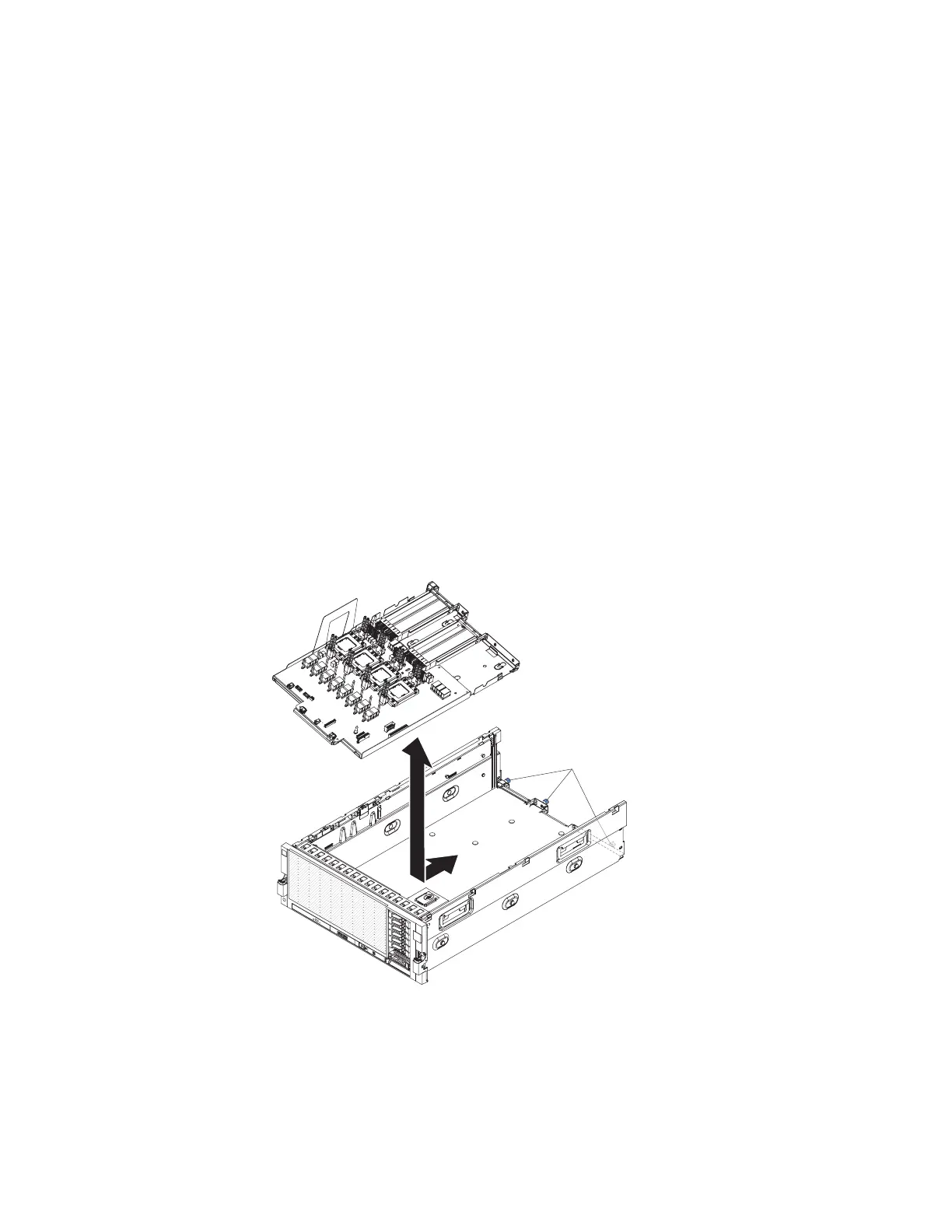Removing the microprocessor-board assembly
This topic provides instructions for how to remove the microprocessor-board
assembly.
About this task
Important: This procedure is to be performed only by trained service technicians.
Before you remove the microprocessor-board assembly from the server, take the
following precautions to save data, firmware, and configuration data:
v Record all system configuration information, such as IMM IP addresses, vital
product data, and the machine type, model number, and serial number of the
server.
v Using the IBM Advanced Settings Utility (ASU), save the system configuration
to external media.
v Save the system-event log to external media.
v Before you attach a memory expansion module to the server and try to use it,
you must update the UEFI firmware with the latest level of firmware code. If
you attach and try to use the memory expansion module without updating the
UEFI firmware, you might get unexpected system behavior, or the server might
not power on. For special instructions to follow before you attach the memory
expansion module to the server, go to .
To remove the microprocessor-board assembly, complete the following steps.
Thumb-screws
Procedure
1. Read the safety information that begins with “Safety” on page v and
“Installation guidelines” on page 97.
2. Turn off the server and peripheral devices, and disconnect the power cords
and all external cables as necessary to replace the device.
Chapter 5. Removing and replacing components 171
