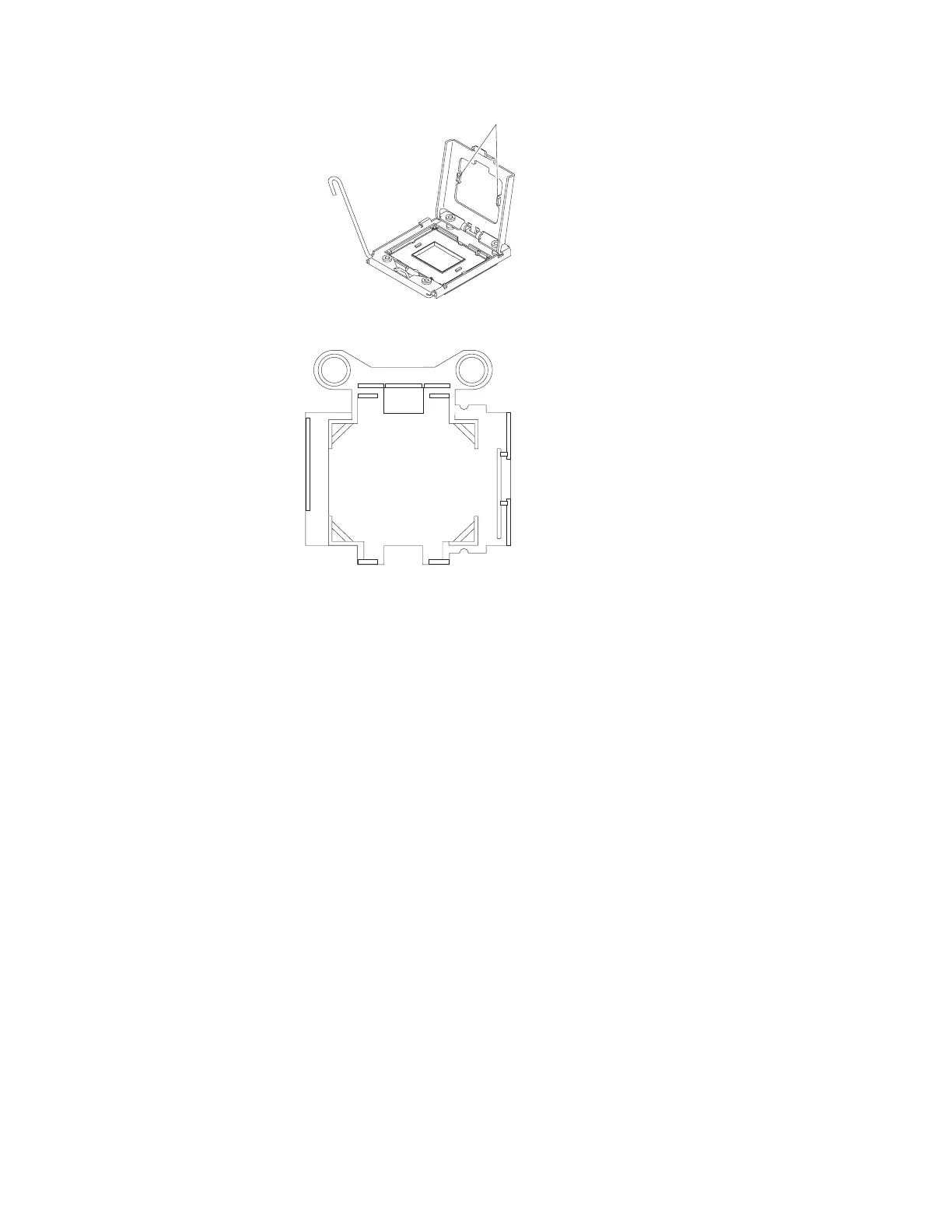Tabs
I
X7500
+
E7
18. Install microprocessor socket covers on the empty microprocessor sockets on
the old microprocessor board before you pack the board for shipping.
19. If you are instructed to return the microprocessor-board assembly, follow all
packaging instructions, and use any packaging materials for shipping that are
supplied to you.
Replacing the microprocessor-board assembly
About this task
To install the replacement microprocessor-board assembly, complete the following
steps:
Procedure
1. Before you attach a memory expansion module to the server and try to use it,
you must update the UEFI firmware with the latest level of firmware code. If
you attach and try to use the memory expansion module without updating
the UEFI firmware, you might get unexpected system behavior, or the server
might not power on. For special instructions to follow before you attach the
memory expansion module to the server, go to .
2. Insert the microprocessor-board assembly in the server at an angle; then, slide
the assembly toward the back of the server. Make sure that all the cables are
clear of the assembly as you install it in the server.
3. Tighten the thumbscrews on the rear of the server. The second hole from the
left side, rear view is for mounting the two-node lock bracket when you add a
second two-node system attachment. If you have a two-node server, reinstall
this lock bracket.
Chapter 5. Removing and replacing components 173
