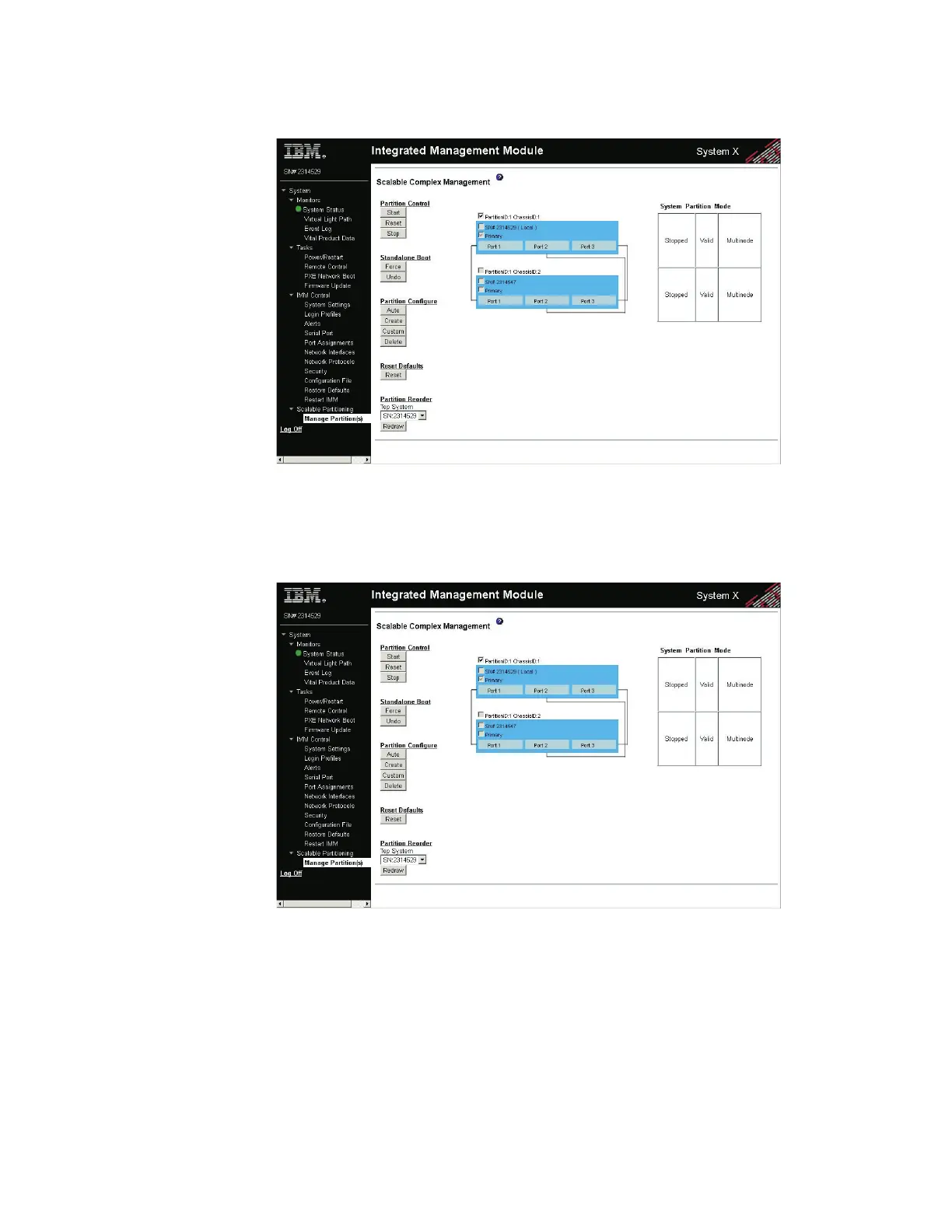3. Select the chassis that you are connected to through the IMM. The interface
control for the other chassis should be disabled.
4. Determine which method you plan to use to partition the multi-node server:
v To delete the partition, click Partition Configuration, and then click Delete.
v To force a stand-alone boot, click Standalone Boot, and then click Force.
5. Make sure that each chassis is in Standalone mode, which indicates that the
system is now partitioned into two independent systems.
222 IBM System x3850 X5 and x3950 X5 Types 7145, 7146, 7143, and 7191: Problem Determination and Service Guide
