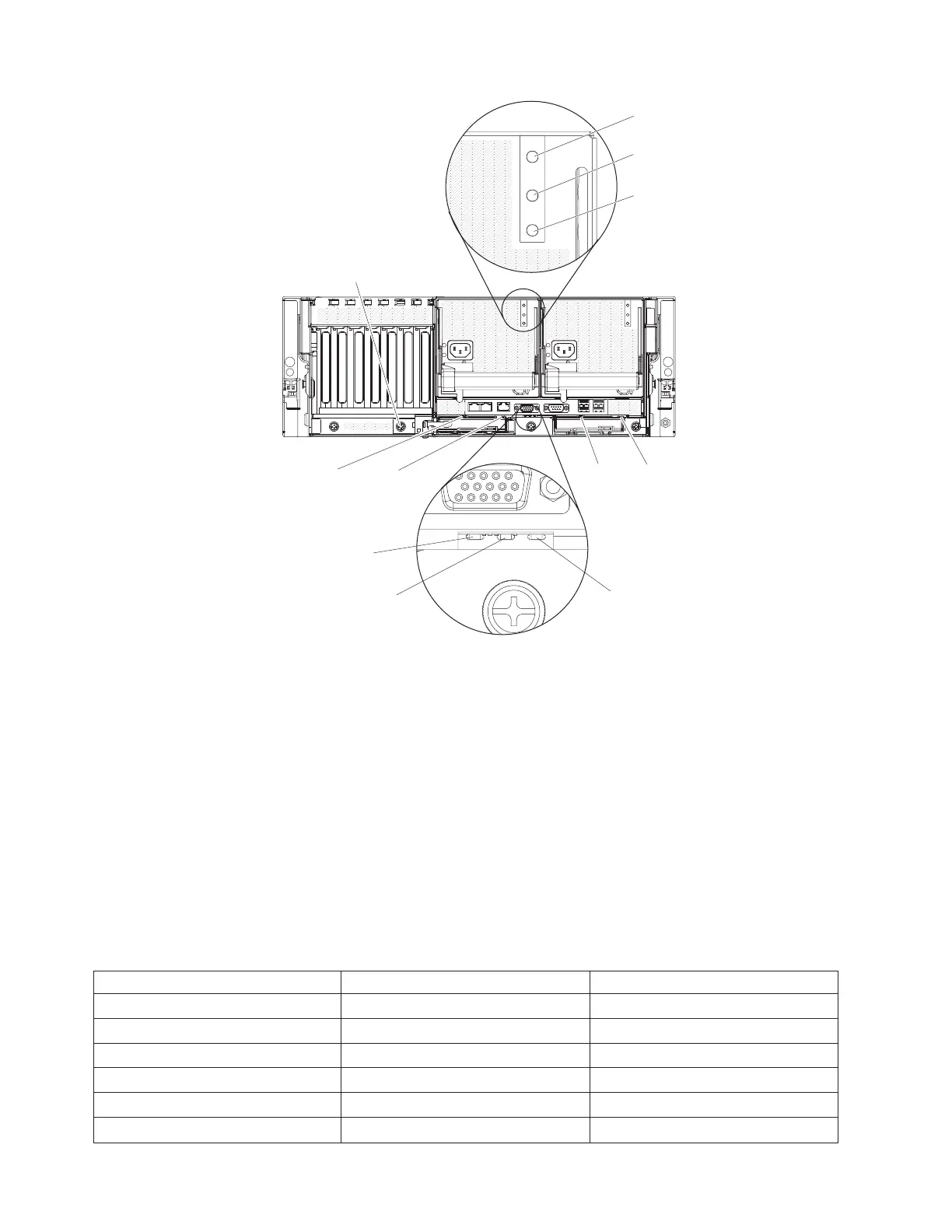AC
DC
!
AC power LED
(green)
DC power LED
(green)
Error LED
(amber)
AC
DC
!
AC
DC
!
QPI
Link 1
LED
QPI
Link 2
LED
QPI
Link 3
LED
QPI
Link 4
LED
Power on
LED
System
error LED
Locator
LED
A thumbscrew is in this position only
when a 2-node lock bracket is installed
(2-node Scalability Kit Option)
AC power LED: Each hot-swap power supply has an ac power LED and a dc
power LED. When the ac power LED is lit, it indicates that sufficient power is
coming into the power supply through the power cord. During typical operation,
both the ac and dc power LEDs are lit.
DC power LED: Each hot-swap power supply has a dc power LED and an ac
power LED. When the dc power LED is lit, it indicates that the power supply is
supplying sufficient dc power to the system. During typical operation, both the ac
and dc power LEDs are lit.
Error LED: When the power-supply error LED is lit, it indicates a problem with
the power supply.
QPI Link LEDs1-4:When the QuickPath Interconnect (QPI) link LEDs are lit,
they indicate that the QPI links are fully established.
Table 4. QPI link LEDs
Link LEDs Number of Nodes QPI wrap card or cable status
Off 1 None installed
On 1 Wrap card installed, working
Off at failing port 1 Wrap card installed, not working
Off 1 with four microprocessors None installed
On 2 Cables installed, working
Off at failing port 2 Cables installed, not working
18 IBM System x3850 X5 and x3950 X5 Types 7145, 7146, 7143, and 7191: Problem Determination and Service Guide