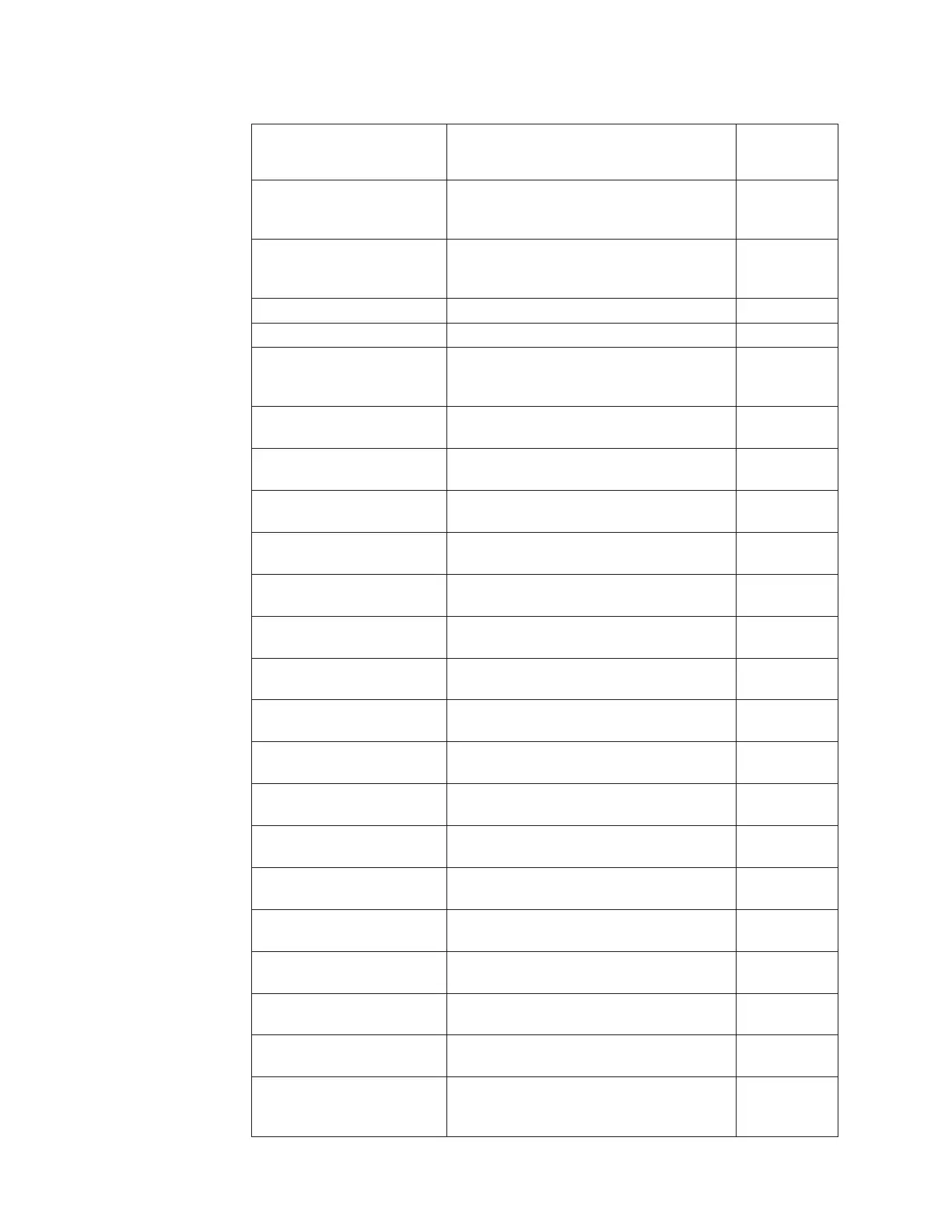Table 25. Events that automatically notify Support (continued)
Event ID Message String
Automatically
Notify
Support
806f0021-2201ffff Fault in slot
[PhysicalConnectorSystemElementName] on
system [ComputerSystemElementName].
Yes
806f0021-2582ffff Fault in slot
[PhysicalConnectorSystemElementName] on
system [ComputerSystemElementName].
Yes
806f0108-0a01ffff [PowerSupplyElementName] has Failed. Yes
806f0108-0a02ffff [PowerSupplyElementName] has Failed. Yes
806f010c-2581ffff Uncorrectable error detected for
[PhysicalMemoryElementName] on
Subsystem [MemoryElementName].
Yes
806f010d-0400ffff The Drive [StorageVolumeElementName]
has been disabled due to a detected fault.
Yes
806f010d-0401ffff The Drive [StorageVolumeElementName]
has been disabled due to a detected fault.
Yes
806f010d-0402ffff The Drive [StorageVolumeElementName]
has been disabled due to a detected fault.
Yes
806f010d-0403ffff The Drive [StorageVolumeElementName]
has been disabled due to a detected fault.
Yes
806f010d-0404ffff The Drive [StorageVolumeElementName]
has been disabled due to a detected fault.
Yes
806f010d-0405ffff The Drive [StorageVolumeElementName]
has been disabled due to a detected fault.
Yes
806f010d-0406ffff The Drive [StorageVolumeElementName]
has been disabled due to a detected fault.
Yes
806f010d-0407ffff The Drive [StorageVolumeElementName]
has been disabled due to a detected fault.
Yes
806f010d-0408ffff The Drive [StorageVolumeElementName]
has been disabled due to a detected fault.
Yes
806f010d-0409ffff The Drive [StorageVolumeElementName]
has been disabled due to a detected fault.
Yes
806f010d-040affff The Drive [StorageVolumeElementName]
has been disabled due to a detected fault.
Yes
806f010d-040bffff The Drive [StorageVolumeElementName]
has been disabled due to a detected fault.
Yes
806f010d-040cffff The Drive [StorageVolumeElementName]
has been disabled due to a detected fault.
Yes
806f010d-040dffff The Drive [StorageVolumeElementName]
has been disabled due to a detected fault.
Yes
806f010d-040effff The Drive [StorageVolumeElementName]
has been disabled due to a detected fault.
Yes
806f010d-040fffff The Drive [StorageVolumeElementName]
has been disabled due to a detected fault.
Yes
806f011b-0701ffff The connector
[PhysicalConnectorElementName] has
encountered a configuration error.
Yes
368 IBM System x3850 X5 and x3950 X5 Types 7145, 7146, 7143, and 7191: Problem Determination and Service Guide
