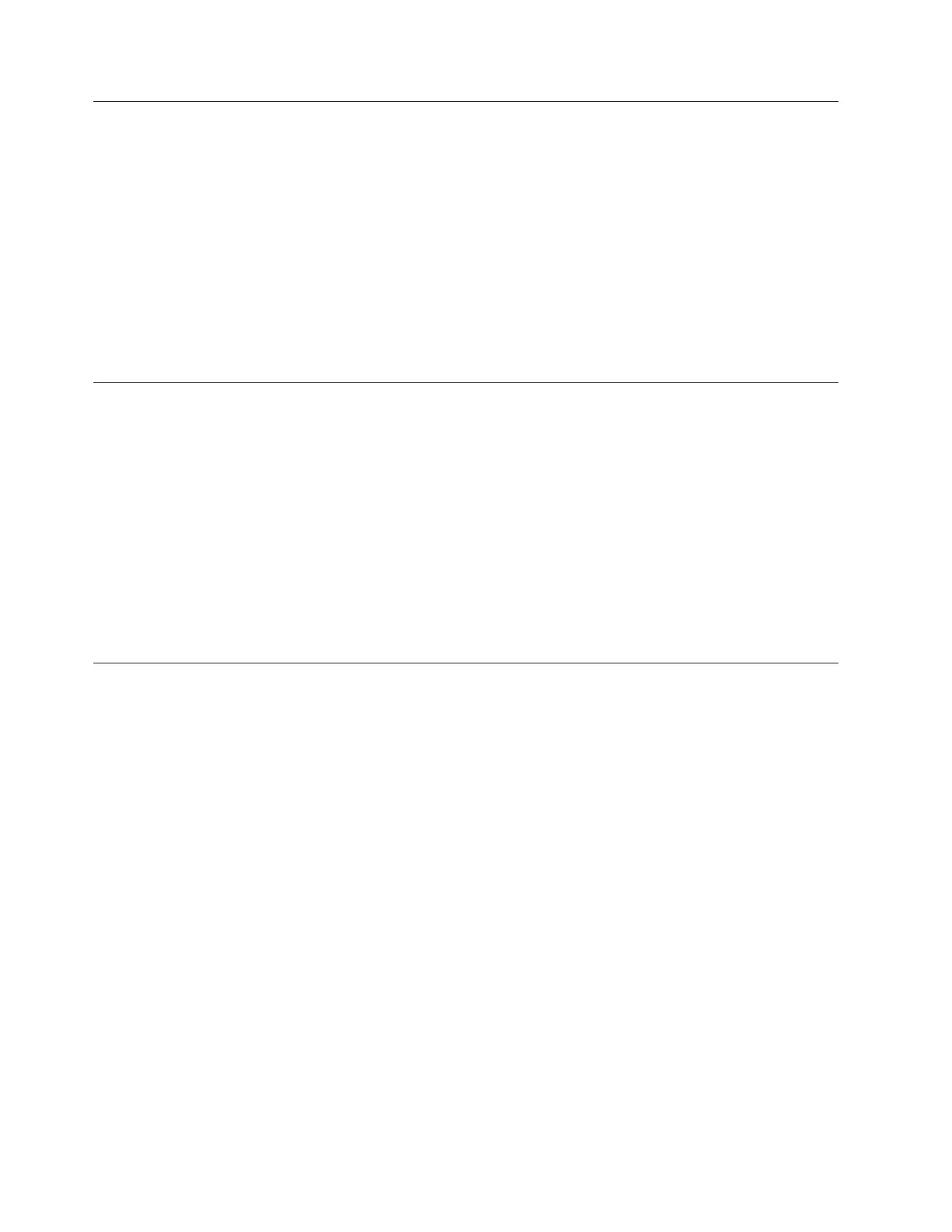806f000d-0405ffff The Drive [StorageVolumeElementName] has been added.
Explanation: Hard drive 5 has been installed.
May also be shown as 806f000d0405ffff or 0x806f000d0405ffff
Severity: Info
Alert Category: Critical
Serviceable: No
CIM Information: Prefix: PLAT and ID: 0162
SNMP Trap ID: 5
Automatically notify Support: No
User response: Information only; no action is required.
806f000d-0406ffff The Drive [StorageVolumeElementName] has been added.
Explanation: Hard drive 6 has been installed.
May also be shown as 806f000d0406ffff or 0x806f000d0406ffff
Severity: Info
Alert Category: Critical
Serviceable: No
CIM Information: Prefix: PLAT and ID: 0162
SNMP Trap ID: 5
Automatically notify Support: No
User response: Information only; no action is required.
806f000d-0407ffff The Drive [StorageVolumeElementName] has been added.
Explanation: Hard drive 7 has been installed.
May also be shown as 806f000d0407ffff or 0x806f000d0407ffff
Severity: Info
Alert Category: Critical
Serviceable: No
CIM Information: Prefix: PLAT and ID: 0162
SNMP Trap ID: 5
Automatically notify Support: No
User response: Information only; no action is required.
806f000d-0405ffff • 806f000d-0407ffff
442
IBM System x3850 X5 and x3950 X5 Types 7145, 7146, 7143, and 7191: Problem Determination and Service Guide