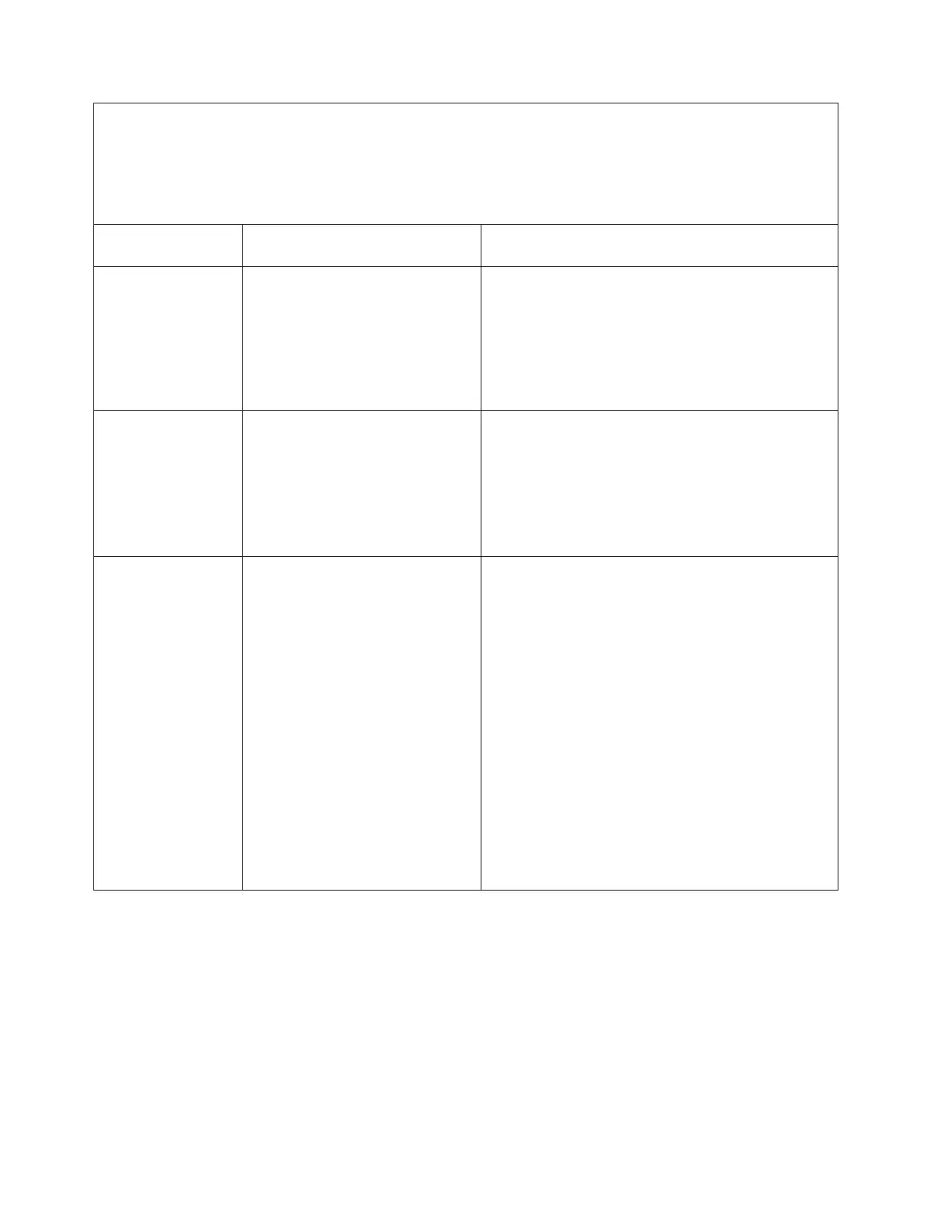v Follow the suggested actions in the order in which they are listed in the Action column until the problem is
solved.
v See Chapter 4, “Parts listing, Types 7145, 7146, 7143, and 7191,” on page 81 to determine which components are
customer replaceable units (CRU) and which components are field replaceable units (FRU).
v If an action step is preceded by “(Trained service technician only),” that step must be performed only by a
trained service technician.
Light path
diagnostics LED Description Action
MEM Memory failure. Check the logs (either System Event Log or
IMM/AMM Log), see “Event logs” on page 38 for
applicable memory events; then, follow the steps as
indicated in the POST error code section (see
Appendix C, “UEFI/POST error codes,” on page 1013)
or IMM error messaages section (see Appendix B,
“Integrated management module error messages,” on
page 367).
NMI A hardware error has been reported
to the operating system.
Note: The PCI or MEM LED might
also be lit.
1. See the system-error log (see “Event logs” on page
38).
2. If the PCI LED is lit, follow the instructions for
that LED.
3. If the MEM LED is lit, follow the instructions for
that LED.
4. Restart the server.
CNFG A configuration error has occurred.
1. If a memory expansion module is attached to the
server, check to determine whether the front CNFG
error LED is lit on the memory expansion module
or the server. The LED that is lit determines which
device you should troubleshoot.
2. Make sure that the memory cards all have the
same memory controller level.
3. Find the failing or missing component by checking
the other light path diagnostic LEDs on the
operator information panel. Make sure that the
microprocessors match each other (speed and
cache). Also make sure that the installed
microprocessors and memory cards are supported
for your machine type or multi-node configuration.
4. Make sure that the fans, power supplies, expansion
and scaling cables, microprocessors, and memory
cards are correctly installed and in the correct
sequence.
66 IBM System x3850 X5 and x3950 X5 Types 7145, 7146, 7143, and 7191: Problem Determination and Service Guide
