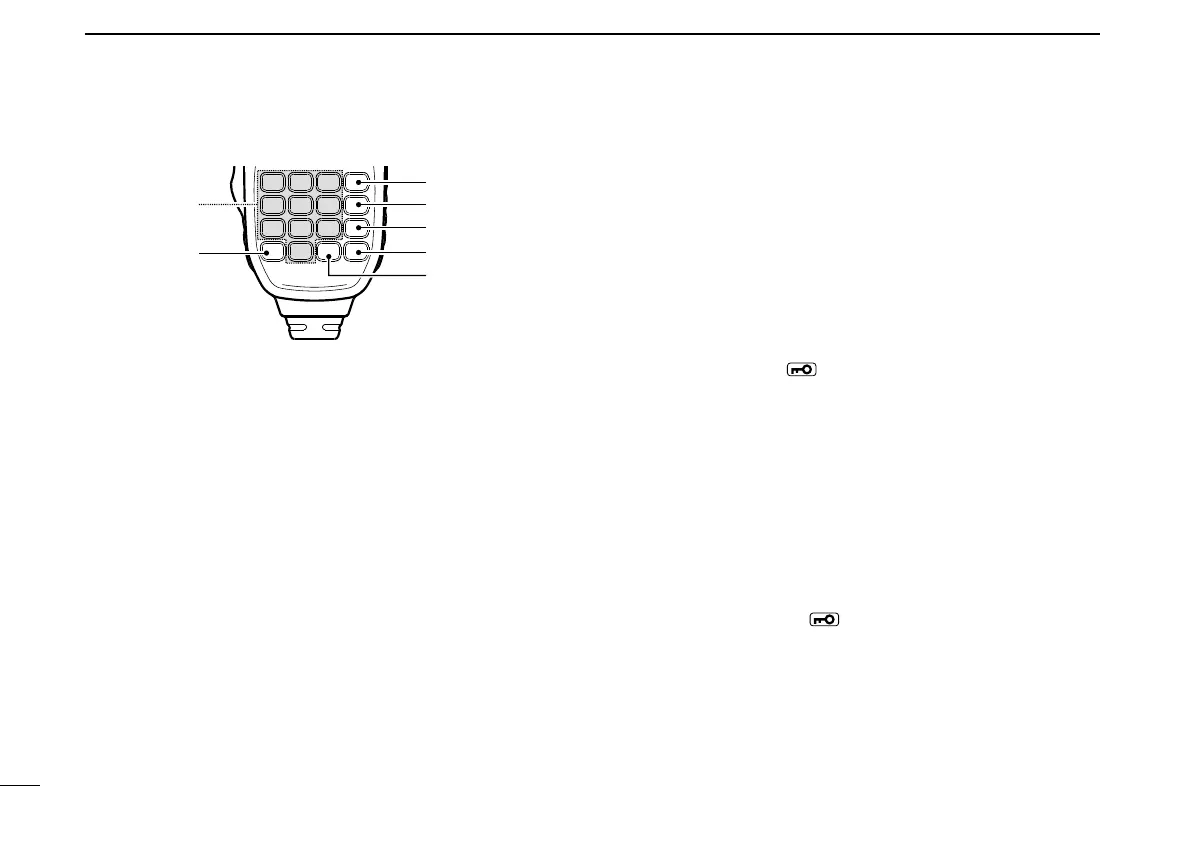7
1
PANEL DESCRIPTION
New2001 New2001
!1 [VOL∫ A] KEY
Push to increase the audio output level. ➥
Push to input DTMF code ‘A.’ ➥
!2 [VOL√ B] KEY
Push to decrease the audio output level. ➥
Push to input DTMF code ‘B.’ ➥
!3 [SQL∫ C] KEY
Push to increase the squelch level. ➥
Push to input DTMF code ‘C.’ ➥
!4 [SQL√ D] KEY
Push to decrease the squelch level. ➥
Push to input DTMF code ‘D.’ ➥
!5 [# CE] KEY
In the frequency entry screen, push to delete a number. ➥
Push to input DTMF code ‘#.’ ➥
•‘F’standsfor‘#’onthedisplay.
!6 [M .] KEY
Push to input a ‘.’ (decimal point) when entering a fre- ➥
quency.
Push to input DTMF code ‘ ➥ M.’
•“E”standsfor“M” on the display.
!7 [0] to [9] KEYS
Push to input a frequency, or DTMF codes ‘0’ through ‘9.’
Setting frequency and Memory channel D
[Example for setting the frequency]
First, push [VFO/MR
] to select the VFO mode.
To enter 435.680 MHz:
Push [4], [3], [5], [6], [8], then [0]. ➥
To change 435.680 MHz to 435.540 MHz:
Push[•],[5],[4],then[0]. ➥
To enter 433.000 MHz:
Push [4], [3], [3], then [ENT]. ➥
[Example for setting the Memory channel]
To select the Memory channel ‘5’:
First, push [VFO/MR q
] to select the Memory mode.
Push [5] then [ENT]. w
[Example for setting the Call channel]
To select a Call channel:
First, hold down [HOME CALL] for 1 second to select the q
Call channel mode.
When C0 is selected, push [ w ∫] to select C1.
When C1 is selected, push [√] to select C0.
Microphone (HM-207) (Continued) ■
!7
!6
!1
!2
!3
!4
!5