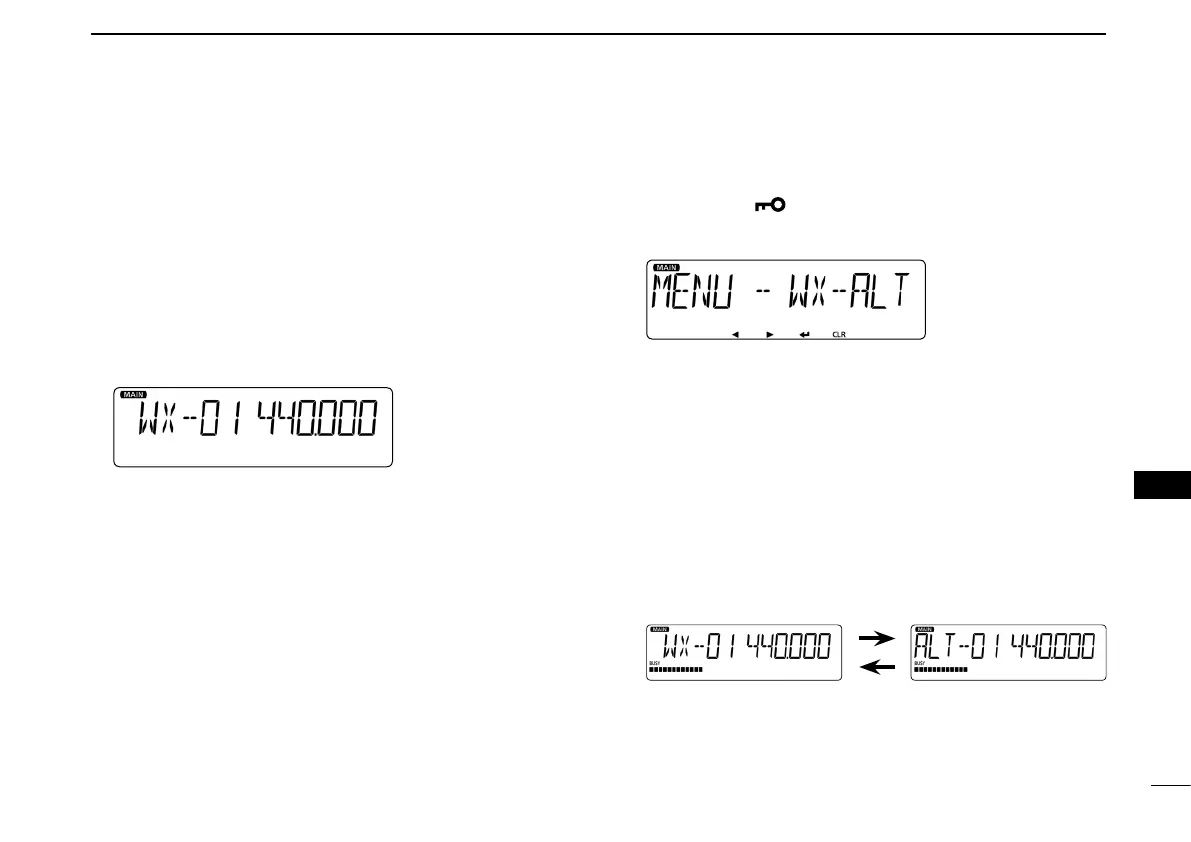60
8
OTHER FUNCTIONS
New2001
8
OTHER FUNCTIONS
There are 10 weather channels to listen to the NOAA (Nation-
al Oceanographic and Atmospheric Administration) weather
broadcasts.
D Weather channel selection
In the Memory mode, push [MR CALL] q S to select the
Weather channel mode.
•Displaystheselectedweatherchannel(“WX-01”to“WX-10”).
w Rotate [DIAL]S to select a desired weather channel.
D Weather alert function
A NOAA (National Oceanographic and Atmospheric Admin-
istration) broadcast station transmits a weather alert tone be-
fore any important weather information.
This function detects the weather alert tone on weather chan-
nels. When an alert signal is detected, “WX” and “ALT” are al-
ternately displayed, and a beep sounds until you change the
operating mode or weather channel, turn OFF the Weather
Alert function, or turn OFF the transceiver.
■ Weather channel operation
(USA version only)
The previously selected (used) weather channel is checked
periodically during standby, or while scanning.
Push [MENU q
]C.
•EnterstheMENUmode.
w Rotate [DIAL]S to select “WX-ALT” (Weather alert).
Push [ e ï]D.
•Goestothenexttreelevel.
Rotate [DIAL] r S to select “ON.”
•TurnsONtheWeatherAlertfunction.
Push [ t ï]D.
•Setstheselectedoption,andgoesbacktotheprevioustreelevel.
Push [MAIN BAND] y S.
•ExitstheMENUmode.
•Youcanalsoselectascanorprioritywatchoperation.
Select the VFO, a Memory or Call channel to set the de- u
sired standby mode.
When an alert signal is detected
