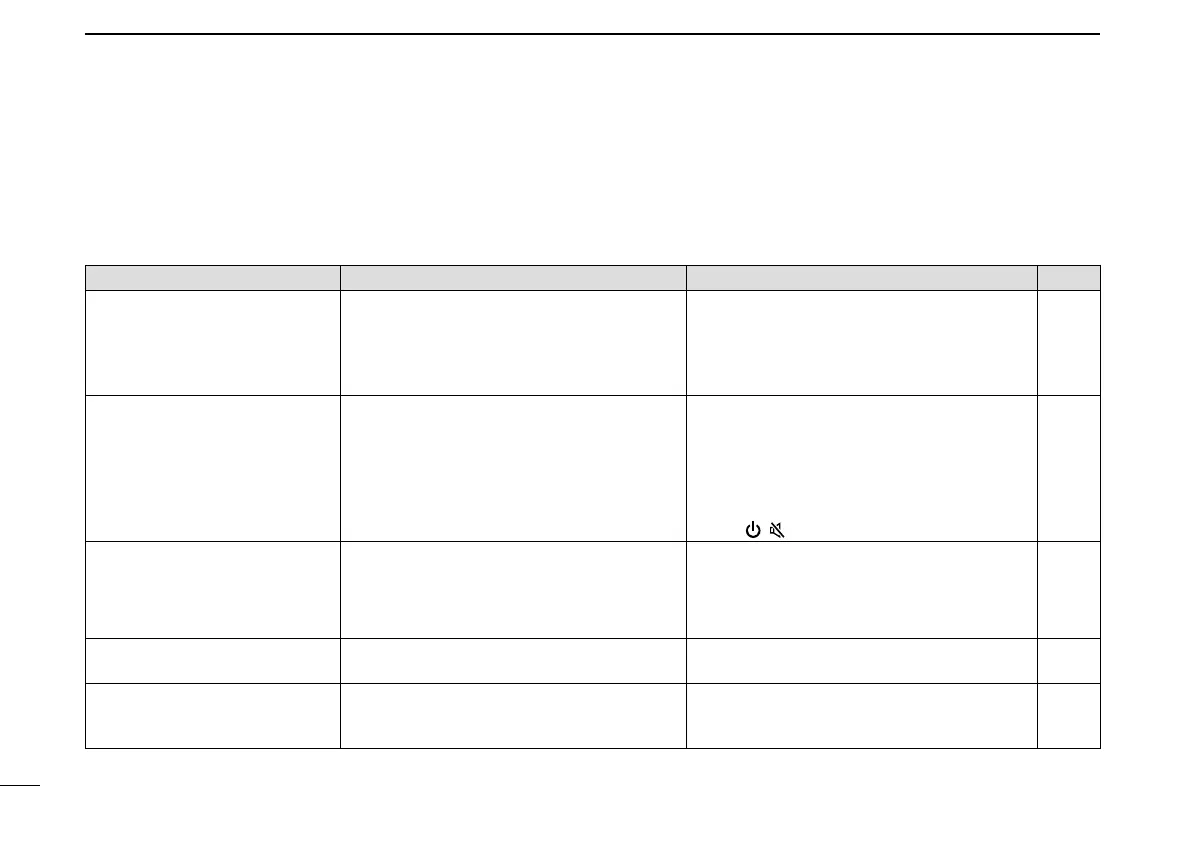83
13
MAINTENANCE
New2001 New2001
■ Troubleshooting
The following chart is designed to help you correct problems
which are not equipment malfunctions.
If you are unable to locate the cause of a problem, or solve
it through the use of this chart, contact your nearest Icom
Dealer or Service Center.
PROBLEM POSSIBLE CAUSE SOLUTION REF.
Power does not turn ON when
[PWR] is pushed.
•Thepowercableisimproperlyconnected.
•Afuseisblown.
•Powersourcevoltageisnotcorrect.
•ReconnecttheDCpowercablecorrectly.
•Correctthecause,thenreplacethefusewithan
equivalent fuse. (Fuses are installed in the DC
power cable and in the internal PA unit.)
•Applythecorrect13.8VDC.
—
—
—
No sound from the speaker. •Theaudiovolumelevelistoolow.
•Thesquelchisclosed.
•TheTonesquelchisONintheFMmode.
•Theexternalspeakerisnotconnected.
•Theaudioismuted.
•Rotate [VOL]S clockwise to obtain a suitable
listening level.
•Rotate[SQL]S to 12 o’clock position to open
the squelch.
•TurnOFFtheTonesquelch.
•Correctthecause,thenreconnect.
•Push[ ]( ) (or any other key) to release mute.
p. 25
p. 25
p. 56
—
p. 27
Sensitivity is too low, and only
strong signals can be heard.
•Theantennaisdefectiveorthecoaxialcable
connector is shorted or cut.
•TheAttenuatorfunctionisturnedON.
•Thesquelchissettootight.
•Reconnecttotheantennaconnector.
•TurnOFFtheAttenuatorfunction.
•Rotate[SQL]
S
to adjust the squelch level.
—
p. 14
p. 25
No contact can be made with an-
other station.
•DuplexfunctionareON,andthetransmitand
receive frequencies are different.
•TurnOFFtheDuplexfunction.
•EnterthecorrectRXandTXfrequencies.
p. 50
p. 24
The displayed frequency is errone-
ous.
•TheCPUhasmalfunctioned.
•Externalfactorshavecausedthefault.
•Resetthetransceiver.
•Disconnect and connect to the DC power
source.
p. 81
—