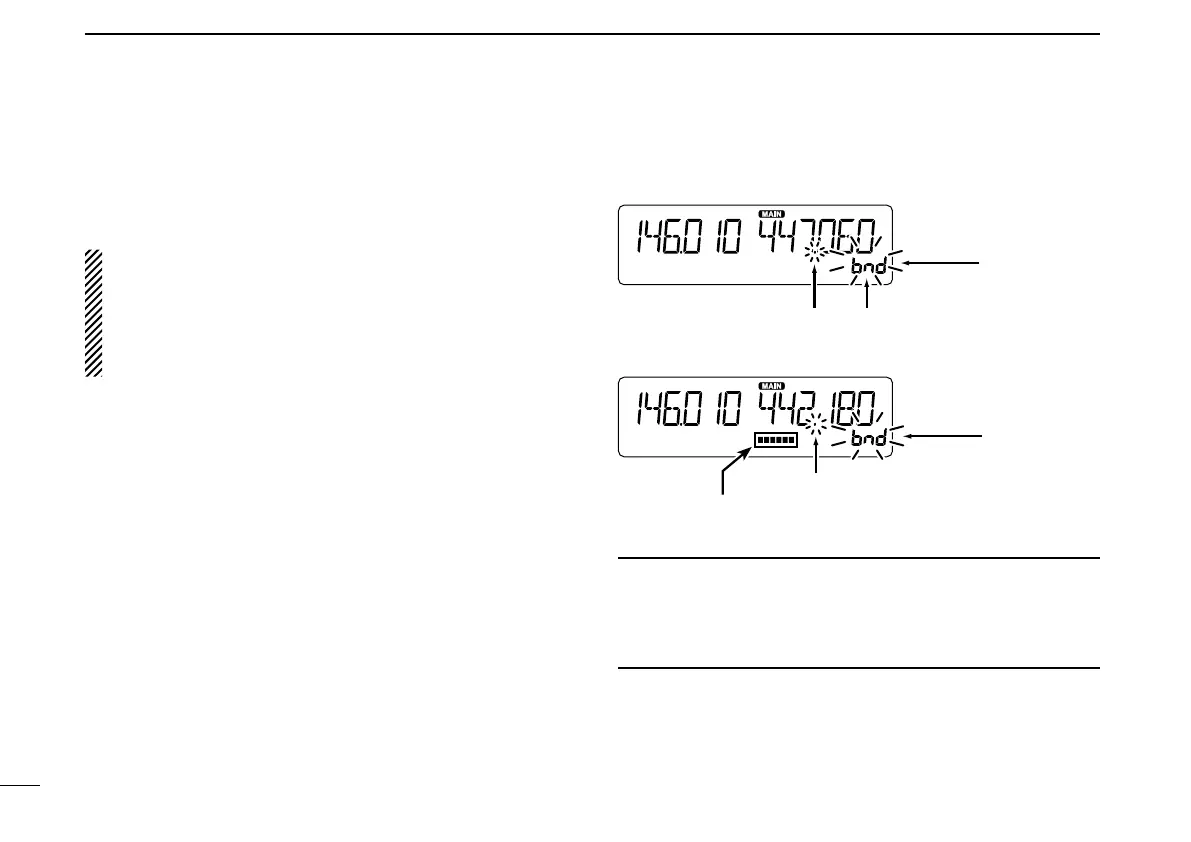41
5
SCAN OPERATION
New2001 New2001
■ VFO mode scan
There are 6 scan types: Full scan, Band scan, Program scan,
Program link scan, Duplex scan and Tone scan.
NOTE:
•The frequencies that are set as “PSKIP” channels are
skipped during a scan.
•
When the “P-SKIP” (Program Skip) item in the EXMENU
is set to OFF, even the frequencies that are set as “PSKIP”
channels are scanned.
VFO mode scan D
Push [V/MHz SCAN] q S.
•SelectstheVFOmode.
Hold down [V/MHz SCAN] w S for 1 second.
•Displaysthescantypesettingscreen.
Rotate [DIAL] e S to select a desired scan type.
•ALL: Fullscan
•BAND: Bandscan
•P-LINK0~9: Programlinkscan
•PROG00~PROG24: Programscan
•DUP: Duplexscan(p.50)
( Appears only when duplex is set.)
•TONE: Tonescan
Push [V/MHz SCAN] r S to start the scan.
To cancel the scan, push [V/MHz SCAN] t S.
While scanning
Displays the scan type
Blinks
Blinks
When receiving a signal
The S-meter shows the received signal strength.
Blinks
Blinks
When a scan name is assigned. (p. 13)
When a scan name is assigned, it is displayed on the scan
type setting screen. (Step e on this page)
See page 39 to enter a scan name.
When a program link name is assigned. (p. 14)
When a program link name is assigned, it is displayed on the
scan type setting screen. (Step e on this page)
See the Icom website to enter a program link name.