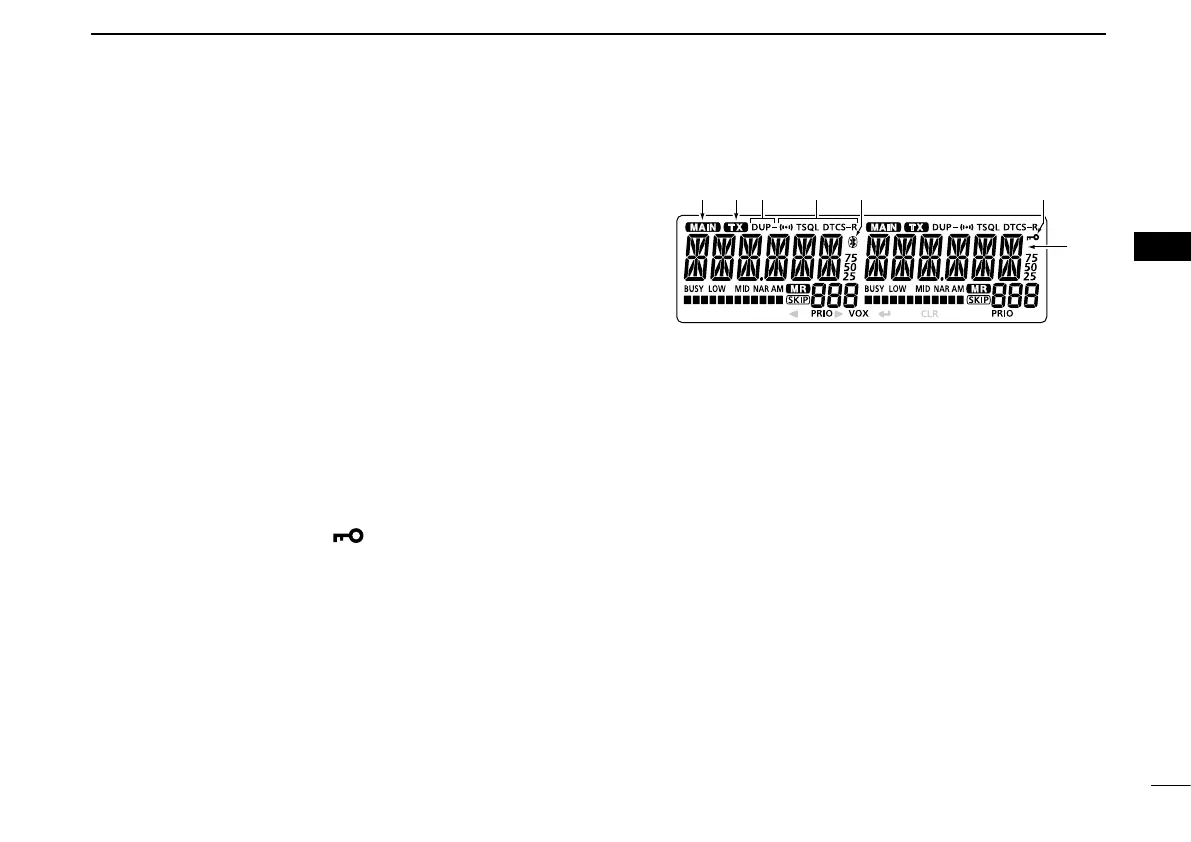2
1
PANEL DESCRIPTION
New2001
1
PANEL DESCRIPTION
New2001
iMONITOR•DUPLEXKEY[DUPMONI]
Push to turn the Monitor function ON and OFF. (p. 27) ➥
Hold down for 1 second to display the duplex direction ➥
setting screen. (p. 50)
oOUTPUTPOWER•DTMFKEY[LOWDTMF]
Push to ➥ select the transmit output power level. (p. 26)
Hold down for 1 second to enter the DTMF Menu mode. ➥
(p. 54)
!0 MEMORY WRITE KEY [MW]
In the VFO mode
Push to display the Memory write screen. (p. 30) ➥
Hold down for 1 second to store the operating frequen- ➥
cy into a blank Memory channel. (p. 30)
In the Memory mode
Push to display the Memory entry screen. (p. 31) ➥
!1 MENU LOCK KEY [MENU
]
Push to enter the MENU mode. ➥
Hold down for 1 second to turn the Lock function ON ➥
or OFF.
■ Controller — Display
q MAIN ICON
Displayed on the MAIN band. (p. 23)
•YoucantransmitononlytheMAINband.
•TheMENUmodesettingsarefortheMAINband.
w TX ICON (p. 26)
Displayed while transmitting.
e DUPLEX ICON (p. 50)
Displayed while in the duplex mode.
r TONE ICONS (p. 56)
t Bluetooth
®
ICON (p. 74)
Displayed when you make a Bluetooth
®
connection be-
tween your transceiver* and a Bluetooth
®
headset.
*Requires an optional UT-133
Bluetooth
®
u n i t installed.
y KEY LOCK ICON (p. 25)
Displayed when the Lock function is ON.
u FREQUENCY READOUT (pp. 9, 24)
Displays the operating frequency, MENU item, and so on.
q w e r t y
u