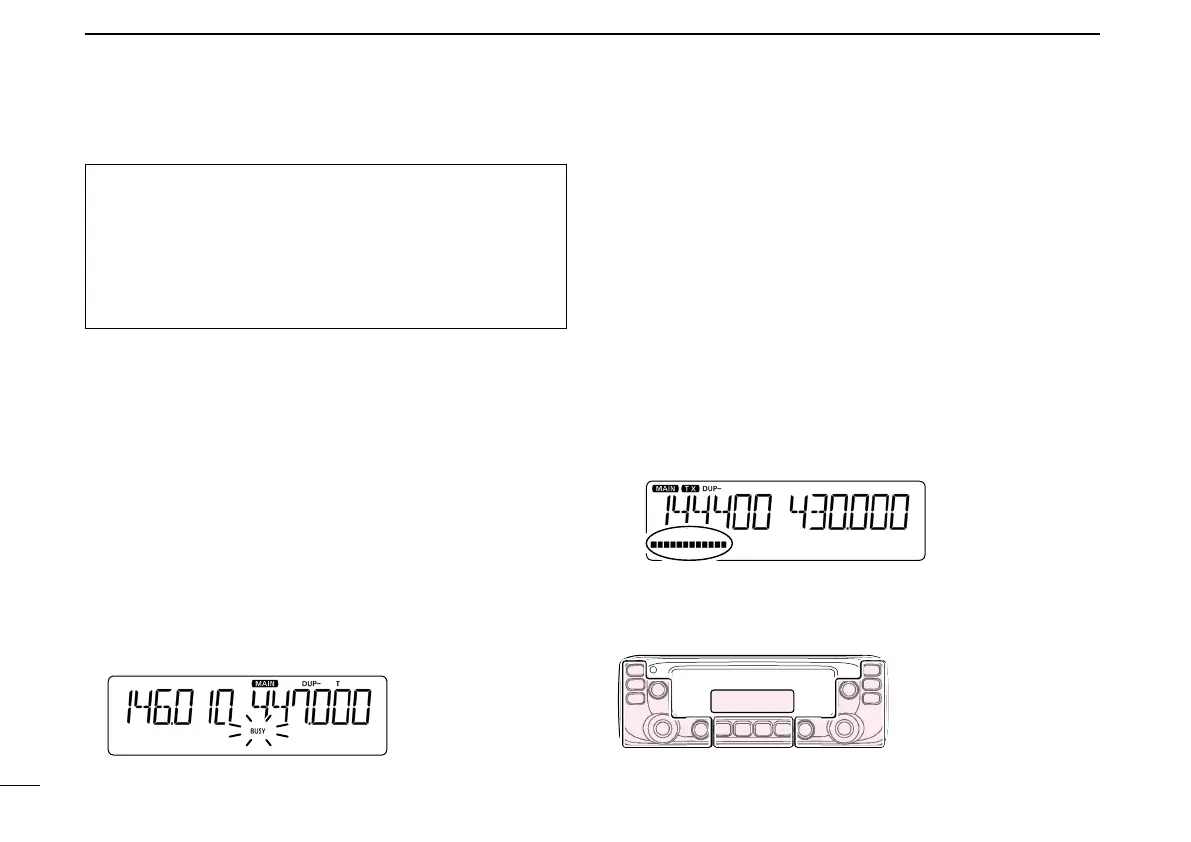49
7
REPEATER AND DUPLEX OPERATIONS
New2001 New2001
D Checking the repeater input signal
You can check whether another station’s transmit signal can
be received directly or not, by listening to the repeater input
frequency.
Push [MONI DUP] ➥ C to listen on the repeater input fre-
quency.
•Whilemonitoring,“BUSY”blinks.
•Whilemonitoring,thedisplayedfrequencyautomaticallychanges
to the transceiver transmit frequency (repeater input frequency).
•Whentheotherstation’ssignalcanbedirectlyreceived,moveto
a non-repeater frequency and use simplex. (Duplex OFF)
•Whilemonitoring,theAttenuatorfunctionistemporarilydisabled
to receive a weak signal.
While monitoring
For your reference:
•IftheRepeatertonefrequencyorthefrequencyoffsetis
changed, the tone or offset for the Auto Repeater function
is also changed.
•Iftheoffsetvaluewillcausethetransmitfrequencytobe
out of the band, “OFF” will appear on the display when
[PTT] is pushed, and transmit will be inhibited. (p. 51)
D 1750 Hz tone burst
A 1750 Hz tone is required to access many European repeat-
ers.
This function can be used only when the supplied HM-207 or
optional HM-154 microphone is connected.
Select the FM mode. (p. 26) q
Push [PTT] on the microphone to transmit, and then push w
the key that the “T-CALL” function is assigned to access
the repeater with a short tone burst.
•Seepage8formicrophonekeyassignmentdetails.
Operate normally. e
•TheS/RFmeterdisplaystheoutputpowerlevel.
Sending the tone burst
The C, S, or D in the
instructions indicate the
area of the controller.
C: Center
S: Side
D: Display
Repeater operation (Continued) ■