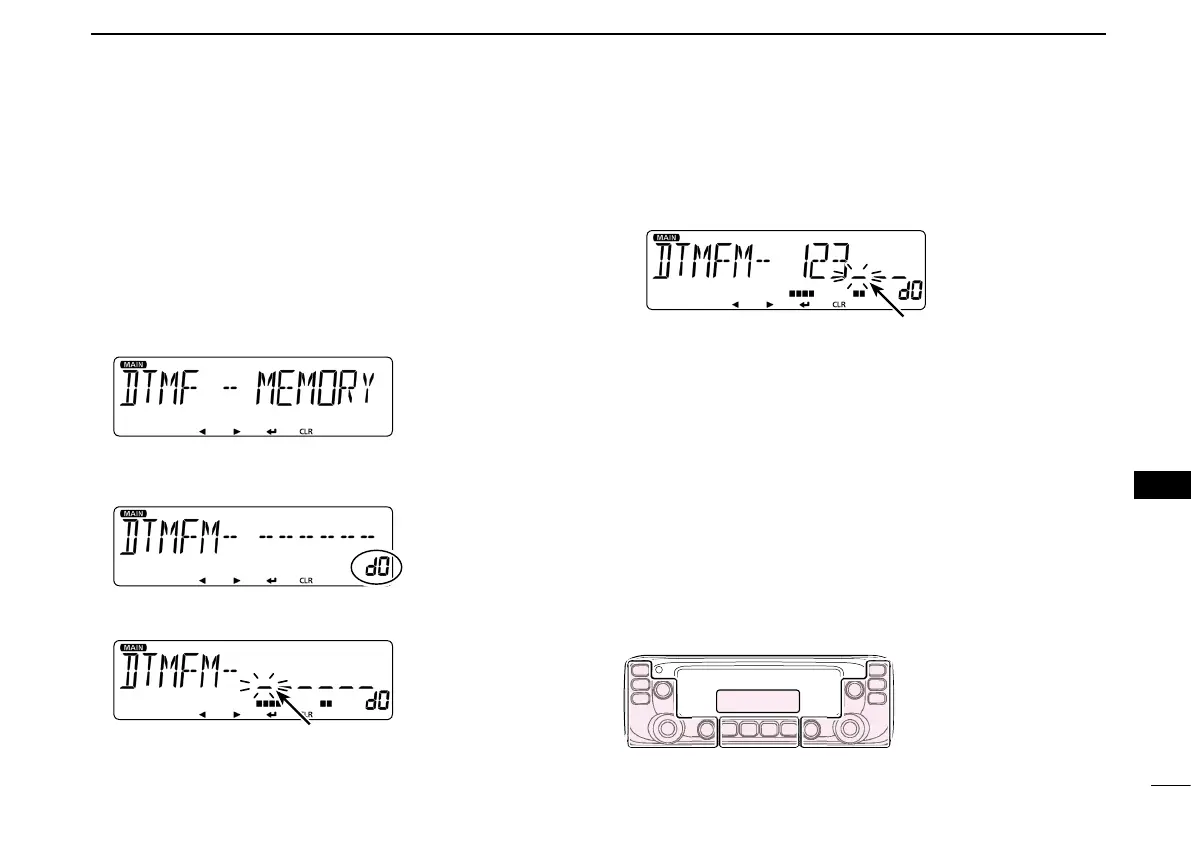54
8
OTHER FUNCTIONS
New2001
8
OTHER FUNCTIONS
New2001
■ Using the DTMF Memory
The transceiver can store up to 16 Memory channels of
24-digit DTMF codes.
•“E”standsfor“M” and “F” stands for “#” on the display.
D Entering a DTMF code
Hold down [LOW DTMF] q C for 1 second.
•EnterstheDTMFMenumode.
w Rotate [DIAL]S to select “MEMORY” (DTMF Memory).
Push [ e ï]D.
•DisplaystheDTMFMemorySelectionscreen.
r Rotate [DIAL]S to select a desired DTMF memory.
DTMF memory
Push [ t ï]D.
•EnterstheDTMFMemoryEntrymode.
Blinks
Rotate [DIAL] y S to select a desired number to enter a
code.
Blinks
Push [ u Ω]D to move the cursor backwards, or push [≈]D
to move the cursor forwards.
•Push[CLR]D to delete the selected code and all codes that are
located to the right of the cursor.
•Whenthecursorislocatedtotherightedge,thecodetotheleft
of the cursor is deleted.
•Holddown[CLR]D for 1 second to delete all the code.
Repeat steps i y and u to enter a desired DTMF code.
After entering, push [ o ï]D.
•Beepssound.
•Savesthechannel,andreturnstotheDTMFmemoryselection
screen.
!0 Push [MAIN BAND]S.
•ExitstheDTMFMenumode.
The C, S, or D in the
instructions indicate the
area of the controller.
C: Center
S: Side
D: Display