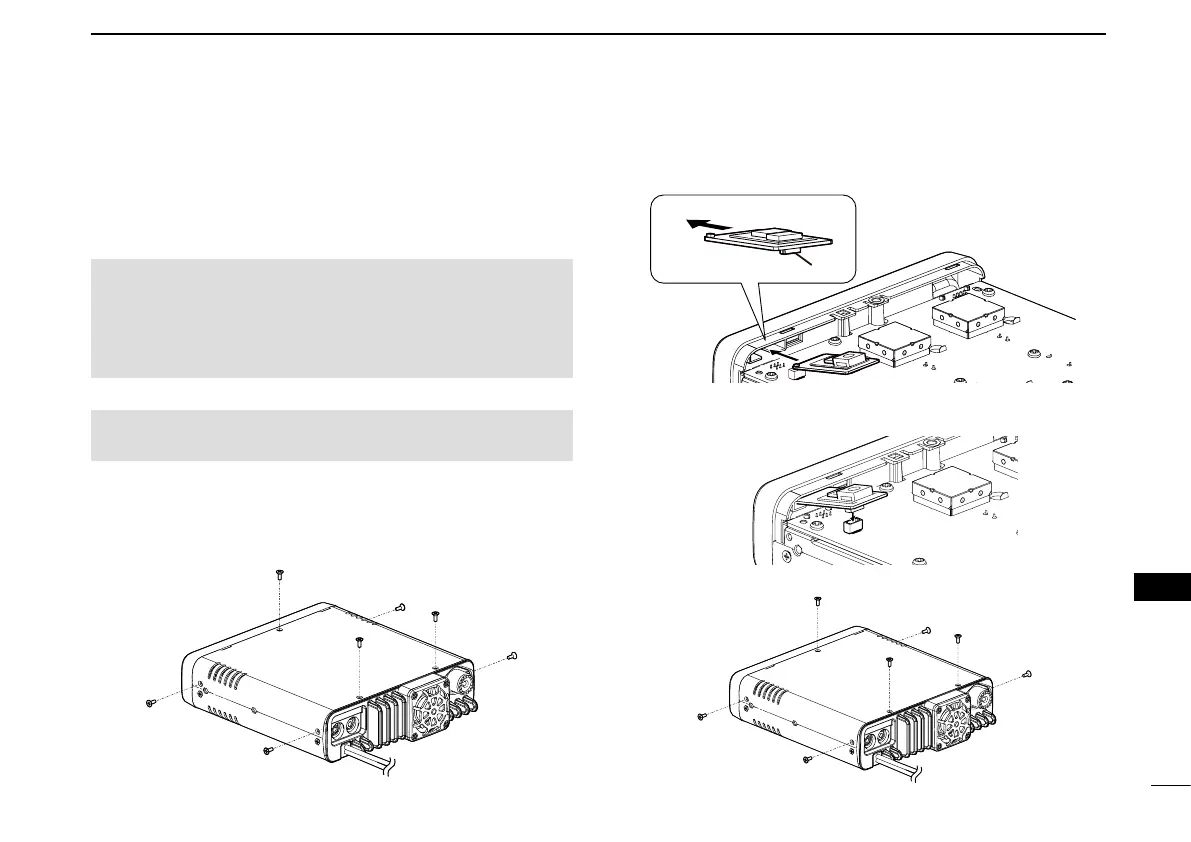72
11
Bluetooth
®
OPERATION
New2001
11
Bluetooth
®
OPERATION
New2001
■ Installing the UT-133
When you install the optional UT-133 Bluetooth
®
u n i t in the
transceiver, you can communicate with other Bluetooth
®
headset.
NOTE: Before touching the transceiver or UT-133, remove
static electricity from your body by touching a grounded
object such as a grounded piece of equipment. The static
electricity from your body may damage the transceiver or
the UT-133, or cause data lost.
Turn the transceiver upside-down. q
Remove the three screws from the bottom of the trans- w
ceiver and the four screws from the sides, then lift off the
bottom cover.
Bottom
cover
Place one end the UT-133 under the edge of the front pan- e
el, with the connector facing down.
Connector
UT-133
Front panel
Carefully, push the connector into the socket. r
•EnsuretheUT-133isinstalledcorrectly.
Reattach the bottom cover and screws. t
R WARNING! BE SURE TO disconnect the DC power ca-
ble before starting the following procedures.