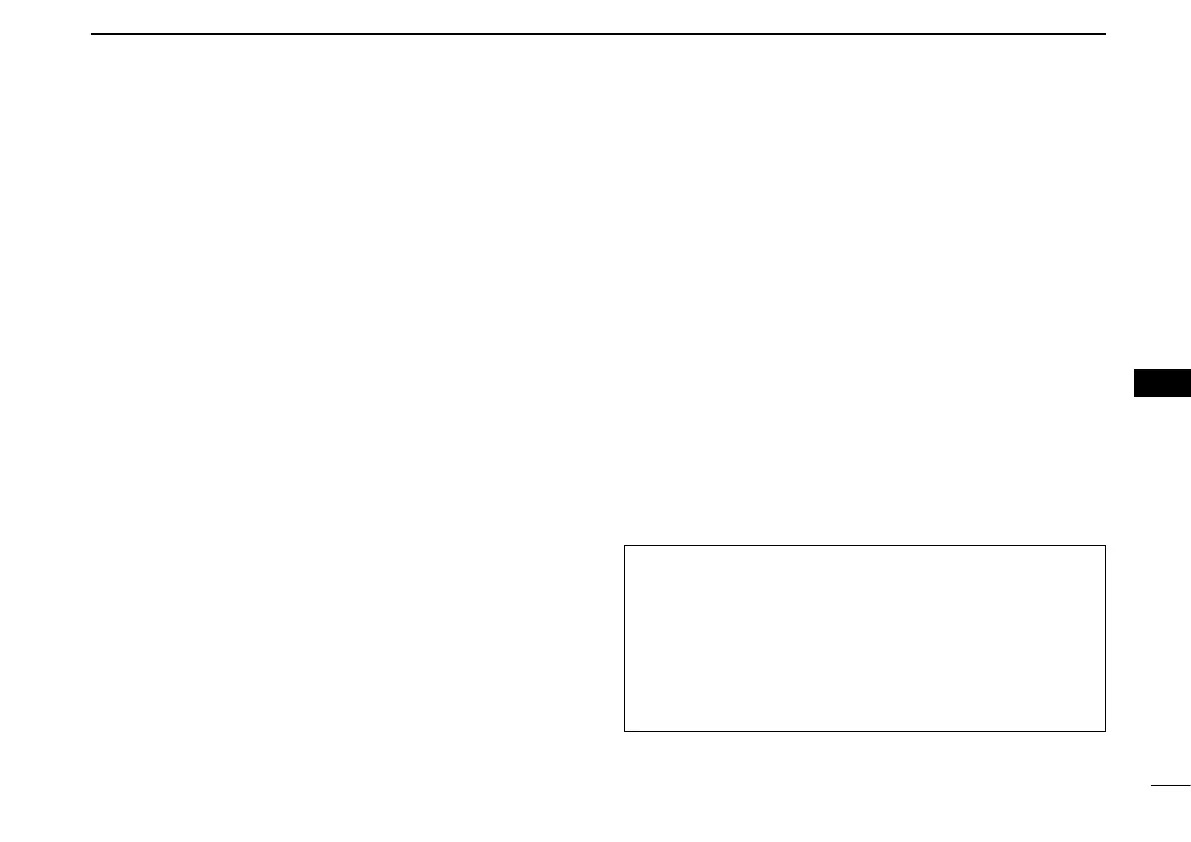44
5
SCAN OPERATION
New2001
5
SCAN OPERATION
■ Setting and clearing skip
channels
The channels that are set as “SKIP” or “PSKIP” channels are
skipped (not scanned).
Push [MR CALL] q S.
•SelectstheMemorymode.
Rotate [DIAL] w S to select a memory channel to be set.
Hold down [MW] e C for 1 second to display the Memory
edit screen.
Push [ r ï]D.
Rotate [DIAL] t
S to select “SKIP.”
Push [ y ï]D.
Rotate [DIAL] u
S to select a desired option.
•OFF: Canceltheskipsetting.
•SKIP: Skippedduringamemoryscan.
•PSKIP:SkippedduringbothVFOandmemoryscans.
Rotate [DIAL] i
S to select “WRITE.”
•Displays“OVERW?.”
Rotate [DIAL] o S to select “YES.”
!0 Push [ï]D.
•Beepssound,andsetstheskipsetting.
•“SKIP”appears.
•Whenyouselect“OFF”instepu, no icon appears.
■ Setting the temporary skip
function
This function temporarily skips up to five unwanted frequen-
cies during a scan, for the set time period, without setting the
skip frequency.
This function can be used only when the HM-207 (supplied),
HM-154 (optional) microphone or VS-3
Bluetooth
®
h e a d s e t is
connected.
Start a VFO scan. (p. 41) q
•Whenasignalisreceived,thescanpauses.
While the scan is pausing, push the key that the “T-SKIP” w
(Temporary Skip) function is assigned to.
•TheTemporaryskipfunctionisset.
After setting the temporary skip function, the scan resumes. e
•AftertheTemporarySkiptimeperiodpasses,orthescaniscan-
celled, the Temporary Skip is also cancelled.
For your reference:
•UptoveTemporarySkipfrequenciesormemoriescan
be set.
•DuringaMemoryscan,followstepsw and e to skip the
channel for the set time period (Default: 5 minutes).
•TheTemporarySkiptimeperiodissetto“5minutes”by
default. You can change the setting in the “TEMP” (Tempo-
rary Skip Timer) item of EXMENU mode. (p. 13)